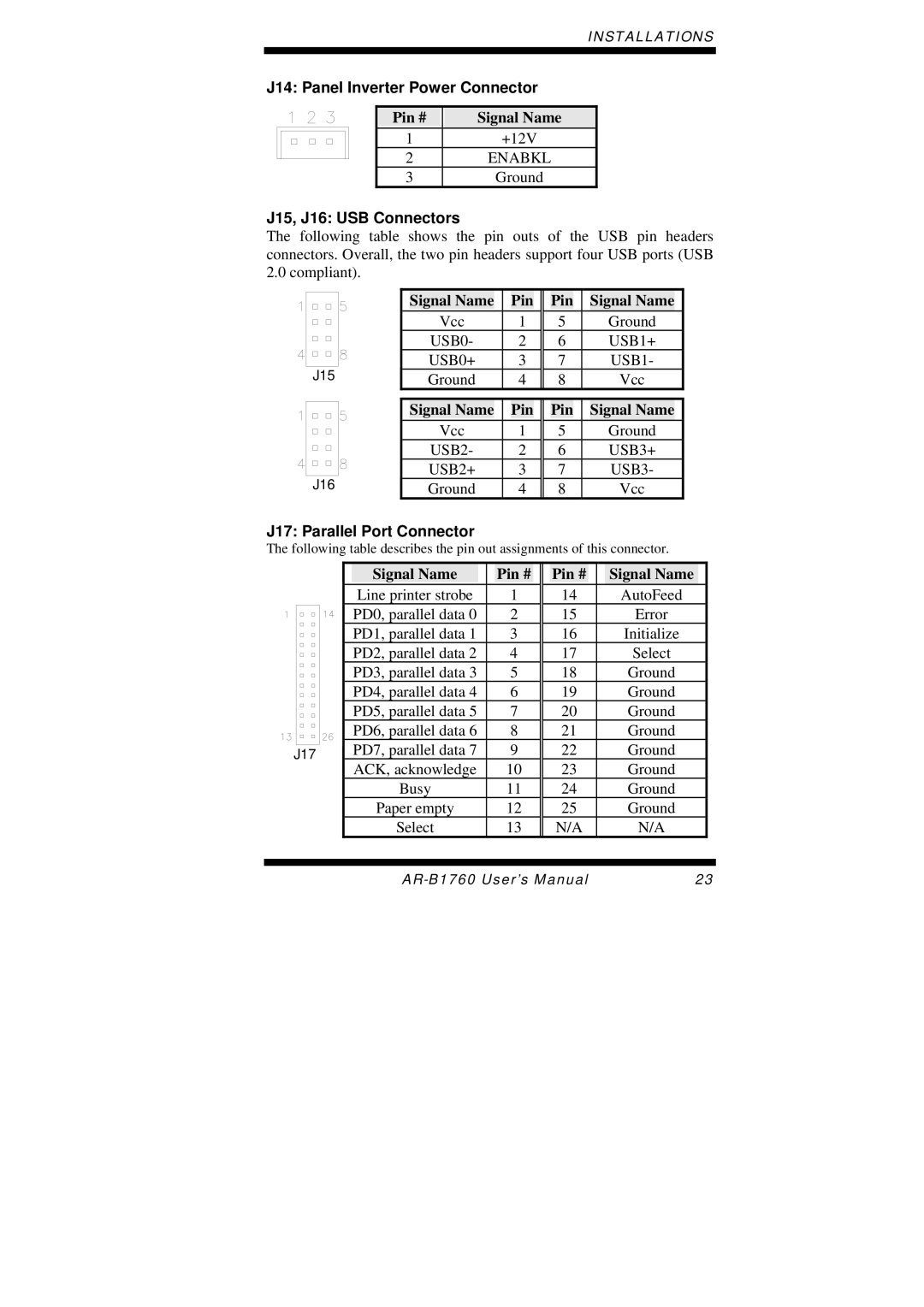INSTALLATIONS
J14: Panel Inverter Power Connector
Pin # |
| Signal Name |
|
|
|
1+12V
2ENABKL
3Ground
J15, J16: USB Connectors
The following table shows the pin outs of the USB pin headers connectors. Overall, the two pin headers support four USB ports (USB 2.0 compliant).
| Signal Name | Pin | Pin | Signal Name |
| Vcc | 1 | 5 | Ground |
| USB0- | 2 | 6 | USB1+ |
J15 | USB0+ | 3 | 7 | USB1- |
Ground | 4 | 8 | Vcc |
| Signal Name | Pin | Pin | Signal Name |
| Vcc | 1 | 5 | Ground |
| USB2- | 2 | 6 | USB3+ |
J16 | USB2+ | 3 | 7 | USB3- |
Ground | 4 | 8 | Vcc |
J17: Parallel Port Connector
The following table describes the pin out assignments of this connector.
|
| Signal Name |
|
| Pin # |
|
| Pin # |
|
|
| Signal Name |
|
|
|
| Line printer strobe |
| 1 |
| 14 |
|
|
| AutoFeed |
| |||
|
| PD0, parallel data 0 |
| 2 |
| 15 |
|
|
| Error |
| |||
|
| PD1, parallel data 1 |
| 3 |
| 16 |
|
|
| Initialize |
| |||
|
| PD2, parallel data 2 |
| 4 |
| 17 |
|
|
| Select |
| |||
|
| PD3, parallel data 3 |
| 5 |
| 18 |
|
|
| Ground |
| |||
|
| PD4, parallel data 4 |
| 6 |
| 19 |
|
|
| Ground |
| |||
|
| PD5, parallel data 5 |
| 7 |
| 20 |
|
|
| Ground |
| |||
|
| PD6, parallel data 6 |
| 8 |
| 21 |
|
|
| Ground |
| |||
J17 |
| PD7, parallel data 7 |
| 9 |
| 22 |
|
|
| Ground |
| |||
|
| ACK, acknowledge |
| 10 |
| 23 |
|
|
| Ground |
| |||
|
| Busy |
| 11 |
| 24 |
|
|
| Ground |
| |||
|
| Paper empty |
| 12 |
| 25 |
|
|
| Ground |
| |||
|
| Select |
| 13 |
|
| N/A |
| N/A |
| ||||
|
|
|
|
|
|
|
|
|
|
|
|
|
|
|
|
|
|
|
|
|
|
|
|
|
|
|
| ||
|
| 23 | ||||||||||||