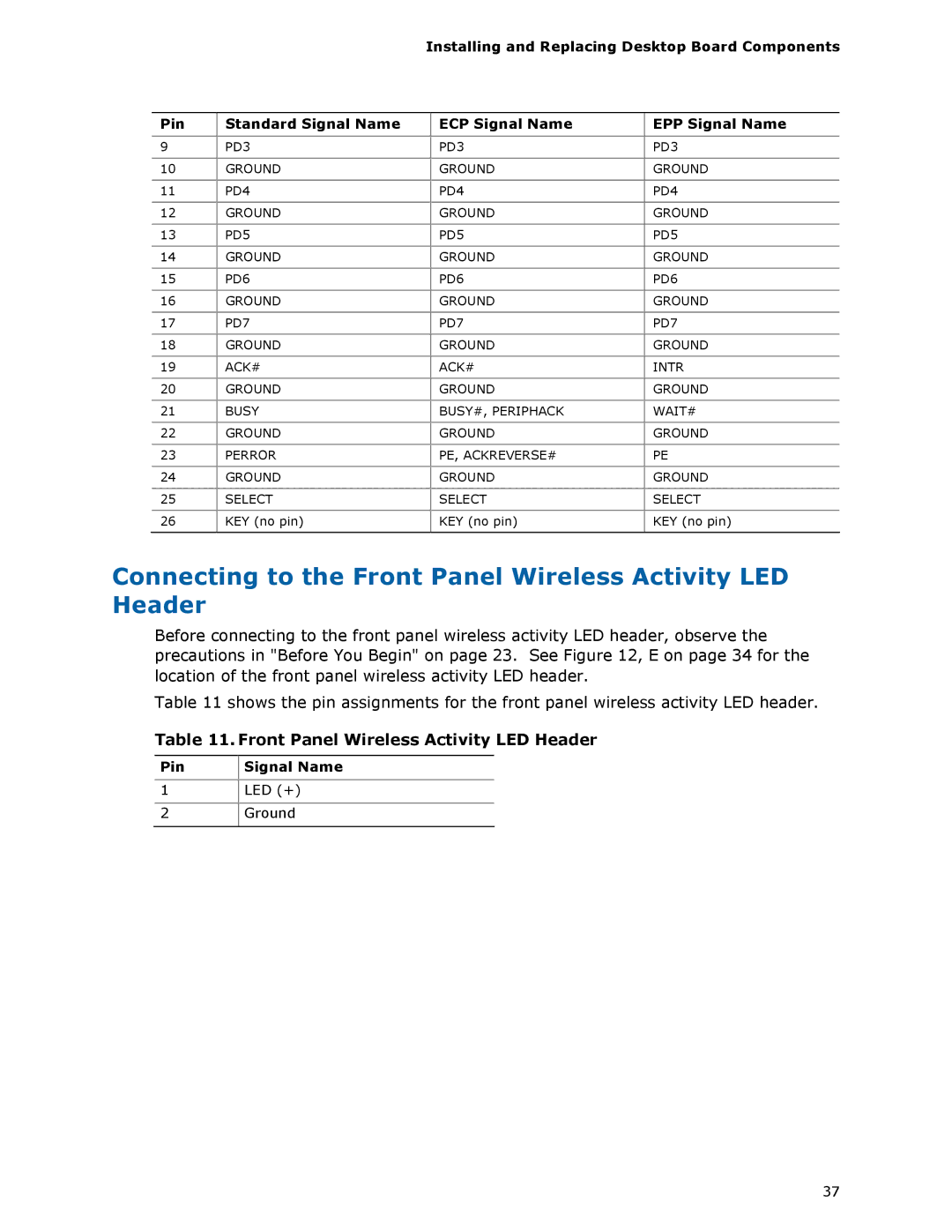Installing and Replacing Desktop Board Components
Pin | Standard Signal Name | ECP Signal Name | EPP Signal Name |
|
|
|
|
9 | PD3 | PD3 | PD3 |
|
|
|
|
10 | GROUND | GROUND | GROUND |
|
|
|
|
11 | PD4 | PD4 | PD4 |
|
|
|
|
12 | GROUND | GROUND | GROUND |
|
|
|
|
13 | PD5 | PD5 | PD5 |
|
|
|
|
14 | GROUND | GROUND | GROUND |
|
|
|
|
15 | PD6 | PD6 | PD6 |
|
|
|
|
16 | GROUND | GROUND | GROUND |
|
|
|
|
17 | PD7 | PD7 | PD7 |
|
|
|
|
18 | GROUND | GROUND | GROUND |
|
|
|
|
19 | ACK# | ACK# | INTR |
|
|
|
|
20 | GROUND | GROUND | GROUND |
|
|
|
|
21 | BUSY | BUSY#, PERIPHACK | WAIT# |
|
|
|
|
22 | GROUND | GROUND | GROUND |
|
|
|
|
23 | PERROR | PE, ACKREVERSE# | PE |
|
|
|
|
24 | GROUND | GROUND | GROUND |
|
|
|
|
25 | SELECT | SELECT | SELECT |
|
|
|
|
26 | KEY (no pin) | KEY (no pin) | KEY (no pin) |
|
|
|
|
Connecting to the Front Panel Wireless Activity LED Header
Before connecting to the front panel wireless activity LED header, observe the precautions in "Before You Begin" on page 23. See Figure 12, E on page 34 for the location of the front panel wireless activity LED header.
Table 11 shows the pin assignments for the front panel wireless activity LED header.
Table 11. Front Panel Wireless Activity LED Header
Pin | Signal Name |
1LED (+)
2Ground
37