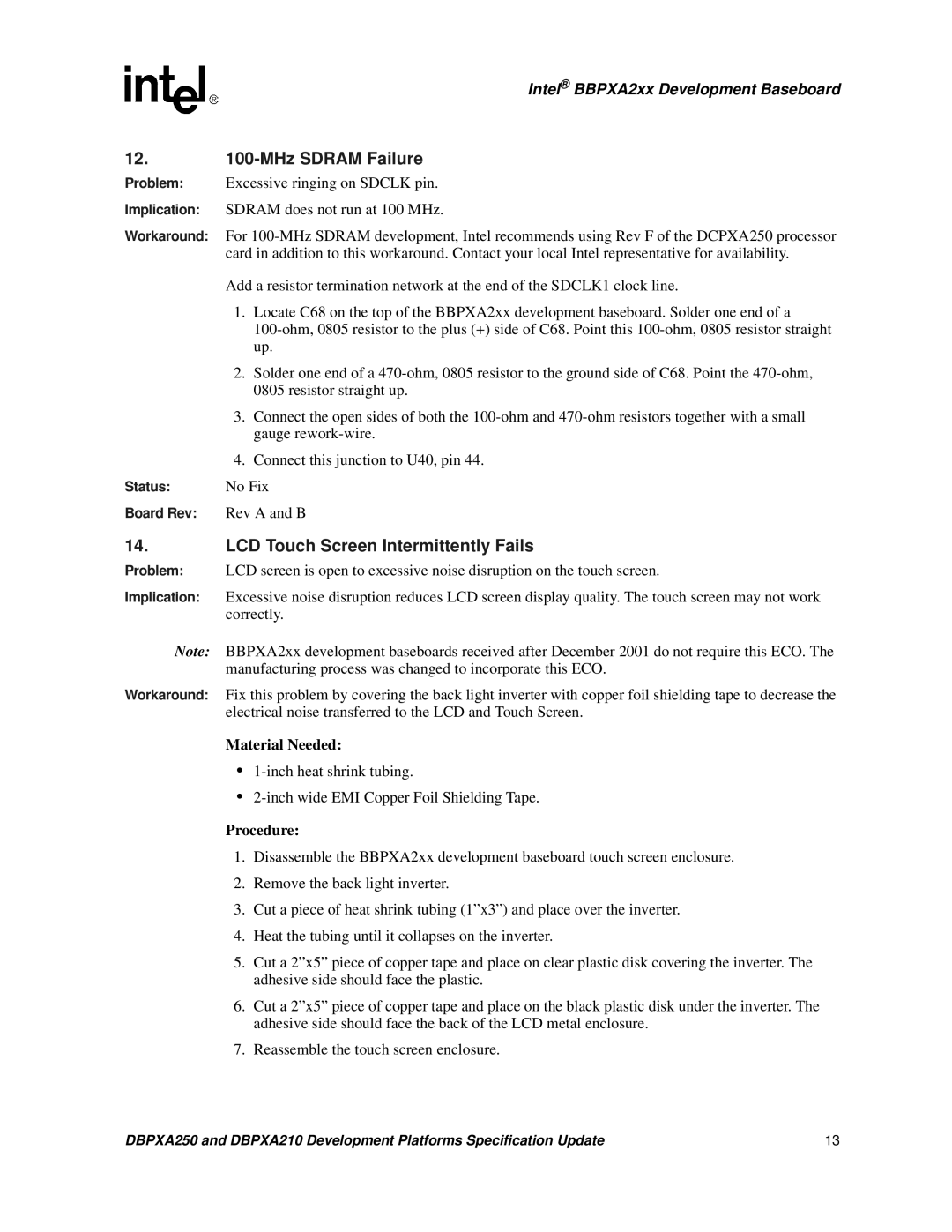Intel® BBPXA2xx Development Baseboard
12.100-MHz SDRAM Failure
Problem: Excessive ringing on SDCLK pin.
Implication: SDRAM does not run at 100 MHz.
Workaround: For
Add a resistor termination network at the end of the SDCLK1 clock line.
1.Locate C68 on the top of the BBPXA2xx development baseboard. Solder one end of a
2.Solder one end of a
3.Connect the open sides of both the
4.Connect this junction to U40, pin 44.
Status: | No Fix |
Board Rev: | Rev A and B |
14. | LCD Touch Screen Intermittently Fails |
Problem: | LCD screen is open to excessive noise disruption on the touch screen. |
Implication: | Excessive noise disruption reduces LCD screen display quality. The touch screen may not work |
| correctly. |
Note: | BBPXA2xx development baseboards received after December 2001 do not require this ECO. The |
| manufacturing process was changed to incorporate this ECO. |
Workaround: | Fix this problem by covering the back light inverter with copper foil shielding tape to decrease the |
| electrical noise transferred to the LCD and Touch Screen. |
Material Needed:
•
•
Procedure:
1.Disassemble the BBPXA2xx development baseboard touch screen enclosure.
2.Remove the back light inverter.
3.Cut a piece of heat shrink tubing (1”x3”) and place over the inverter.
4.Heat the tubing until it collapses on the inverter.
5.Cut a 2”x5” piece of copper tape and place on clear plastic disk covering the inverter. The adhesive side should face the plastic.
6.Cut a 2”x5” piece of copper tape and place on the black plastic disk under the inverter. The adhesive side should face the back of the LCD metal enclosure.
7.Reassemble the touch screen enclosure.
DBPXA250 and DBPXA210 Development Platforms Specification Update | 13 |