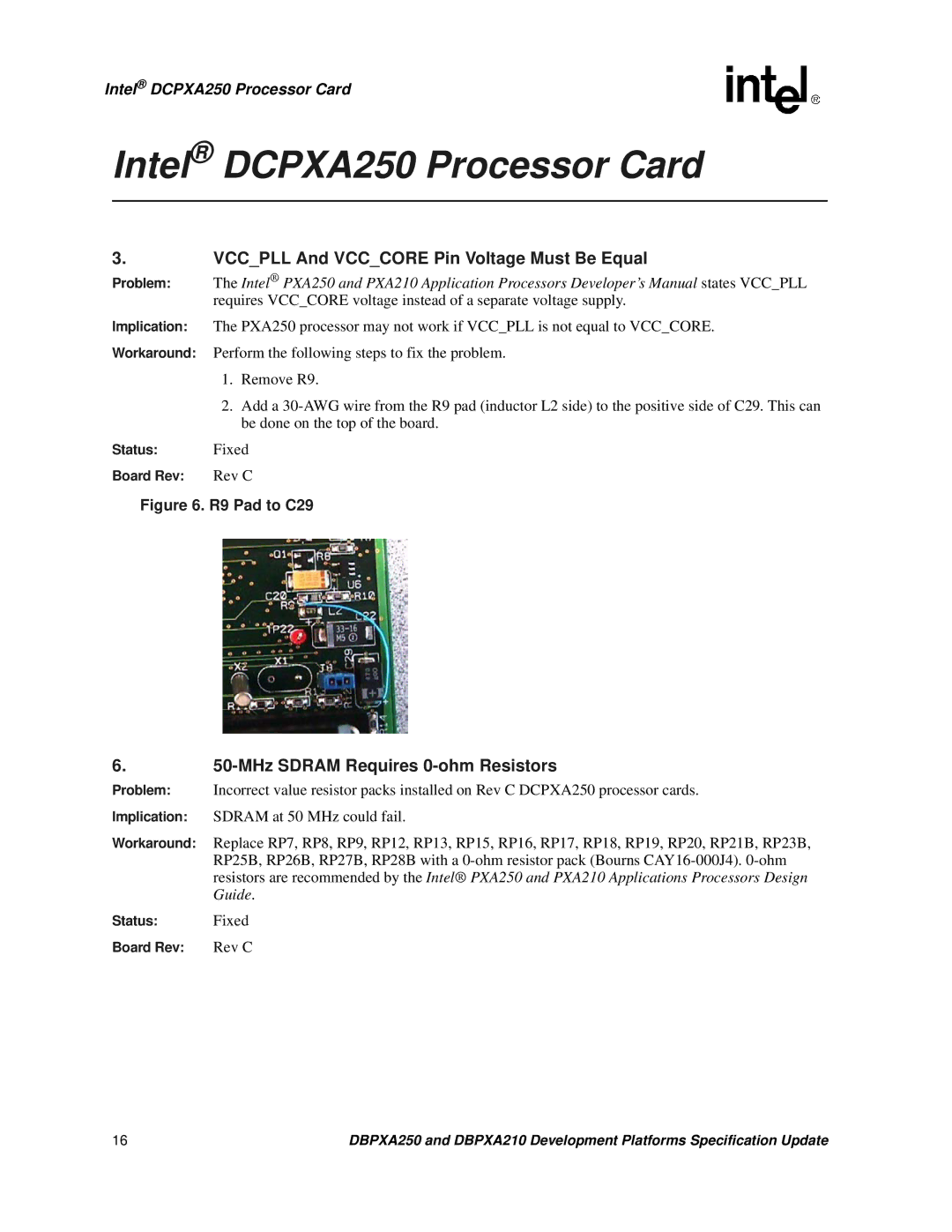Intel® DCPXA250 Processor Card
Intel® DCPXA250 Processor Card
3.VCC_PLL And VCC_CORE Pin Voltage Must Be Equal
Problem: The Intel® PXA250 and PXA210 Application Processors Developer’s Manual states VCC_PLL requires VCC_CORE voltage instead of a separate voltage supply.
Implication: The PXA250 processor may not work if VCC_PLL is not equal to VCC_CORE.
Workaround: Perform the following steps to fix the problem.
1.Remove R9.
2.Add a
Status: | Fixed |
Board Rev: | Rev C |
Figure 6. R9 Pad to C29
6. |
|
Problem: | Incorrect value resistor packs installed on Rev C DCPXA250 processor cards. |
Implication: | SDRAM at 50 MHz could fail. |
Workaround: | Replace RP7, RP8, RP9, RP12, RP13, RP15, RP16, RP17, RP18, RP19, RP20, RP21B, RP23B, |
| RP25B, RP26B, RP27B, RP28B with a |
| resistors are recommended by the Intel® PXA250 and PXA210 Applications Processors Design |
| Guide. |
Status: | Fixed |
Board Rev: | Rev C |
16 | DBPXA250 and DBPXA210 Development Platforms Specification Update |