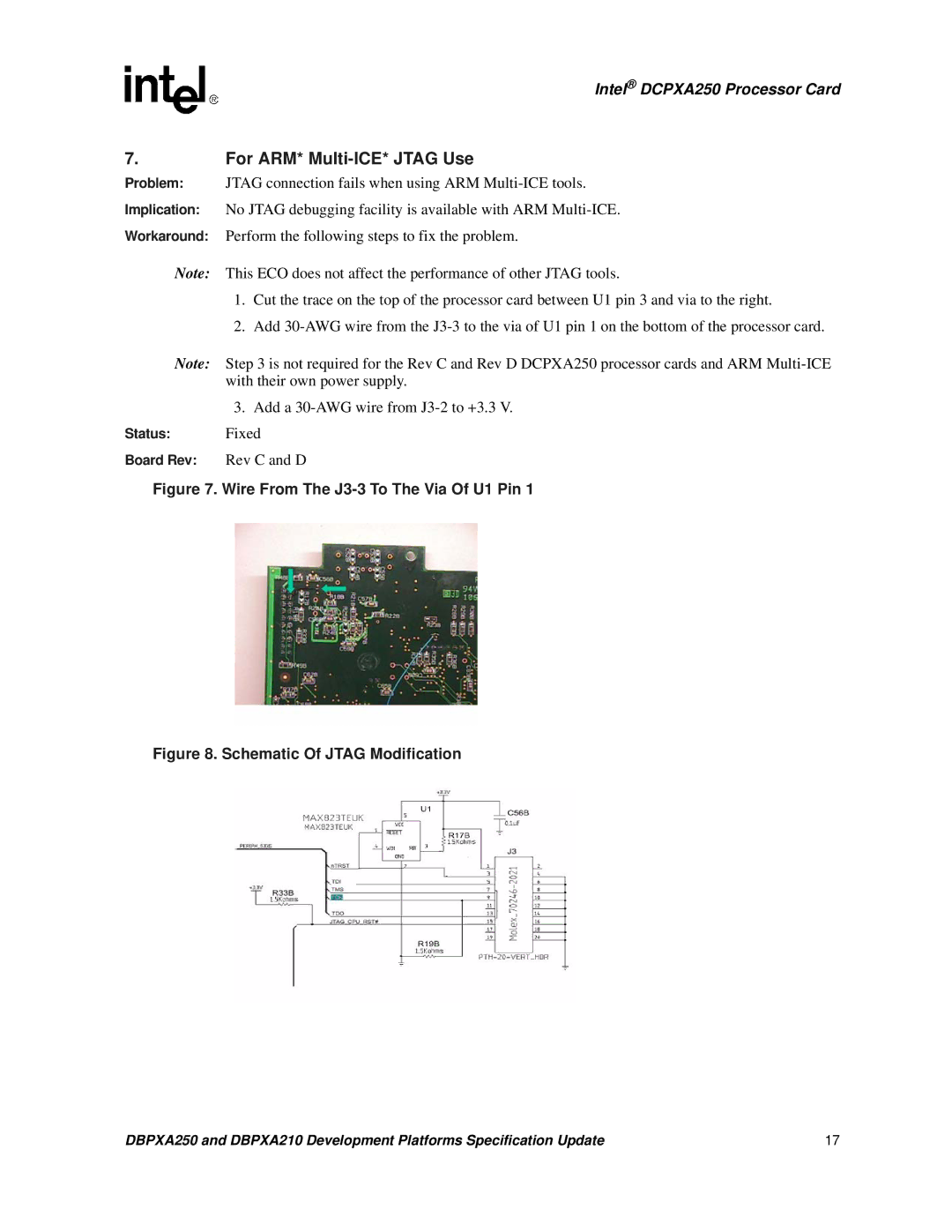Intel® DCPXA250 Processor Card
7.For ARM* Multi-ICE* JTAG Use
Problem: JTAG connection fails when using ARM
Implication: No JTAG debugging facility is available with ARM
Workaround: Perform the following steps to fix the problem.
Note: This ECO does not affect the performance of other JTAG tools.
1.Cut the trace on the top of the processor card between U1 pin 3 and via to the right.
2.Add
Note: | Step 3 is not required for the Rev C and Rev D DCPXA250 processor cards and ARM |
| with their own power supply. |
| 3. Add a |
Status: | Fixed |
Board Rev: | Rev C and D |
Figure 7. Wire From The J3-3 To The Via Of U1 Pin 1
Figure 8. Schematic Of JTAG Modification
DBPXA250 and DBPXA210 Development Platforms Specification Update | 17 |