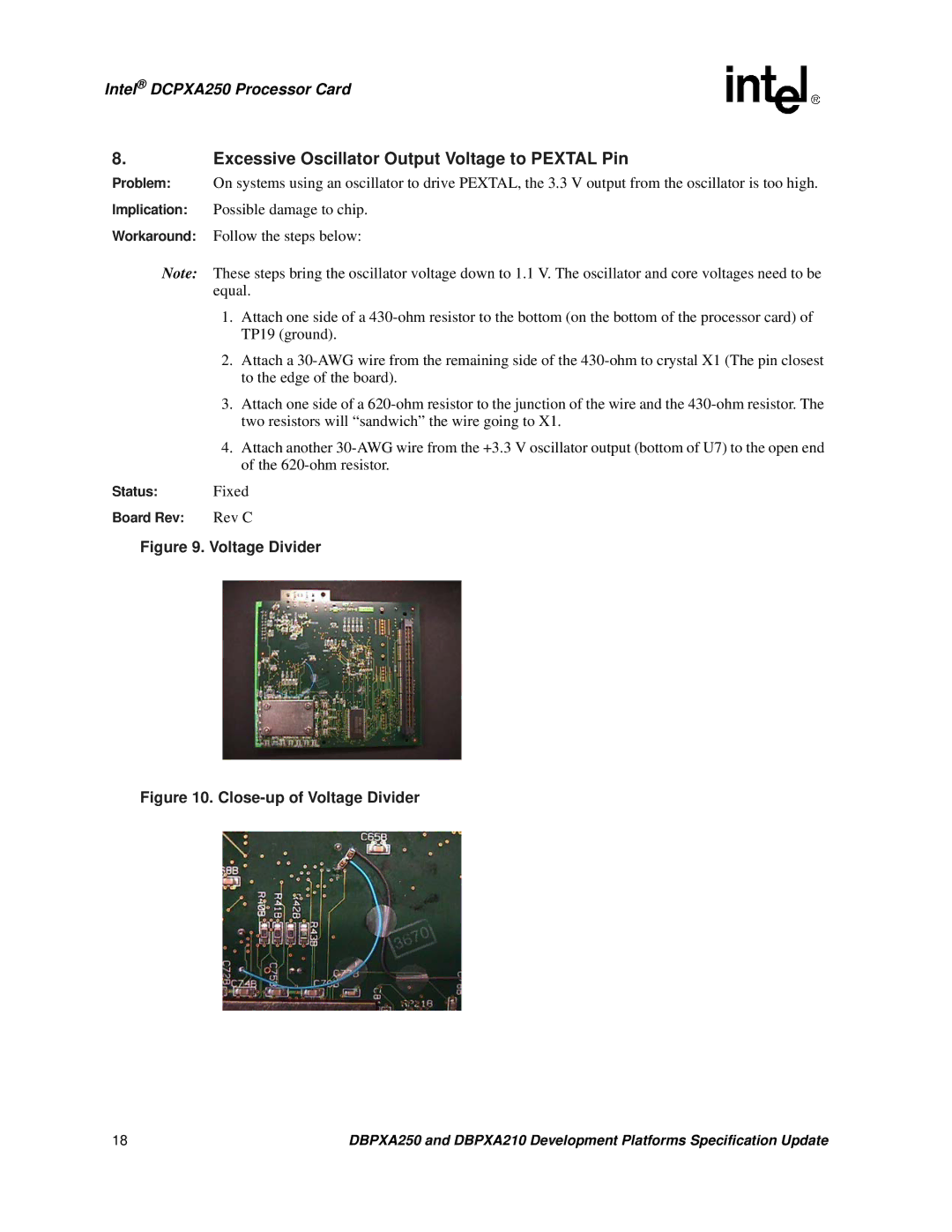Intel® DCPXA250 Processor Card
8.Excessive Oscillator Output Voltage to PEXTAL Pin
Problem: On systems using an oscillator to drive PEXTAL, the 3.3 V output from the oscillator is too high.
Implication: Possible damage to chip.
Workaround: Follow the steps below:
Note: These steps bring the oscillator voltage down to 1.1 V. The oscillator and core voltages need to be equal.
1.Attach one side of a
2.Attach a
3.Attach one side of a
4.Attach another
Status: Fixed
Board Rev: | Rev C |
Figure 9. Voltage Divider
Figure 10. Close-up of Voltage Divider
18 | DBPXA250 and DBPXA210 Development Platforms Specification Update |