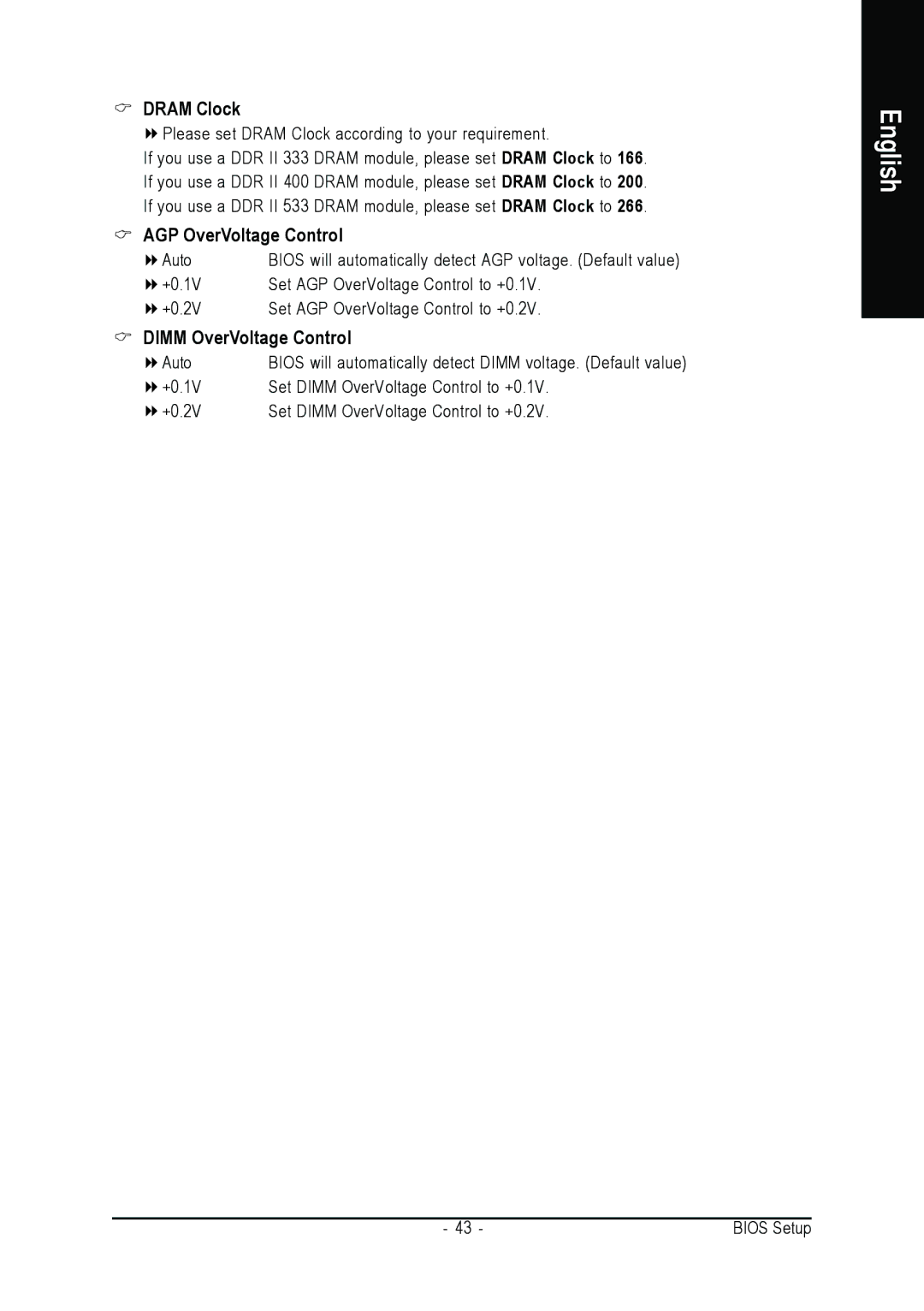DRAM Clock
![]() Please set DRAM Clock according to your requirement.
Please set DRAM Clock according to your requirement.
If you use a DDR II 333 DRAM module, please set DRAM Clock to 166. If you use a DDR II 400 DRAM module, please set DRAM Clock to 200. If you use a DDR II 533 DRAM module, please set DRAM Clock to 266.
AGP OverVoltage Control
Auto | BIOS will automatically detect AGP voltage. (Default value) |
+0.1V | Set AGP OverVoltage Control to +0.1V. |
+0.2V | Set AGP OverVoltage Control to +0.2V. |
DIMM OverVoltage Control
Auto | BIOS will automatically detect DIMM voltage. (Default value) |
+0.1V | Set DIMM OverVoltage Control to +0.1V. |
+0.2V | Set DIMM OverVoltage Control to +0.2V. |
English
- 43 - | BIOS Setup |