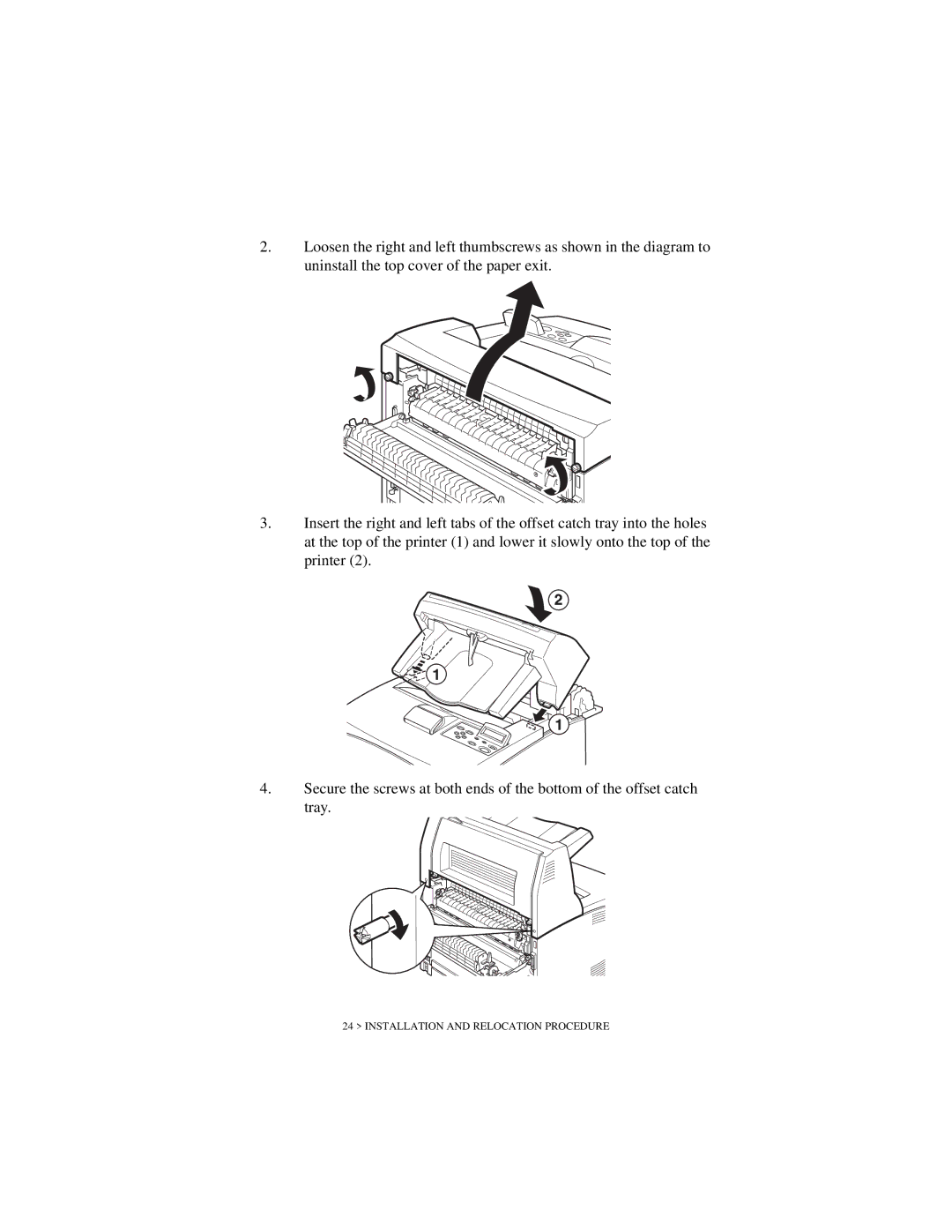2.Loosen the right and left thumbscrews as shown in the diagram to uninstall the top cover of the paper exit.
3.Insert the right and left tabs of the offset catch tray into the holes at the top of the printer (1) and lower it slowly onto the top of the printer (2).
4.Secure the screws at both ends of the bottom of the offset catch tray.