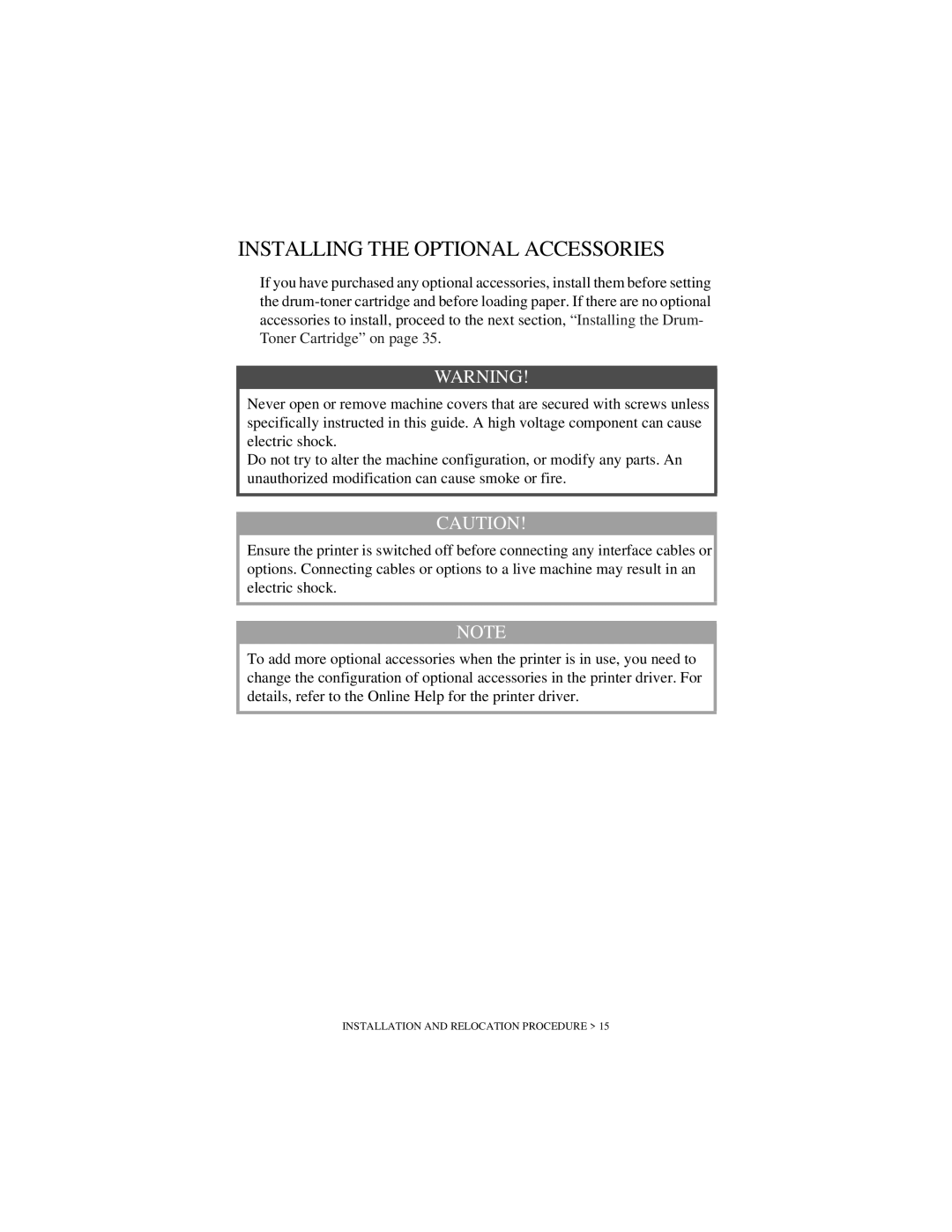INSTALLING THE OPTIONAL ACCESSORIES
If you have purchased any optional accessories, install them before setting the
WARNING!
Never open or remove machine covers that are secured with screws unless specifically instructed in this guide. A high voltage component can cause electric shock.
Do not try to alter the machine configuration, or modify any parts. An unauthorized modification can cause smoke or fire.
CAUTION!
Ensure the printer is switched off before connecting any interface cables or options. Connecting cables or options to a live machine may result in an electric shock.
NOTE
To add more optional accessories when the printer is in use, you need to change the configuration of optional accessories in the printer driver. For details, refer to the Online Help for the printer driver.