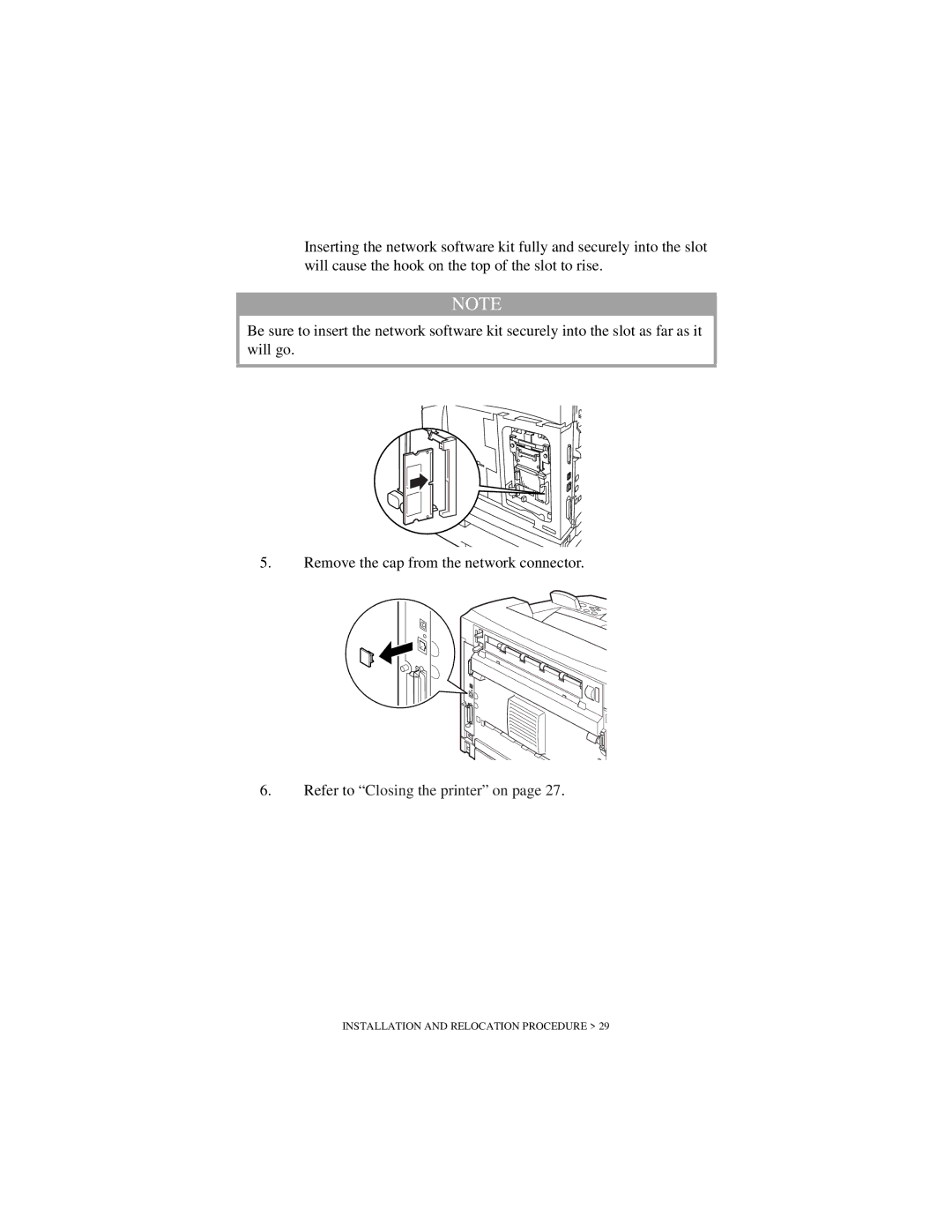Inserting the network software kit fully and securely into the slot will cause the hook on the top of the slot to rise.
NOTE
Be sure to insert the network software kit securely into the slot as far as it will go.
5.Remove the cap from the network connector.