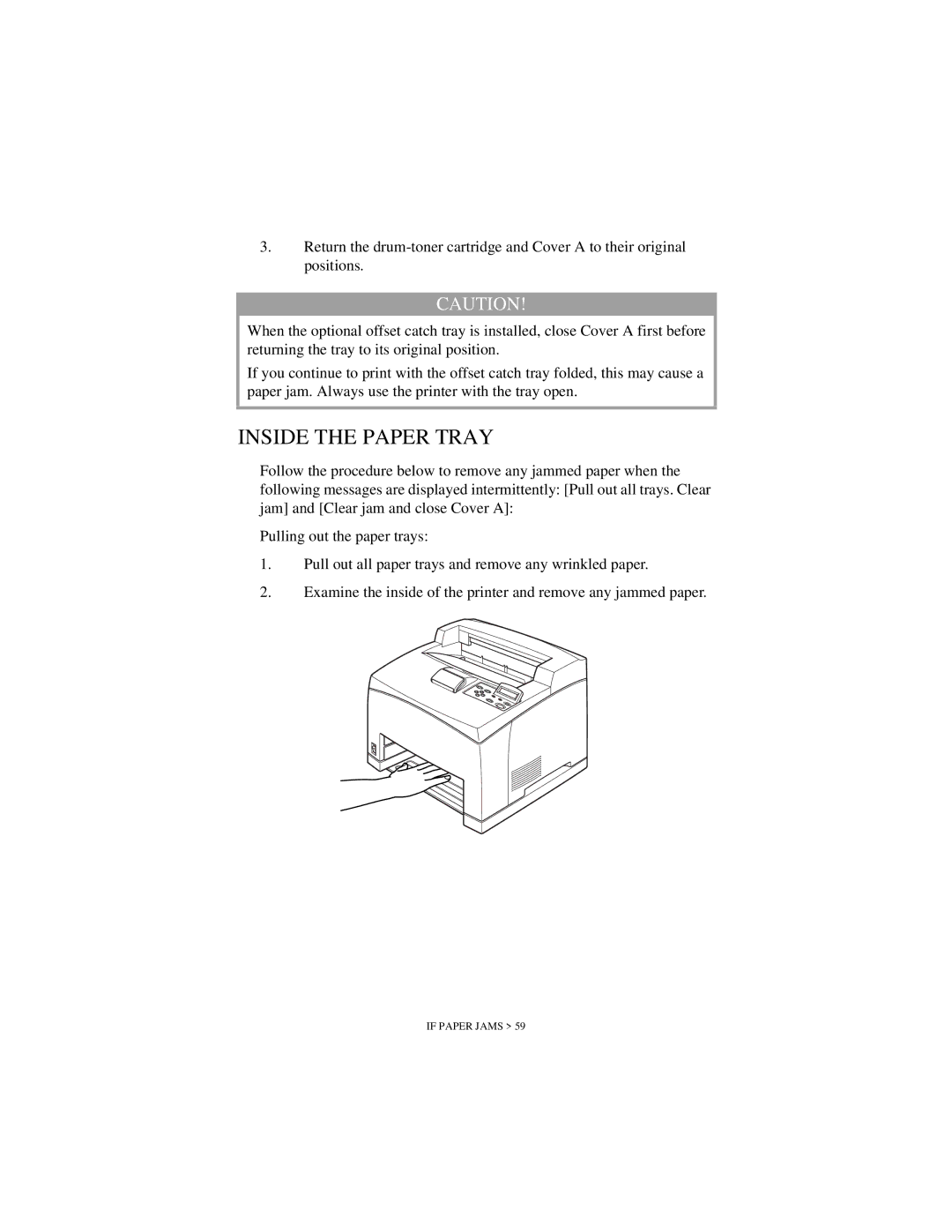3.Return the
CAUTION!
When the optional offset catch tray is installed, close Cover A first before returning the tray to its original position.
If you continue to print with the offset catch tray folded, this may cause a paper jam. Always use the printer with the tray open.
INSIDE THE PAPER TRAY
Follow the procedure below to remove any jammed paper when the following messages are displayed intermittently: [Pull out all trays. Clear jam] and [Clear jam and close Cover A]:
Pulling out the paper trays:
1.Pull out all paper trays and remove any wrinkled paper.
2.Examine the inside of the printer and remove any jammed paper.