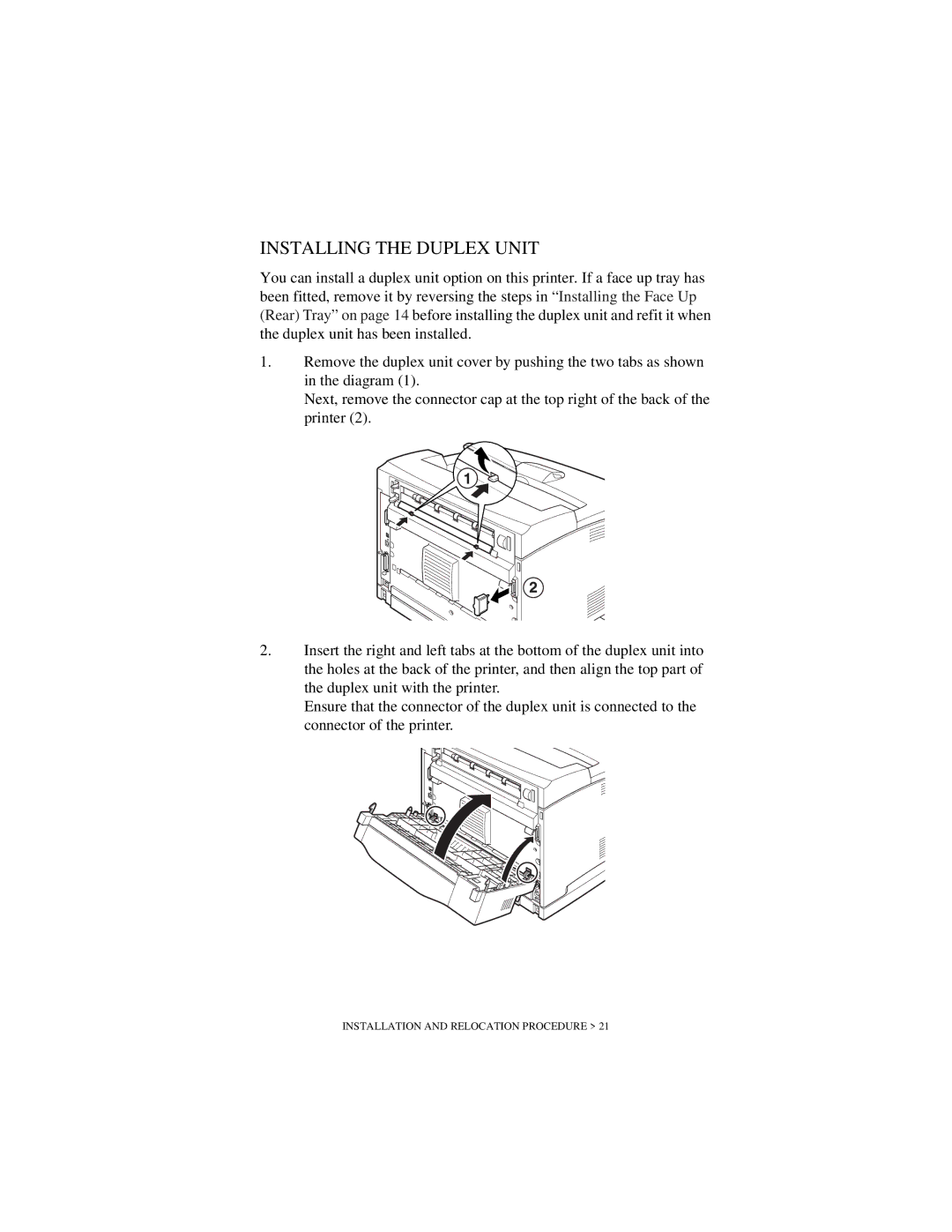INSTALLING THE DUPLEX UNIT
You can install a duplex unit option on this printer. If a face up tray has been fitted, remove it by reversing the steps in “Installing the Face Up (Rear) Tray” on page 14 before installing the duplex unit and refit it when the duplex unit has been installed.
1.Remove the duplex unit cover by pushing the two tabs as shown in the diagram (1).
Next, remove the connector cap at the top right of the back of the printer (2).
2.Insert the right and left tabs at the bottom of the duplex unit into the holes at the back of the printer, and then align the top part of the duplex unit with the printer.
Ensure that the connector of the duplex unit is connected to the connector of the printer.