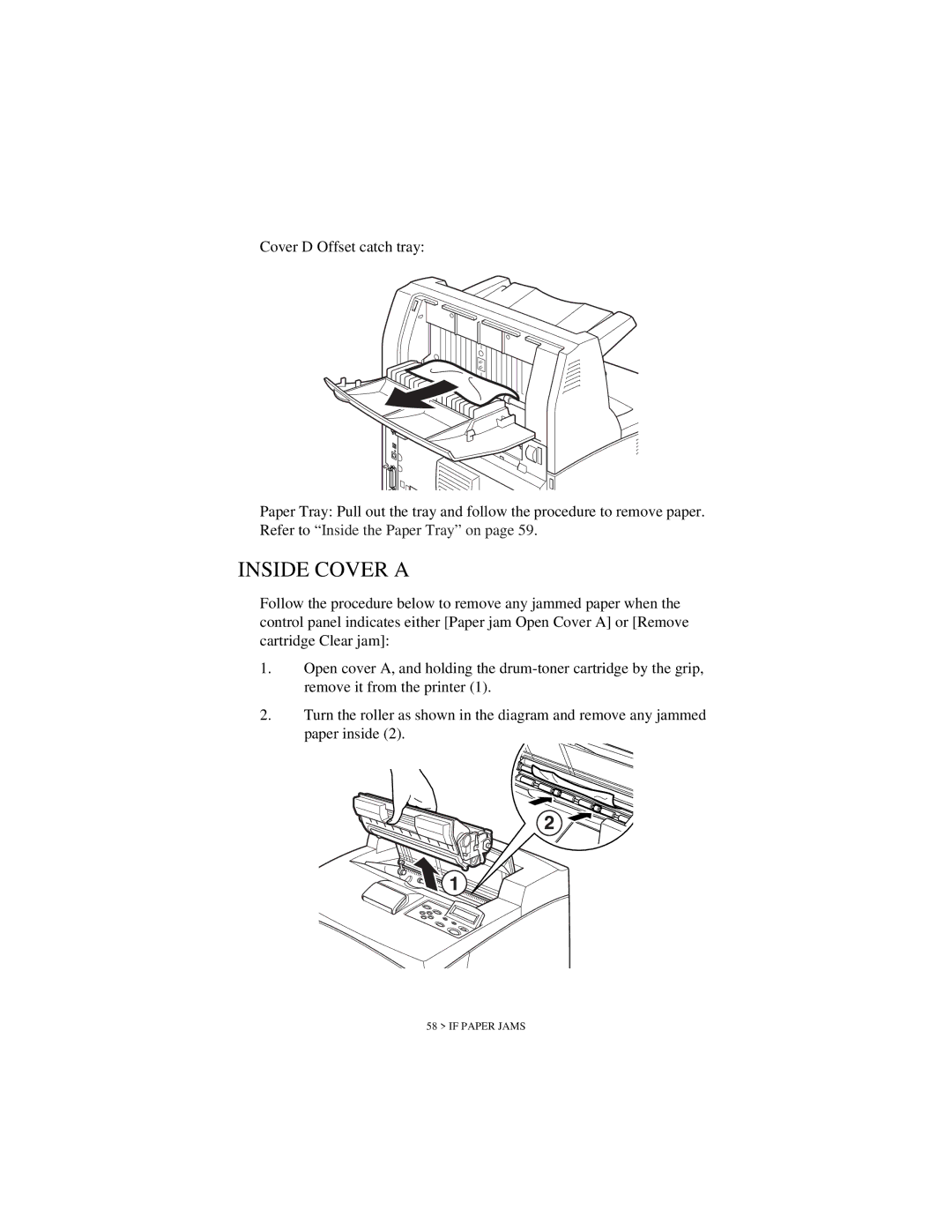Cover D Offset catch tray:
Paper Tray: Pull out the tray and follow the procedure to remove paper. Refer to “Inside the Paper Tray” on page 59.
INSIDE COVER A
Follow the procedure below to remove any jammed paper when the control panel indicates either [Paper jam Open Cover A] or [Remove cartridge Clear jam]:
1.Open cover A, and holding the
2.Turn the roller as shown in the diagram and remove any jammed paper inside (2).