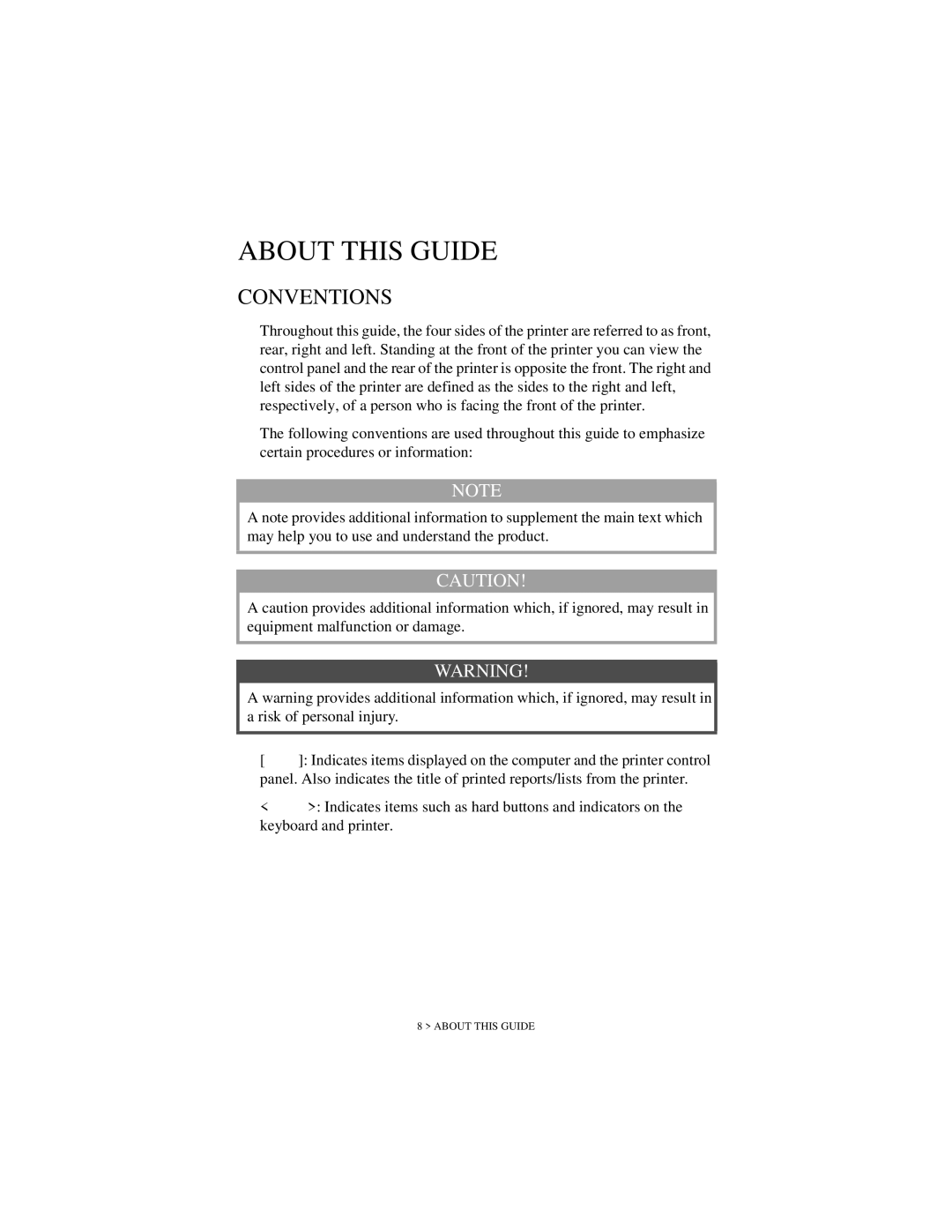ABOUT THIS GUIDE
CONVENTIONS
Throughout this guide, the four sides of the printer are referred to as front, rear, right and left. Standing at the front of the printer you can view the control panel and the rear of the printer is opposite the front. The right and left sides of the printer are defined as the sides to the right and left, respectively, of a person who is facing the front of the printer.
The following conventions are used throughout this guide to emphasize certain procedures or information:
NOTE
A note provides additional information to supplement the main text which may help you to use and understand the product.
CAUTION!
A caution provides additional information which, if ignored, may result in equipment malfunction or damage.
WARNING!
A warning provides additional information which, if ignored, may result in a risk of personal injury.
[ ]: Indicates items displayed on the computer and the printer control panel. Also indicates the title of printed reports/lists from the printer.
<>: Indicates items such as hard buttons and indicators on the keyboard and printer.
8 > ABOUT THIS GUIDE