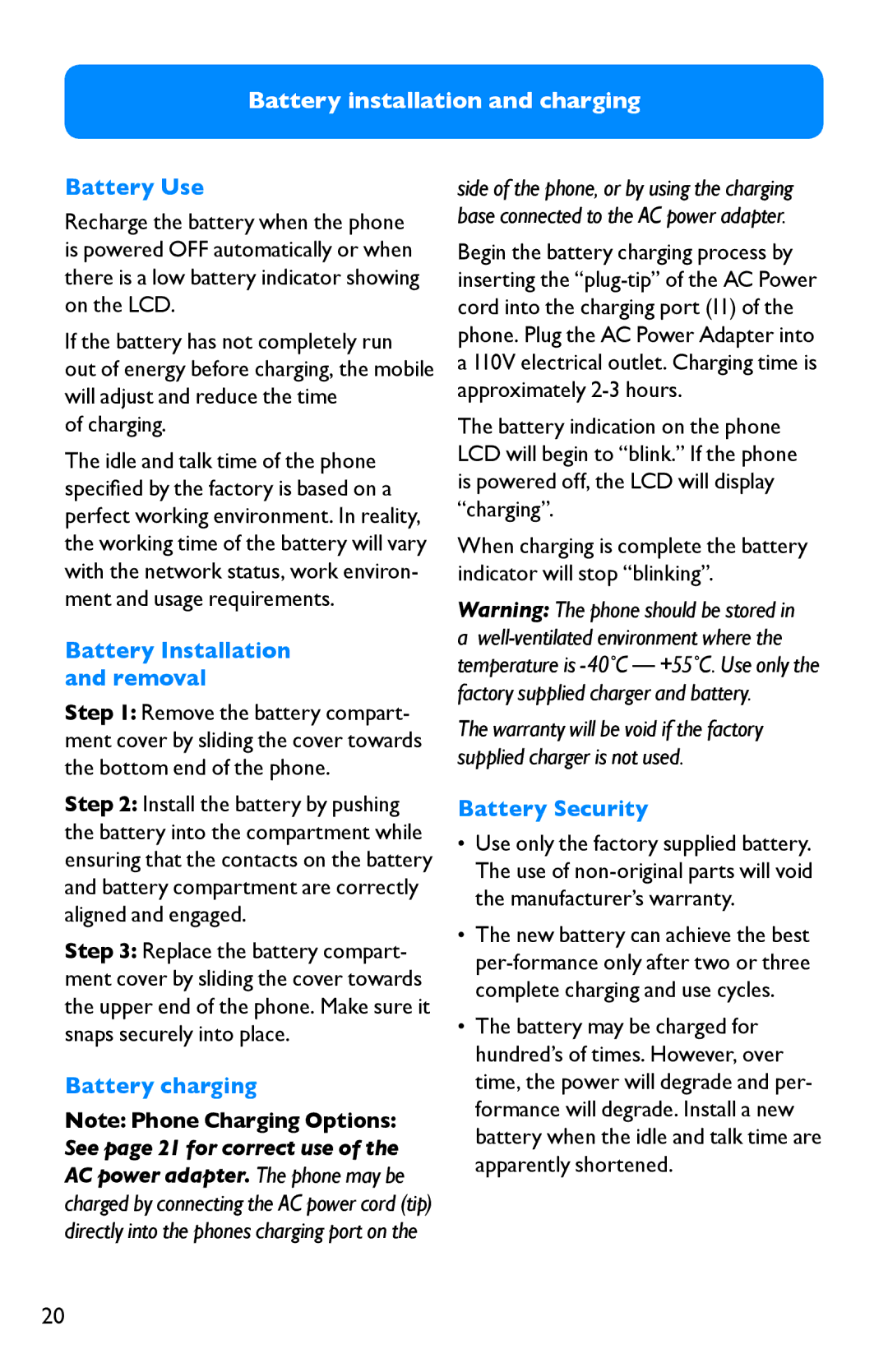Battery installation and charging
Battery Use
Recharge the battery when the phone is powered OFF automatically or when there is a low battery indicator showing on the LCD.
If the battery has not completely run out of energy before charging, the mobile will adjust and reduce the time
of charging.
The idle and talk time of the phone specified by the factory is based on a perfect working environment. In reality, the working time of the battery will vary with the network status, work environ- ment and usage requirements.
Battery Installation and removal
Step 1: Remove the battery compart- ment cover by sliding the cover towards the bottom end of the phone.
Step 2: Install the battery by pushing the battery into the compartment while ensuring that the contacts on the battery and battery compartment are correctly aligned and engaged.
Step 3: Replace the battery compart- ment cover by sliding the cover towards the upper end of the phone. Make sure it snaps securely into place.
Battery charging
Note: Phone Charging Options: See page 21 for correct use of the AC power adapter. The phone may be charged by connecting the AC power cord (tip) directly into the phones charging port on the
side of the phone, or by using the charging base connected to the AC power adapter.
Begin the battery charging process by inserting the
The battery indication on the phone LCD will begin to “blink.” If the phone is powered off, the LCD will display “charging”.
When charging is complete the battery indicator will stop “blinking”.
Warning: The phone should be stored in
a
The warranty will be void if the factory supplied charger is not used.
Battery Security
•Use only the factory supplied battery. The use of
•The new battery can achieve the best
•The battery may be charged for hundred’s of times. However, over time, the power will degrade and per- formance will degrade. Install a new battery when the idle and talk time are apparently shortened.
20