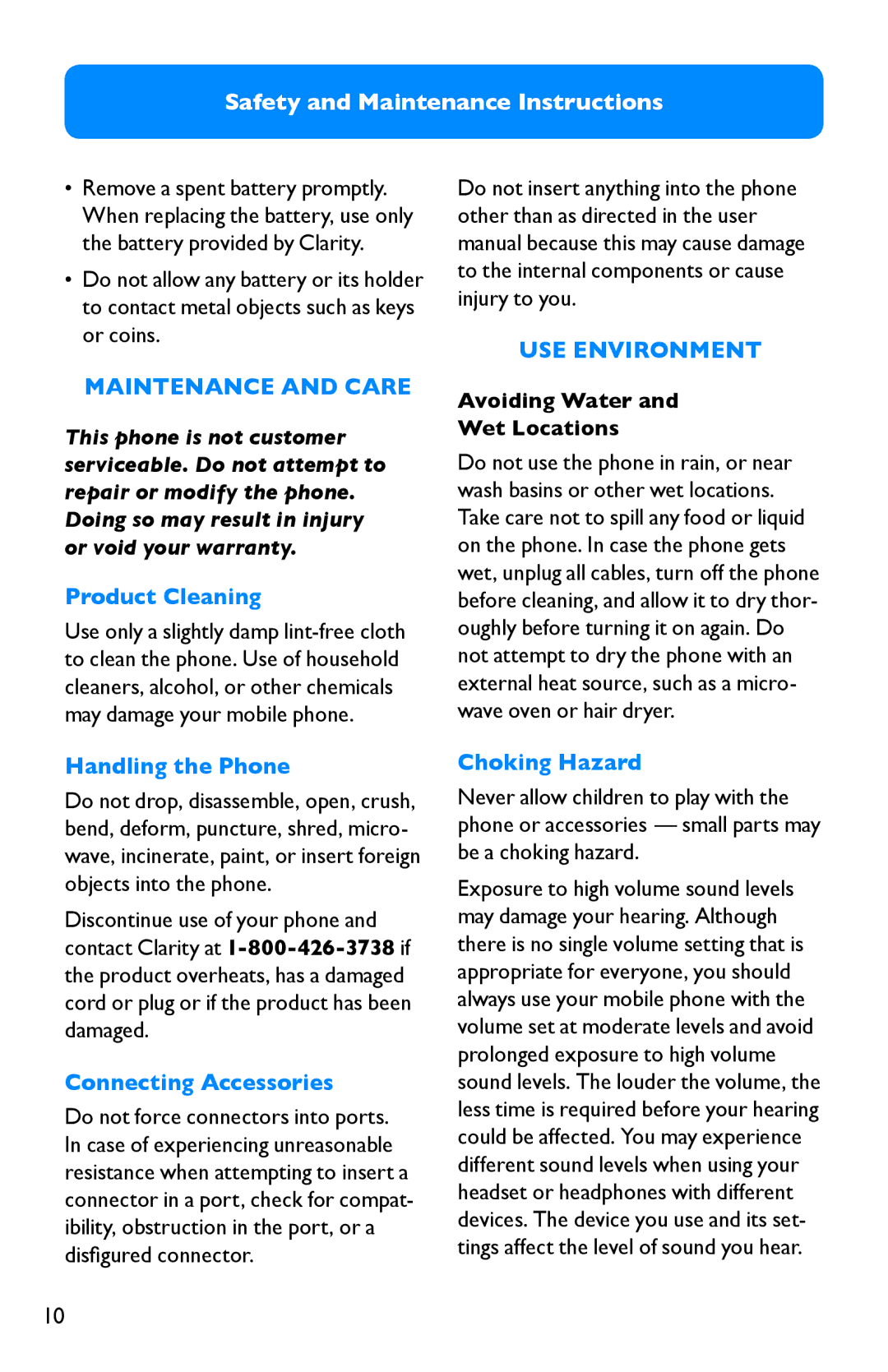Safety and Maintenance Instructions
•Remove a spent battery promptly. When replacing the battery, use only the battery provided by Clarity.
•Do not allow any battery or its holder to contact metal objects such as keys or coins.
MAINTENANCE AND CARE
This phone is not customer serviceable. Do not attempt to repair or modify the phone. Doing so may result in injury or void your warranty.
Product Cleaning
Use only a slightly damp
Handling the Phone
Do not drop, disassemble, open, crush, bend, deform, puncture, shred, micro- wave, incinerate, paint, or insert foreign objects into the phone.
Discontinue use of your phone and contact Clarity at
Connecting Accessories
Do not force connectors into ports. In case of experiencing unreasonable resistance when attempting to insert a connector in a port, check for compat- ibility, obstruction in the port, or a disfigured connector.
Do not insert anything into the phone other than as directed in the user manual because this may cause damage to the internal components or cause injury to you.
USE ENVIRONMENT
Avoiding Water and
Wet Locations
Do not use the phone in rain, or near wash basins or other wet locations. Take care not to spill any food or liquid on the phone. In case the phone gets wet, unplug all cables, turn off the phone before cleaning, and allow it to dry thor- oughly before turning it on again. Do not attempt to dry the phone with an external heat source, such as a micro- wave oven or hair dryer.
Choking Hazard
Never allow children to play with the phone or accessories — small parts may be a choking hazard.
Exposure to high volume sound levels may damage your hearing. Although there is no single volume setting that is appropriate for everyone, you should always use your mobile phone with the volume set at moderate levels and avoid prolonged exposure to high volume sound levels. The louder the volume, the less time is required before your hearing could be affected. You may experience different sound levels when using your headset or headphones with different devices. The device you use and its set- tings affect the level of sound you hear.
10