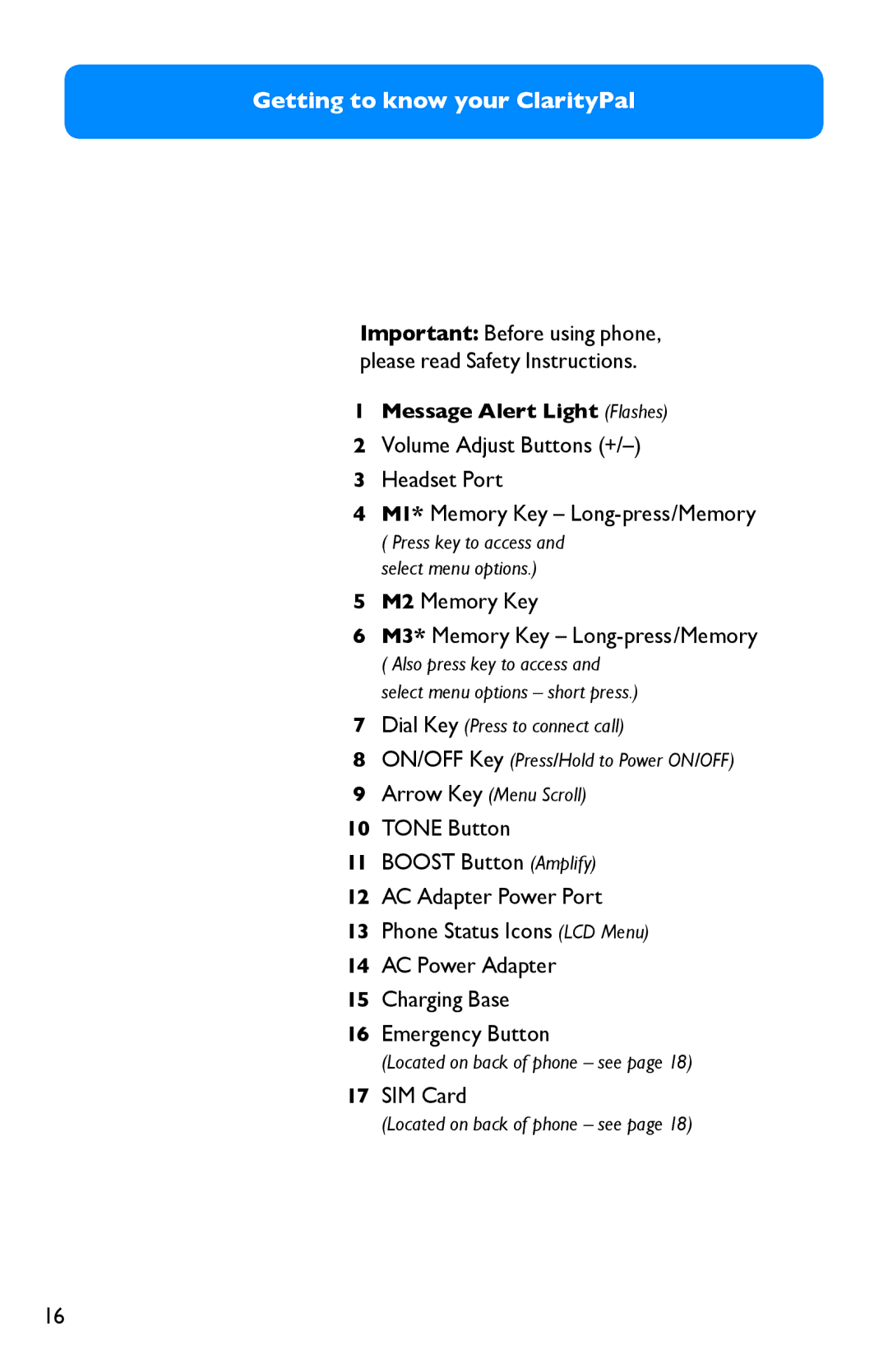Getting to know your ClarityPal
Important: Before using phone, please read Safety Instructions.
1Message Alert Light (Flashes)
2Volume Adjust Buttons
3Headset Port
4M1* Memory Key –
( Press key to access and select menu options.)
5M2 Memory Key
6M3* Memory Key – Long-press/Memory
( Also press key to access and select menu options – short press.)
7Dial Key (Press to connect call)
8ON/OFF Key (Press/Hold to Power ON/OFF)
9Arrow Key (Menu Scroll)
10TONE Button
11BOOST Button (Amplify)
12AC Adapter Power Port
13Phone Status Icons (LCD Menu)
14AC Power Adapter
15Charging Base
16Emergency Button
(Located on back of phone – see page 18)
17SIM Card
(Located on back of phone – see page 18)
16