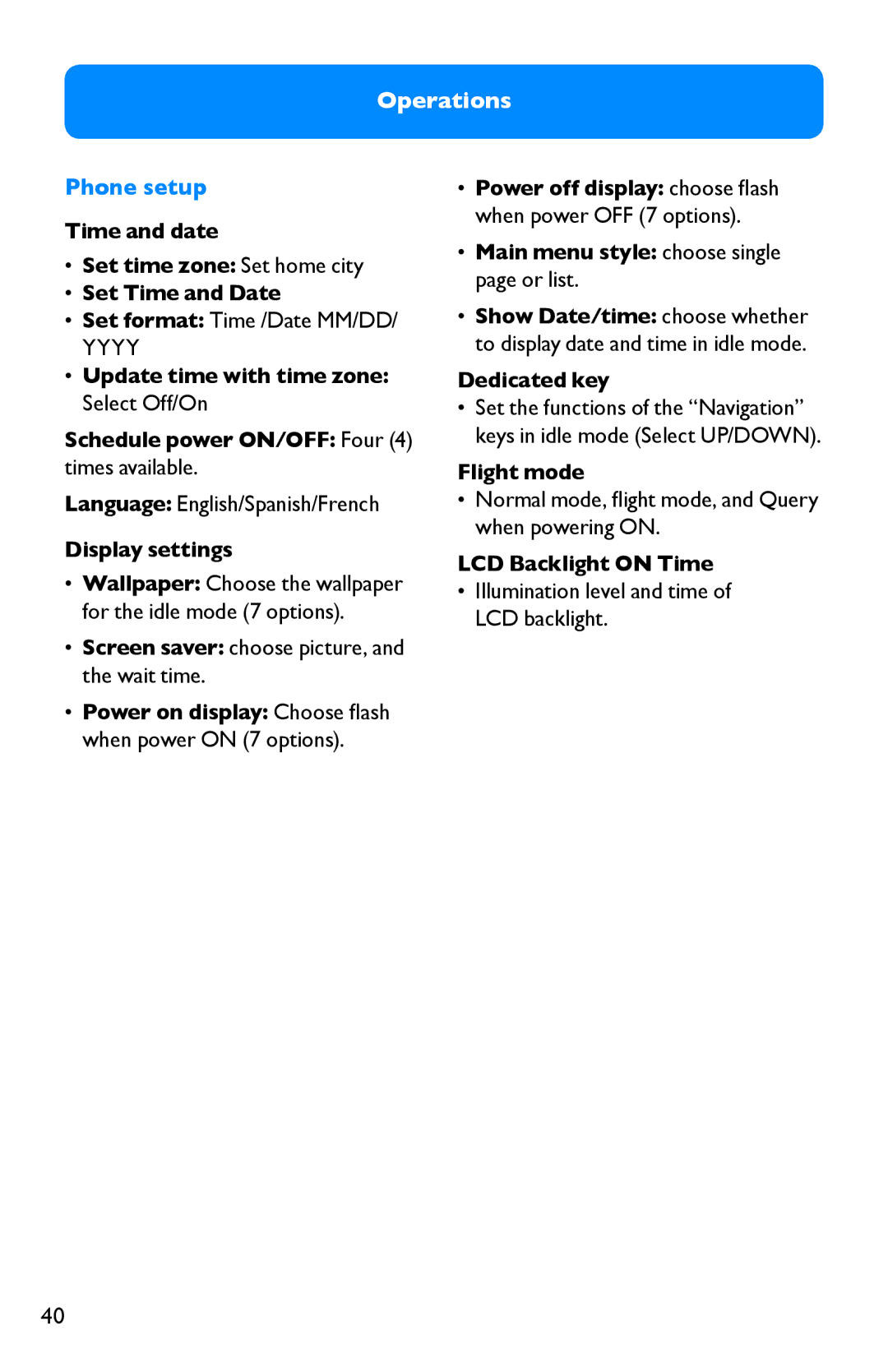Operations
Phone setup
Time and date
•Set time zone: Set home city
•Set Time and Date
•Set format: Time /Date MM/DD/
YYYY
•Update time with time zone:
Select Off/On
Schedule power ON/OFF: Four (4) times available.
Language: English/Spanish/French
Display settings
•Wallpaper: Choose the wallpaper for the idle mode (7 options).
•Screen saver: choose picture, and the wait time.
•Power on display: Choose flash when power ON (7 options).
•Power off display: choose flash when power OFF (7 options).
•Main menu style: choose single page or list.
•Show Date/time: choose whether to display date and time in idle mode.
Dedicated key
•Set the functions of the “Navigation” keys in idle mode (Select UP/DOWN).
Flight mode
•Normal mode, flight mode, and Query when powering ON.
LCD Backlight ON Time
•Illumination level and time of LCD backlight.
40