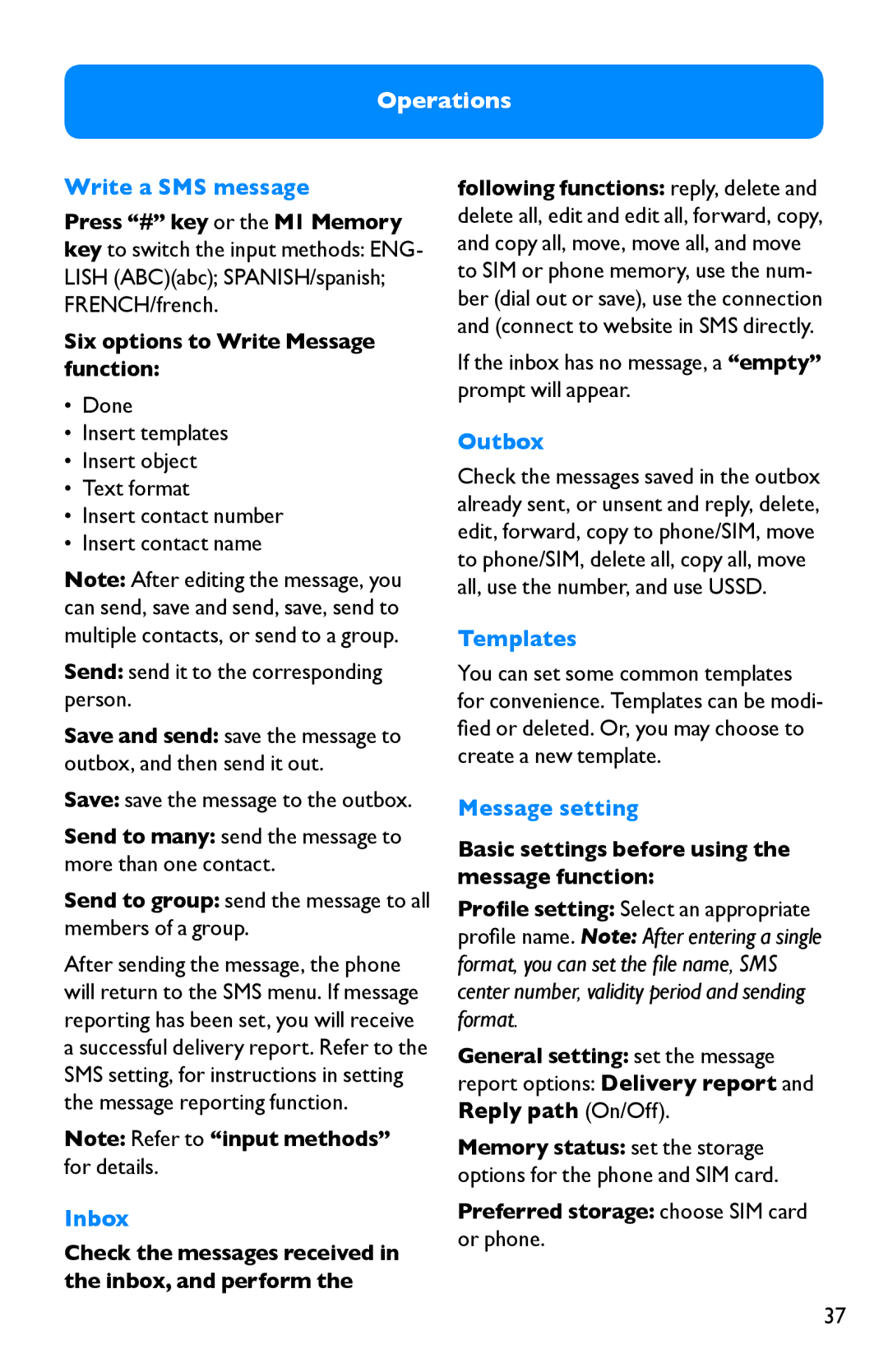Operations
Write a SMS message
Press “#” key or the M1 Memory key to switch the input methods: ENG- LISH (ABC)(abc); SPANISH/spanish; FRENCH/french.
Six options to Write Message function:
•Done
•Insert templates
•Insert object
•Text format
•Insert contact number
•Insert contact name
Note: After editing the message, you can send, save and send, save, send to multiple contacts, or send to a group.
Send: send it to the corresponding person.
Save and send: save the message to outbox, and then send it out.
Save: save the message to the outbox.
Send to many: send the message to more than one contact.
Send to group: send the message to all members of a group.
After sending the message, the phone will return to the SMS menu. If message reporting has been set, you will receive a successful delivery report. Refer to the SMS setting, for instructions in setting the message reporting function.
Note: Refer to “input methods” for details.
Inbox
Check the messages received in the inbox, and perform the
following functions: reply, delete and delete all, edit and edit all, forward, copy, and copy all, move, move all, and move to SIM or phone memory, use the num- ber (dial out or save), use the connection and (connect to website in SMS directly.
If the inbox has no message, a “empty” prompt will appear.
Outbox
Check the messages saved in the outbox already sent, or unsent and reply, delete, edit, forward, copy to phone/SIM, move to phone/SIM, delete all, copy all, move all, use the number, and use USSD.
Templates
You can set some common templates for convenience. Templates can be modi- fied or deleted. Or, you may choose to create a new template.
Message setting
Basic settings before using the message function:
Profile setting: Select an appropriate
profile name. Note: After entering a single format, you can set the file name, SMS center number, validity period and sending format.
General setting: set the message
report options: Delivery report and Reply path (On/Off).
Memory status: set the storage options for the phone and SIM card.
Preferred storage: choose SIM card or phone.
37