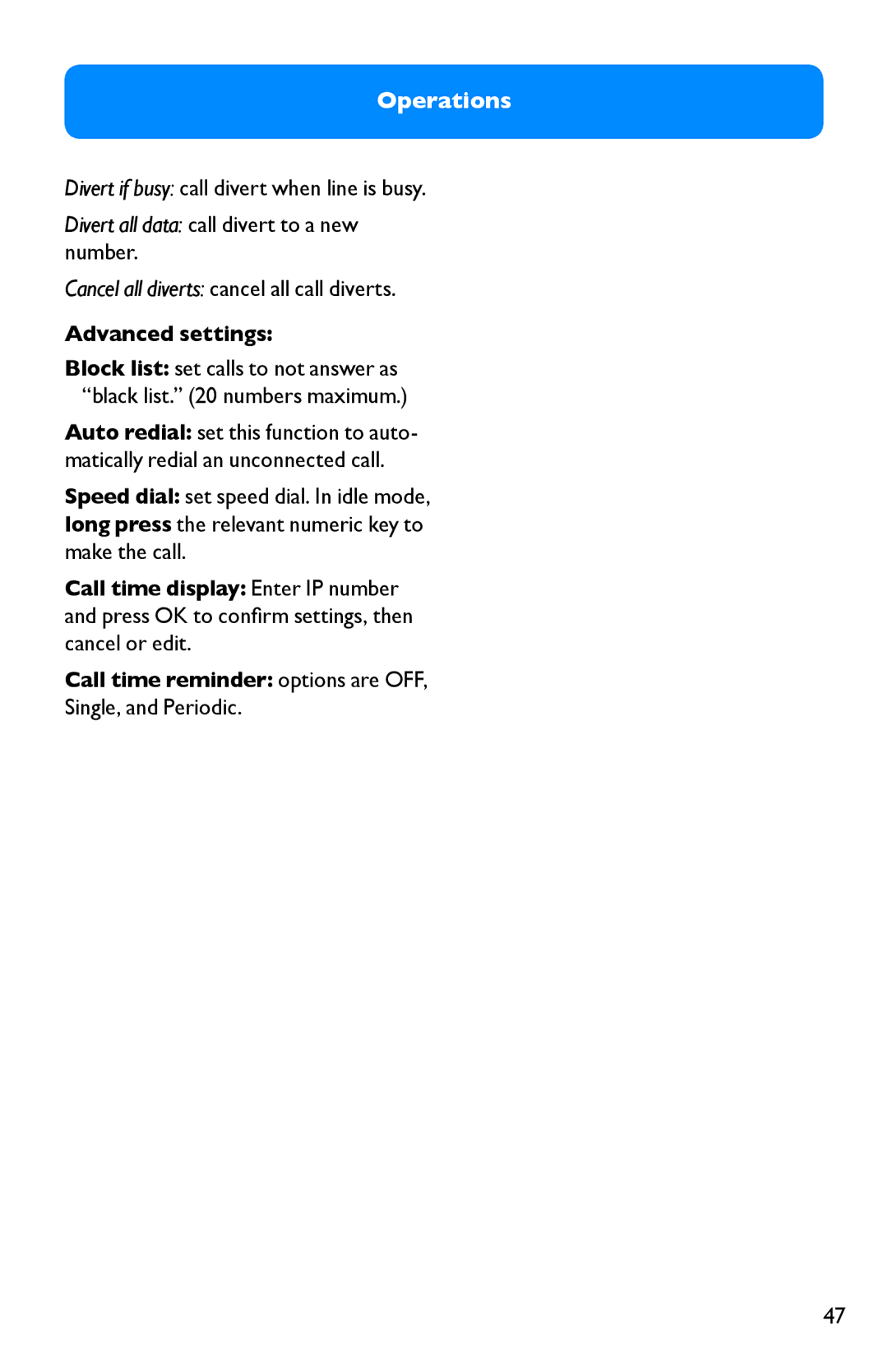Operations
Divert if busy: call divert when line is busy.
Divert all data: call divert to a new number.
Cancel all diverts: cancel all call diverts.
Advanced settings:
Block list: set calls to not answer as “black list.” (20 numbers maximum.)
Auto redial: set this function to auto- matically redial an unconnected call.
Speed dial: set speed dial. In idle mode, long press the relevant numeric key to make the call.
Call time display: Enter IP number and press OK to confirm settings, then cancel or edit.
Call time reminder: options are OFF, Single, and Periodic.
47