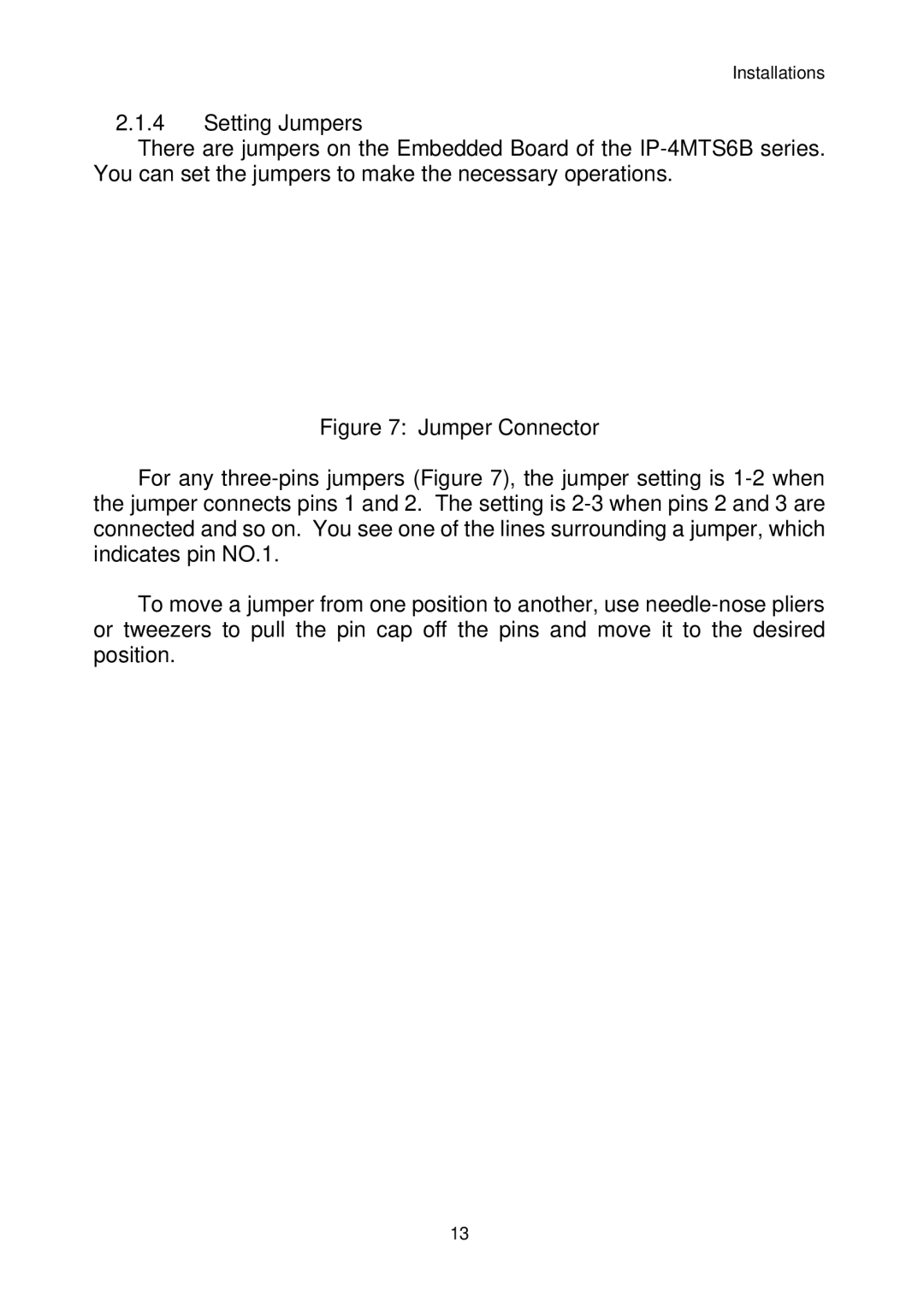IP-4MTS6B specifications
The Intel IP-4MTS6B is a sophisticated and high-performance microprocessor designed for a wide range of applications, particularly in embedded systems and industrial automation. Known for its energy efficiency and robust capabilities, the IP-4MTS6B is a prominent choice for developers seeking reliability and superior performance in demanding environments.One of the main features of the Intel IP-4MTS6B is its quad-core architecture, which provides exceptional processing power and allows for parallel task execution. This multi-core design enhances the overall throughput while minimizing lag and latency, making it ideal for applications that require real-time data processing. The processor supports advanced instruction sets, including SSE and AVX, enabling it to handle complex calculations efficiently.
Another key characteristic of the Intel IP-4MTS6B is its support for various connectivity options. It comes equipped with multiple I/O interfaces, including USB, UART, and Ethernet, which facilitate seamless communication with other devices and networks. This versatility makes it suitable for Internet of Things (IoT) applications, where connectivity and interoperability are critical.
The technology behind the Intel IP-4MTS6B also incorporates enhanced thermal management features, allowing it to operate within a wide temperature range. This thermal resilience ensures the processor maintains performance in harsh environments, making it perfect for industrial and automotive applications.
In terms of memory support, the IP-4MTS6B can interface with both DDR3 and DDR4 RAM, providing flexibility in system design and enabling higher memory bandwidth for improved performance. The processor's integrated graphics engine further enhances its capabilities, allowing for advanced graphics processing, which is essential in applications requiring visualization and graphical user interfaces.
Power efficiency is another standout feature of the Intel IP-4MTS6B. It is designed for low power consumption, which helps in reducing overall system costs, especially in battery-operated devices. This energy efficiency does not compromise performance; on the contrary, it ensures a balance between power usage and the high processing demands of modern applications.
Overall, the Intel IP-4MTS6B stands out as a reliable choice for developers looking to leverage cutting-edge technology in their embedded solutions. Its combination of multi-core processing, diverse connectivity options, excellent thermal characteristics, and power efficiency makes it an exemplary microprocessor for a variety of advanced applications. Whether in industrial automation, embedded systems, or IoT devices, the IP-4MTS6B demonstrates Intel's commitment to innovation and quality in the semiconductor market.