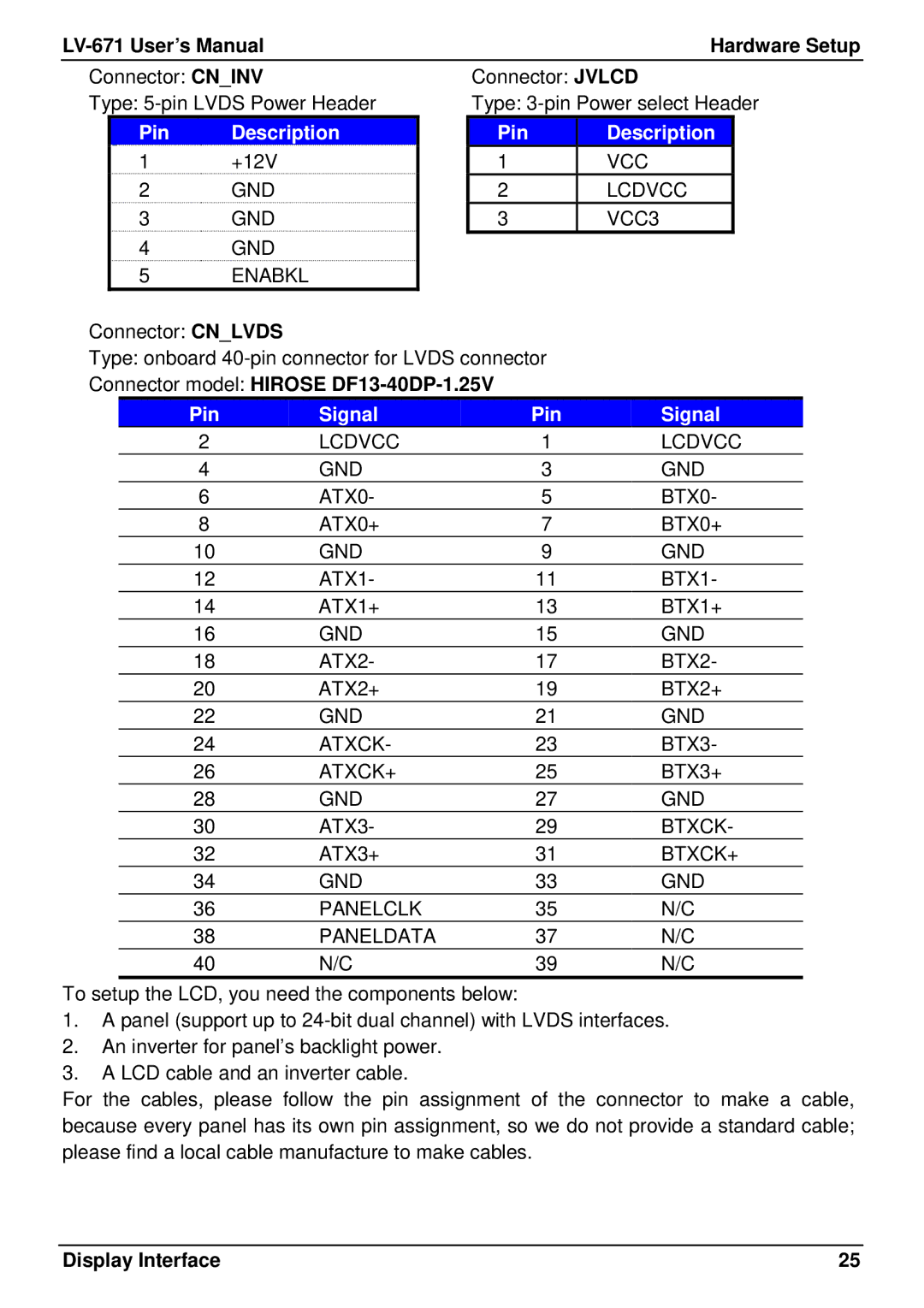| Hardware Setup |
Connector: CN_INV
Type:
Pin | Description |
1 | +12V |
2 | GND |
3 | GND |
4 | GND |
5 | ENABKL |
Connector: JVLCD
Type:
Pin | Description |
1VCC
2LCDVCC
3VCC3
Connector: CN_LVDS
Type: onboard
Connector model: HIROSE DF13-40DP-1.25V
Pin | Signal | Pin | Signal |
2 | LCDVCC | 1 | LCDVCC |
4 | GND | 3 | GND |
6 | ATX0- | 5 | BTX0- |
8 | ATX0+ | 7 | BTX0+ |
10 | GND | 9 | GND |
12 | ATX1- | 11 | BTX1- |
14 | ATX1+ | 13 | BTX1+ |
16 | GND | 15 | GND |
18 | ATX2- | 17 | BTX2- |
20 | ATX2+ | 19 | BTX2+ |
22 | GND | 21 | GND |
24 | ATXCK- | 23 | BTX3- |
26 | ATXCK+ | 25 | BTX3+ |
28 | GND | 27 | GND |
30 | ATX3- | 29 | BTXCK- |
32 | ATX3+ | 31 | BTXCK+ |
34 | GND | 33 | GND |
36 | PANELCLK | 35 | N/C |
38 | PANELDATA | 37 | N/C |
40 | N/C | 39 | N/C |
To setup the LCD, you need the components below:
1.A panel (support up to
2.An inverter for panel’s backlight power.
3.A LCD cable and an inverter cable.
For the cables, please follow the pin assignment of the connector to make a cable, because every panel has its own pin assignment, so we do not provide a standard cable; please find a local cable manufacture to make cables.
Display Interface | 25 |