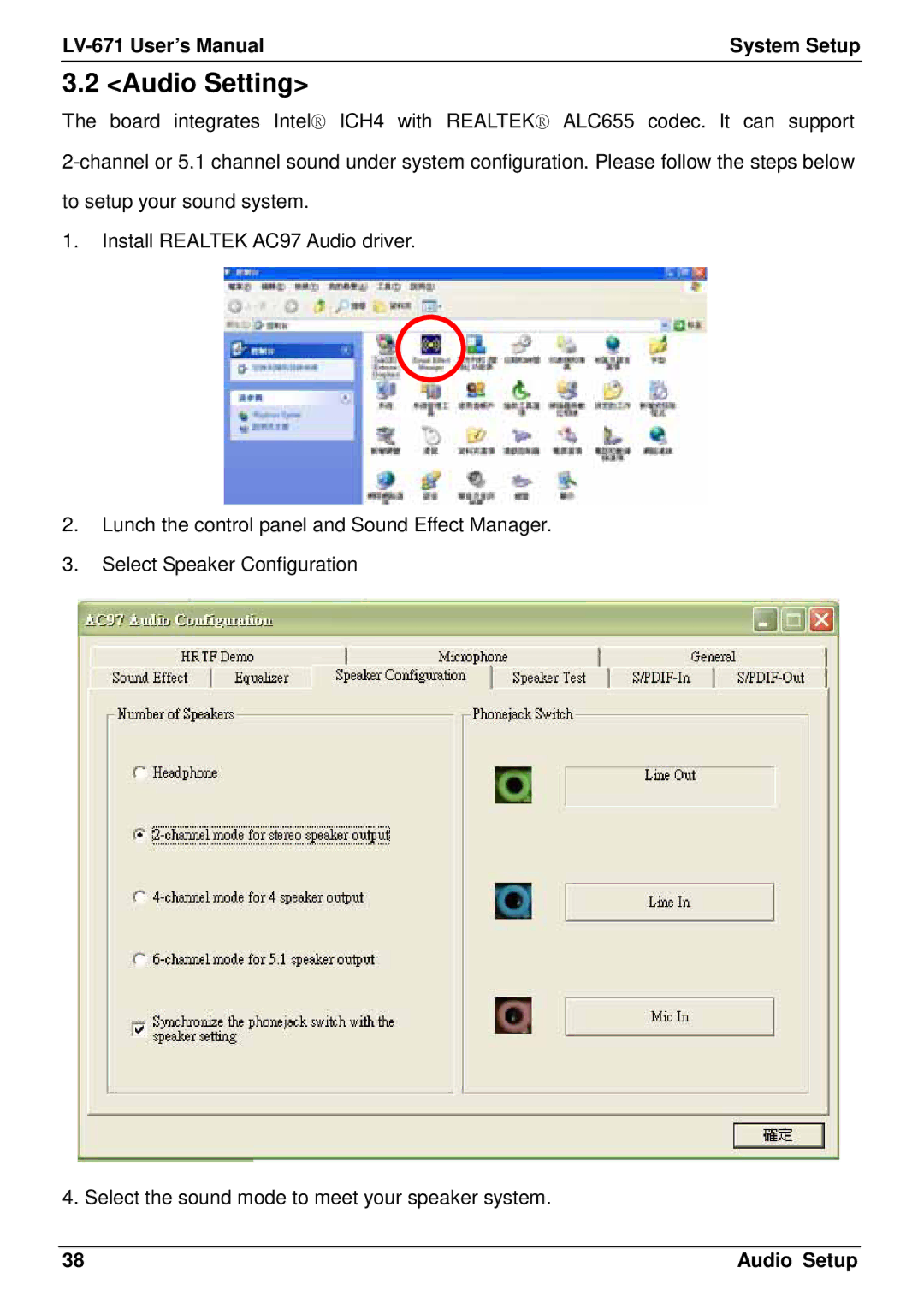System Setup |
3.2 <Audio Setting>
The board integrates Intel® ICH4 with REALTEK® ALC655 codec. It can support
1.Install REALTEK AC97 Audio driver.
2.Lunch the control panel and Sound Effect Manager.
3.Select Speaker Configuration
4. Select the sound mode to meet your speaker system.
38 | Audio Setup |