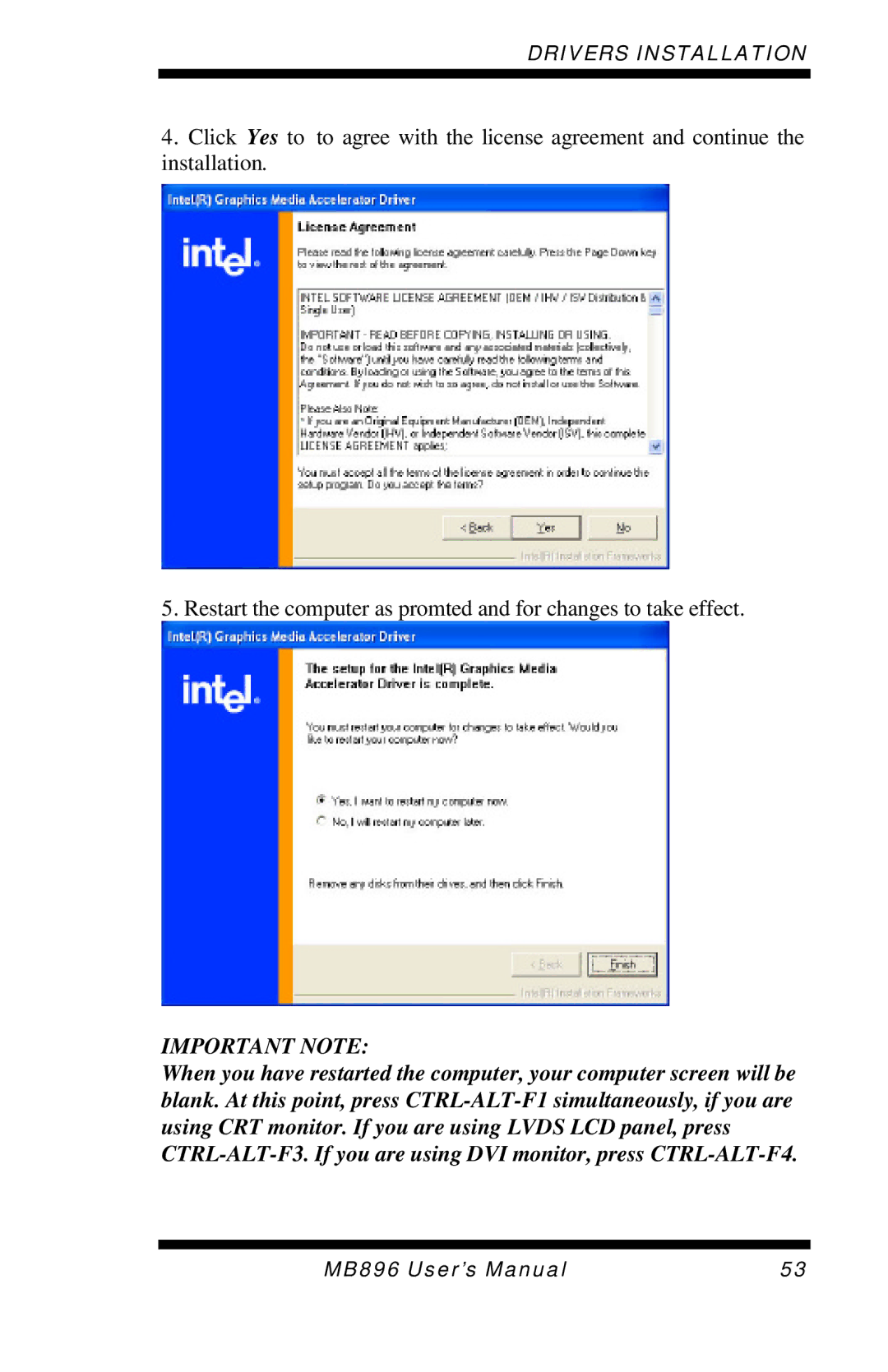DRIVERS INSTALLATION
4.Click Yes to to agree with the license agreement and continue the installation.
5. Restart the computer as promted and for changes to take effect.
IMPORTANT NOTE:
When you have restarted the computer, your computer screen will be blank. At this point, press
MB896 User’s Manual | 53 |