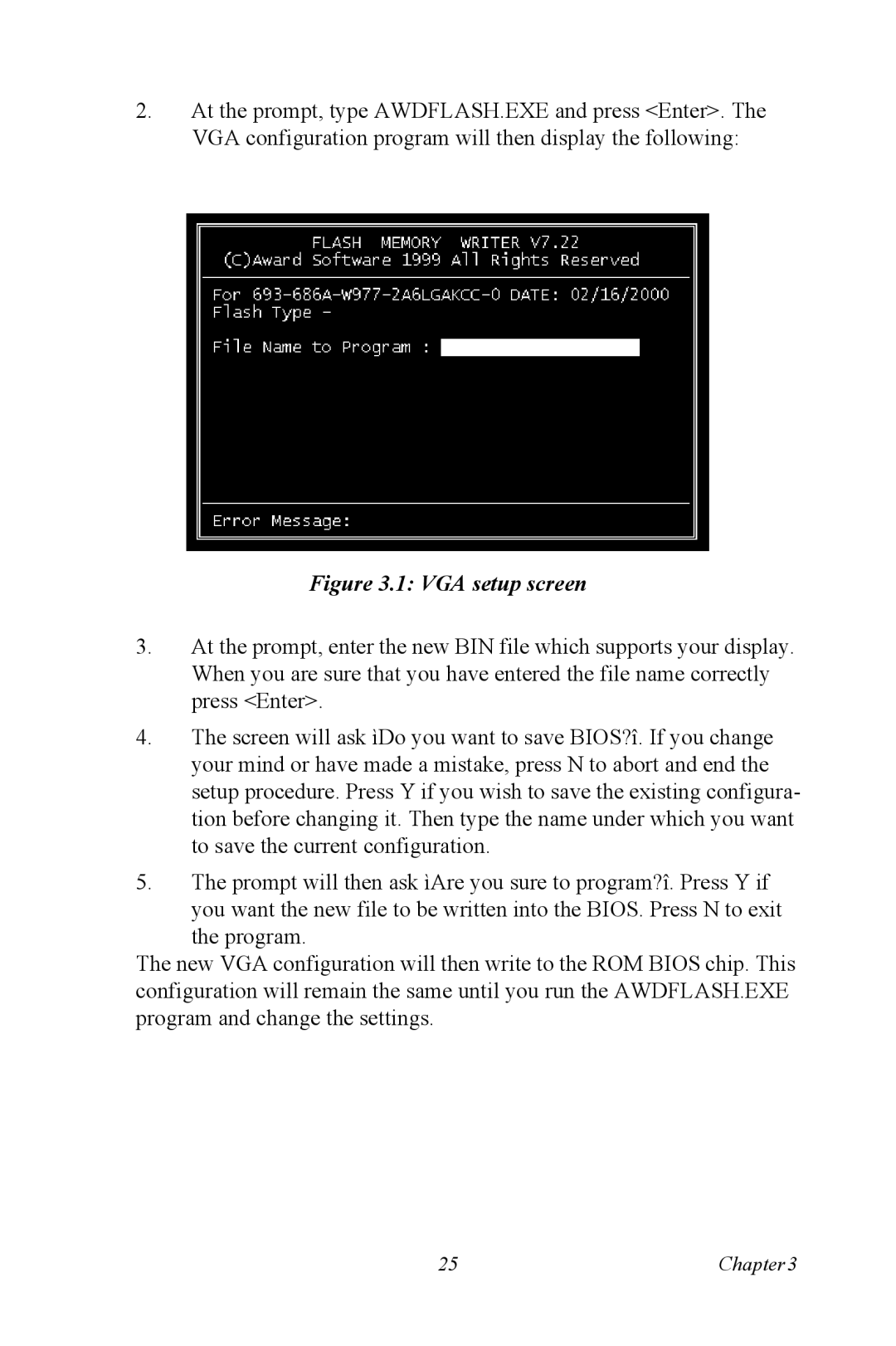2.At the prompt, type AWDFLASH.EXE and press <Enter>. The VGA configuration program will then display the following:
Figure 3.1: VGA setup screen
3.At the prompt, enter the new BIN file which supports your display. When you are sure that you have entered the file name correctly press <Enter>.
4.The screen will ask ìDo you want to save BIOS?î. If you change your mind or have made a mistake, press N to abort and end the setup procedure. Press Y if you wish to save the existing configura- tion before changing it. Then type the name under which you want to save the current configuration.
5.The prompt will then ask ìAre you sure to program?î. Press Y if you want the new file to be written into the BIOS. Press N to exit
the program.
The new VGA configuration will then write to the ROM BIOS chip. This configuration will remain the same until you run the AWDFLASH.EXE program and change the settings.
25 | Chapter3 |