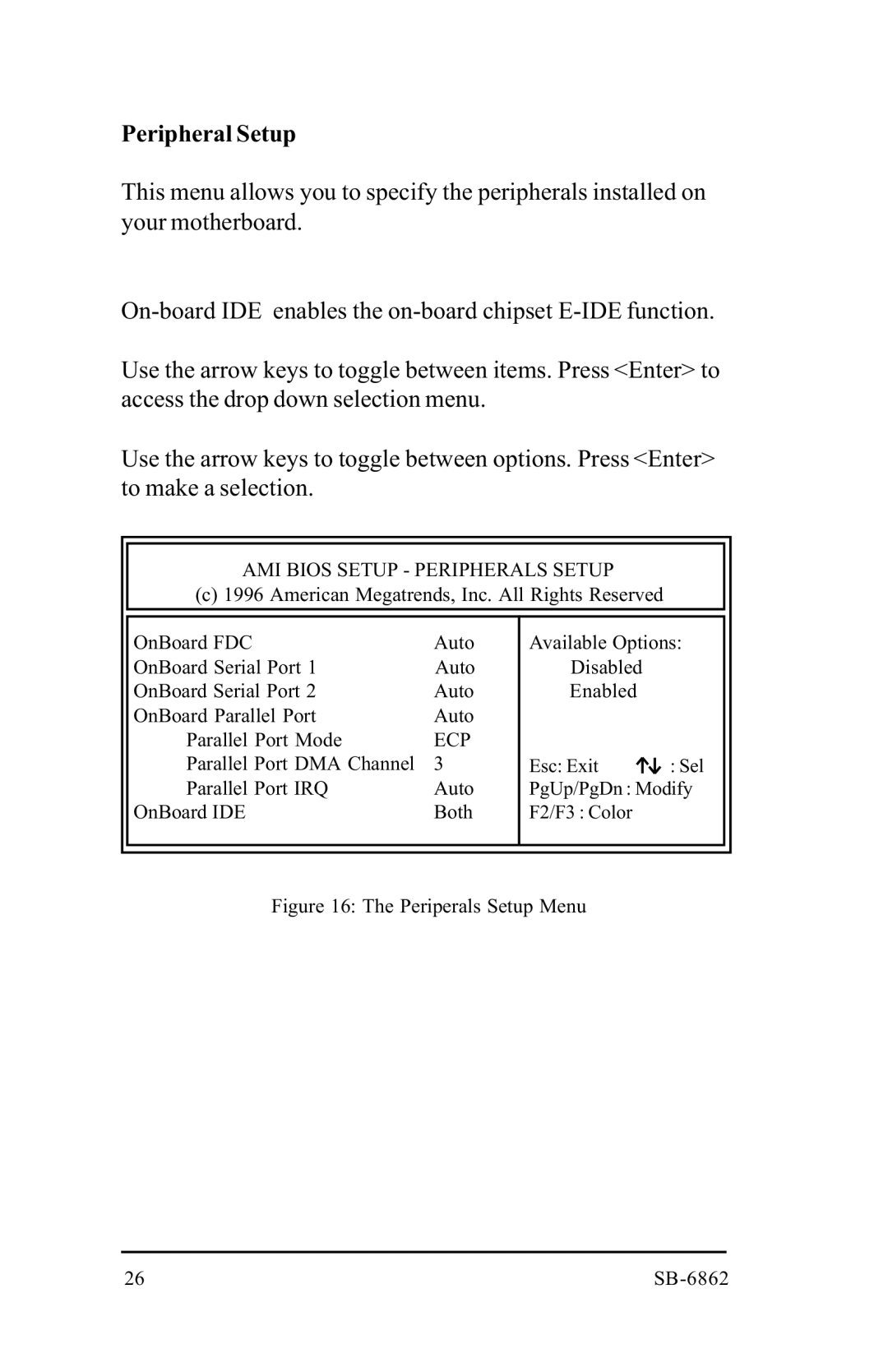SB-6862 specifications
Intel's SB-6862, part of the 11th generation Core family, represents a significant advancement in processor technology. Designed primarily for the mobile platform, the SB-6862 showcases Intel's relentless pursuit of performance, efficiency, and versatility, catering to a wide range of applications, from demanding gaming scenarios to everyday computing tasks.One of the primary features of the SB-6862 is its improved architecture, which incorporates Intel's Willow Cove microarchitecture, delivering a marked increase in instructions per clock (IPC) compared to its predecessors. This upgrade not only enhances single-thread performance but also allows for better handling of multi-threaded tasks, making the SB-6862 an excellent choice for professionals and gamers alike.
The processor comes equipped with Intel's integrated Iris Xe graphics, offering superior visual performance suitable for both creative professionals and casual gamers. This integrated GPU supports high-resolution displays and advanced visual effects, providing a seamless experience for graphics-intensive applications without the need for a dedicated graphics card.
Furthermore, the SB-6862 supports Thunderbolt 4 and USB4 technologies, enabling ultra-fast data transfer rates and versatile connectivity options. Users can enjoy the convenience of connecting multiple high-speed peripherals, such as external storage devices and display monitors, with ease. This level of connectivity enhances overall system performance, making it an ideal choice for power users.
In terms of thermal management, the SB-6862 employs Intel's adaptive thermal management technologies, which optimize performance based on thermal conditions. This feature ensures that the processor can deliver peak performance while maintaining a manageable temperature, thereby extending the lifecycle of the device.
Another notable characteristic is the support for DDR4 and LPDDR4x memory, allowing for faster data access and improved performance in memory-intensive applications. The SB-6862 also implements Intel's deep learning technologies, facilitating AI-based features that enhance the overall user experience by providing smarter system capabilities.
In conclusion, the Intel SB-6862 distinguishes itself with its cutting-edge features, improved performance, and advanced technologies. Its combination of high IPC, integrated graphics prowess, extensive connectivity options, and robust thermal management makes it a compelling choice for users seeking a reliable and powerful mobile processor. Whether for gaming, content creation, or everyday multitasking, the SB-6862 stands out as a superior option in the crowded processor market.