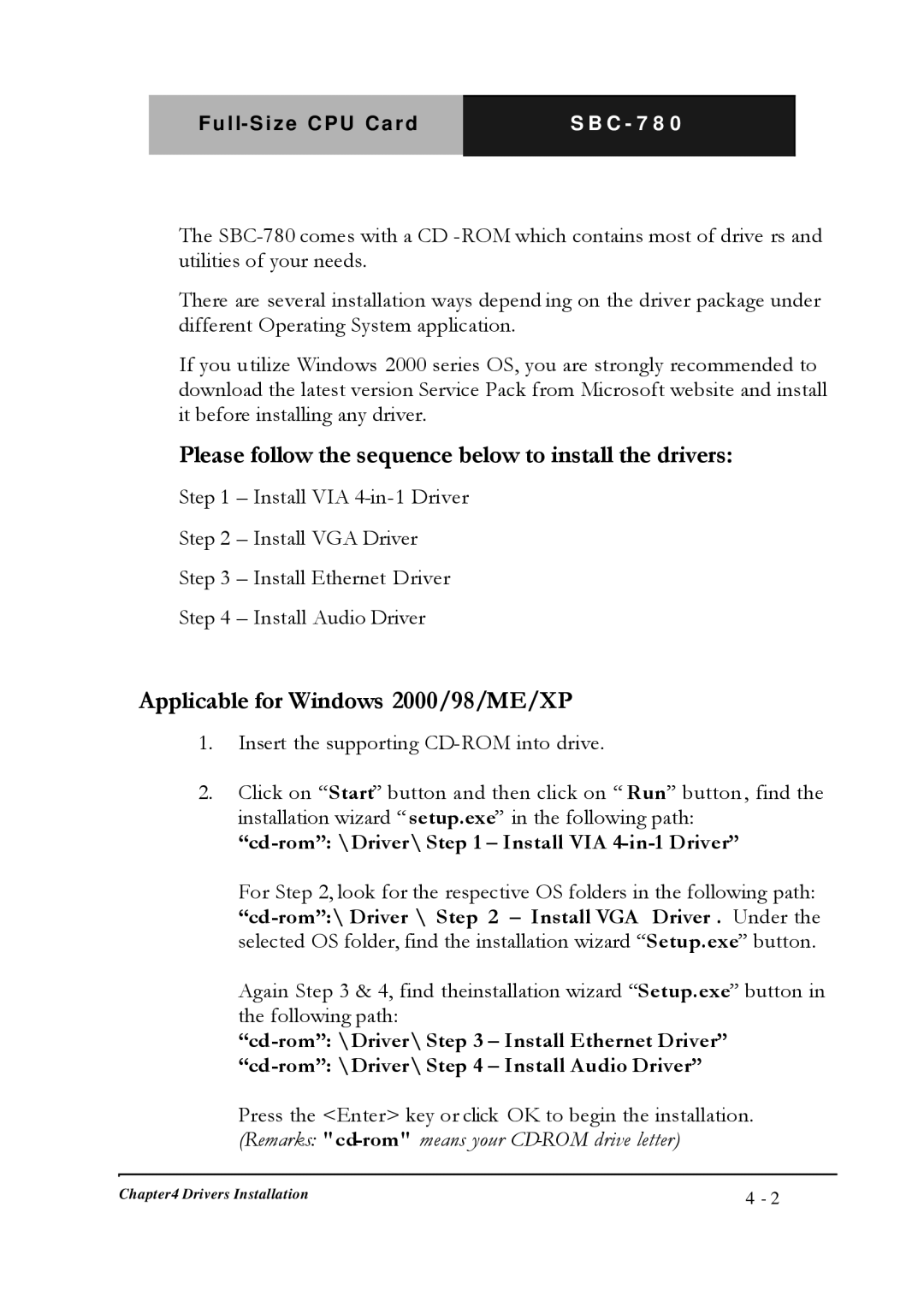F u l | S B C - 7 8 0 |
|
|
The
There are several installation ways depend ing on the driver package under different Operating System application.
If you utilize Windows 2000 series OS, you are strongly recommended to download the latest version Service Pack from Microsoft website and install it before installing any driver.
Please follow the sequence below to install the drivers:
Step 1 – Install VIA
Step 2 – Install VGA Driver
Step 3 – Install Ethernet Driver
Step 4 – Install Audio Driver
Applicable for Windows 2000/98/ME/XP
1.Insert the supporting
2.Click on “Start” button and then click on “ Run” button, find the installation wizard “setup.exe” in the following path:
“cd-rom”: \Driver\ Step 1 – Install VIA 4-in-1 Driver”
For Step 2, look for the respective OS folders in the following path:
Again Step 3 & 4, find theinstallation wizard “Setup.exe” button in the following path:
Press the <Enter> key or click OK to begin the installation. (Remarks:
Chapter4 Drivers Installation | 4 - 2 |