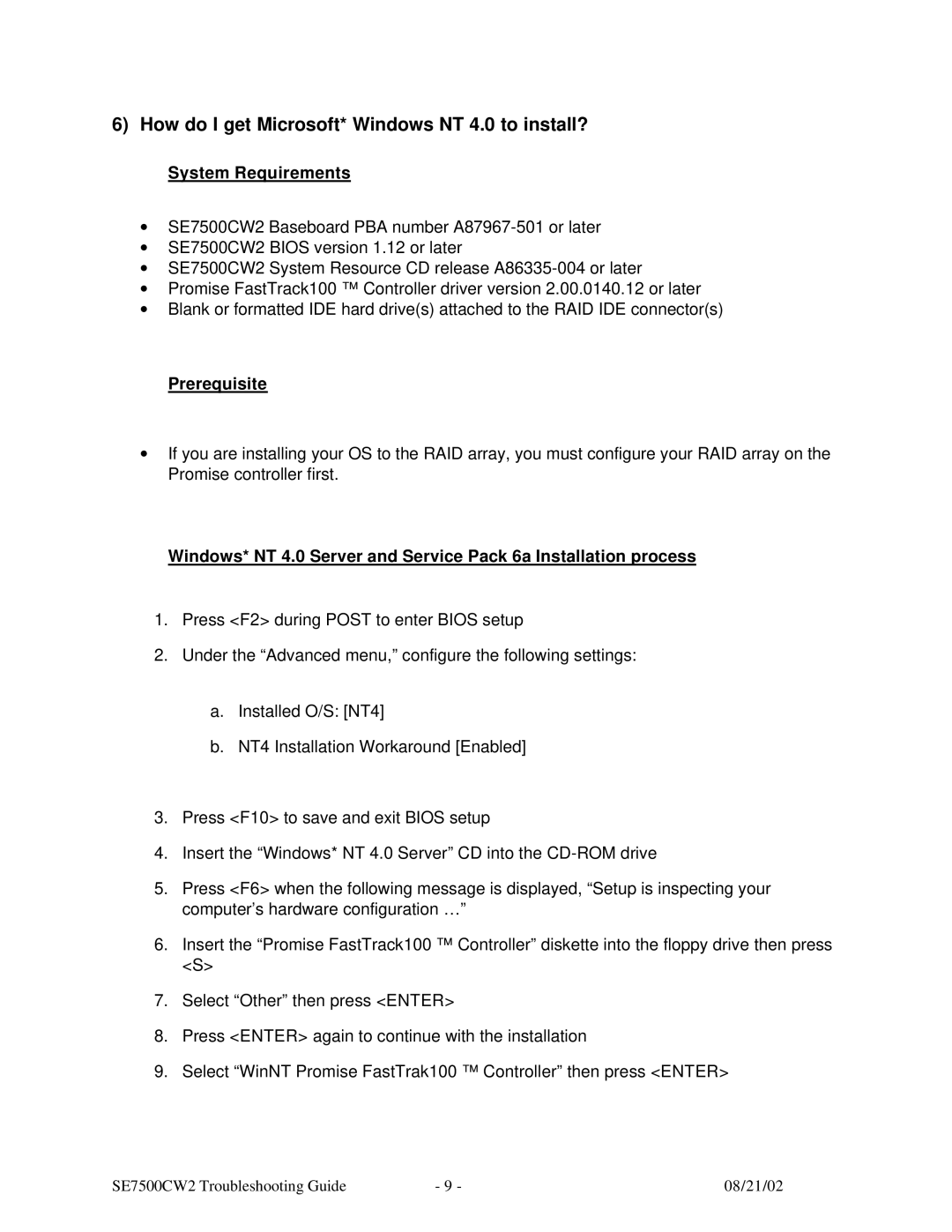6) How do I get Microsoft* Windows NT 4.0 to install?
System Requirements
∙SE7500CW2 Baseboard PBA number
∙SE7500CW2 BIOS version 1.12 or later
∙SE7500CW2 System Resource CD release
∙Promise FastTrack100 ™ Controller driver version 2.00.0140.12 or later
∙Blank or formatted IDE hard drive(s) attached to the RAID IDE connector(s)
Prerequisite
∙If you are installing your OS to the RAID array, you must configure your RAID array on the Promise controller first.
Windows* NT 4.0 Server and Service Pack 6a Installation process
1.Press <F2> during POST to enter BIOS setup
2.Under the “Advanced menu,” configure the following settings:
a.Installed O/S: [NT4]
b.NT4 Installation Workaround [Enabled]
3.Press <F10> to save and exit BIOS setup
4.Insert the “Windows* NT 4.0 Server” CD into the
5.Press <F6> when the following message is displayed, “Setup is inspecting your computer’s hardware configuration …”
6.Insert the “Promise FastTrack100 ™ Controller” diskette into the floppy drive then press <S>
7.Select “Other” then press <ENTER>
8.Press <ENTER> again to continue with the installation
9.Select “WinNT Promise FastTrak100 ™ Controller” then press <ENTER>
SE7500CW2 Troubleshooting Guide | - 9 - | 08/21/02 |