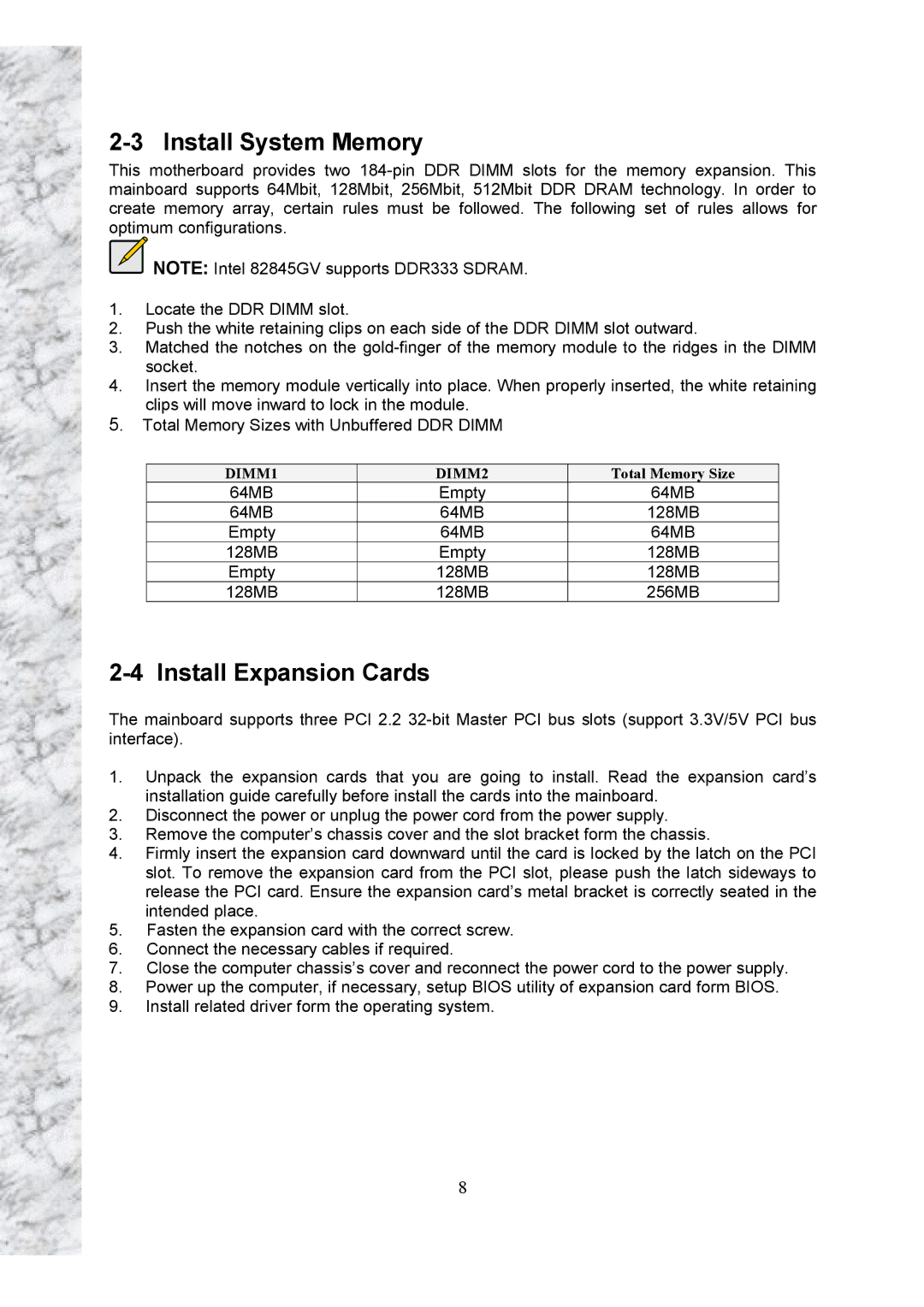X101 specifications
The Intel X101 is a compelling addition to Intel's lineup of innovative hardware solutions, designed to cater to the needs of both enterprise environments and individual users. As a high-performance chip, the X101 is particularly well-suited for applications requiring robust computational power, efficiency, and versatility.One of the main features of the Intel X101 is its cutting-edge architecture, which is built on Intel's latest process technology. This architecture not only enhances performance but also improves thermal management and energy efficiency, making it a suitable option for a variety of devices, from servers to consumer electronics. The X101 incorporates multiple cores and threads, enabling seamless multitasking and improved parallel processing capabilities, which are essential for data-intensive environments.
The Intel X101 also supports advanced technologies such as Intel Turbo Boost, which dynamically increases the processor's clock speed to meet demanding workloads while optimizing power consumption. Additionally, it features Intel Hyper-Threading Technology, allowing multiple threads to run on each core, further enhancing the chip's multitasking ability.
Another notable characteristic of the X101 is its integrated graphics solution, which delivers superior visual performance without the need for dedicated graphics hardware. This integration is particularly advantageous for mobile devices, where saving space and power is essential. The onboard graphics support a range of advanced visual technologies including hardware acceleration for video playback and gaming.
In terms of connectivity, the X101 is equipped with support for the latest standards, including Thunderbolt and USB4, ensuring high-speed data transfer and compatibility with a wide range of peripherals. This flexibility makes it ideal for users who require fast data access and efficient workflows across various devices.
Moreover, Intel has placed a strong emphasis on security in the design of the X101. The processor includes built-in security features such as Intel Trusted Execution Technology and Secure Boot, which help protect sensitive data and enhance the overall security of the device.
In summary, the Intel X101 blends advanced performance with modern technologies, making it a prime choice for both enterprise applications and consumer use. Its impressive features, coupled with a focus on power efficiency and security, ensure it stands out in a competitive market, catering to a wide range of users and their computational needs.