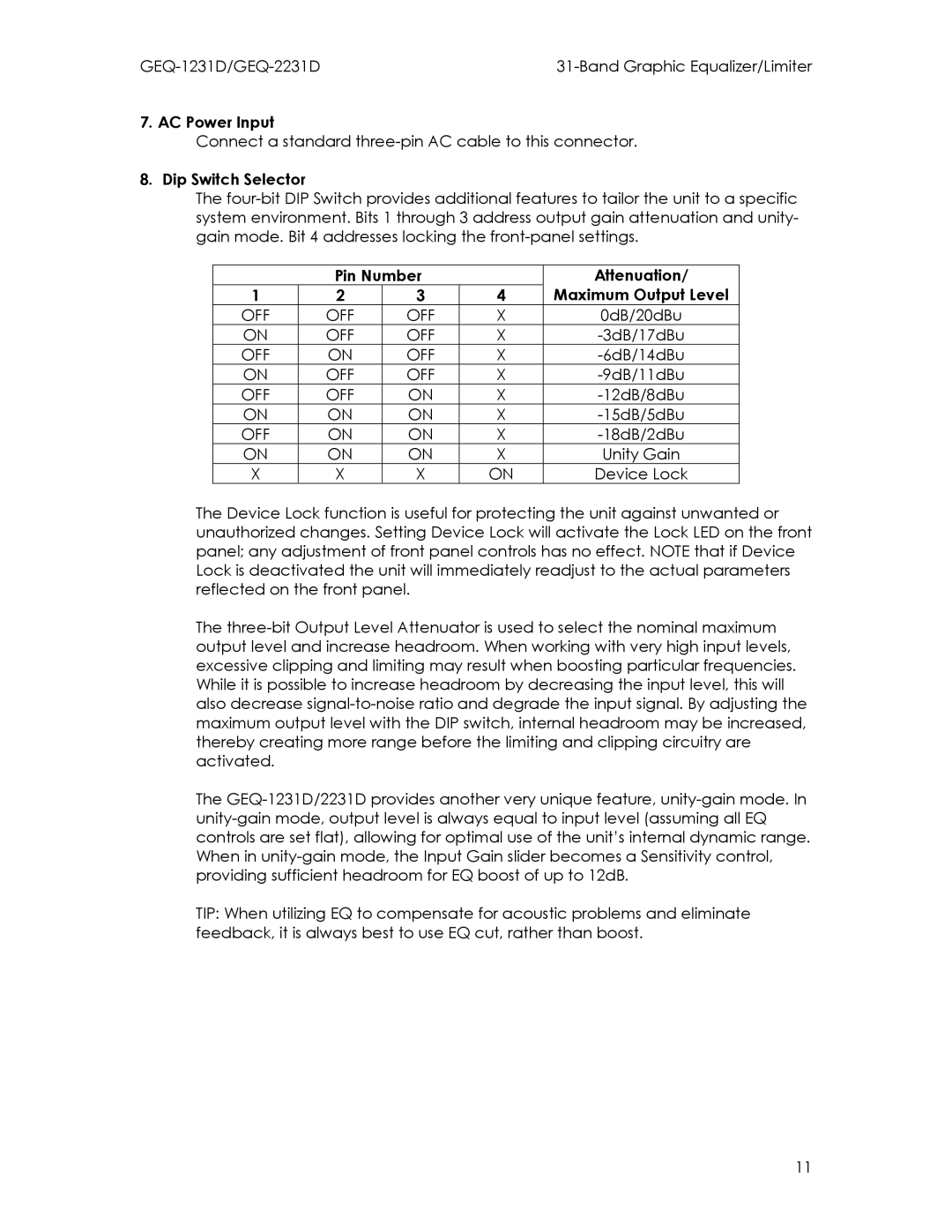GEQ-1231D/GEQ-2231D | 31-Band Graphic Equalizer/Limiter |
7. AC Power Input
Connect a standard three-pin AC cable to this connector.
8. Dip Switch Selector
The four-bit DIP Switch provides additional features to tailor the unit to a specific system environment. Bits 1 through 3 address output gain attenuation and unity- gain mode. Bit 4 addresses locking the front-panel settings.
| Pin Number | | Attenuation/ |
1 | 2 | 3 | 4 | Maximum Output Level |
OFF | OFF | OFF | X | 0dB/20dBu |
ON | OFF | OFF | X | -3dB/17dBu |
OFF | ON | OFF | X | -6dB/14dBu |
ON | OFF | OFF | X | -9dB/11dBu |
OFF | OFF | ON | X | -12dB/8dBu |
ON | ON | ON | X | -15dB/5dBu |
OFF | ON | ON | X | -18dB/2dBu |
ON | ON | ON | X | Unity Gain |
X | X | X | ON | Device Lock |
The Device Lock function is useful for protecting the unit against unwanted or unauthorized changes. Setting Device Lock will activate the Lock LED on the front panel; any adjustment of front panel controls has no effect. NOTE that if Device Lock is deactivated the unit will immediately readjust to the actual parameters reflected on the front panel.
The three-bit Output Level Attenuator is used to select the nominal maximum output level and increase headroom. When working with very high input levels, excessive clipping and limiting may result when boosting particular frequencies. While it is possible to increase headroom by decreasing the input level, this will also decrease signal-to-noise ratio and degrade the input signal. By adjusting the maximum output level with the DIP switch, internal headroom may be increased, thereby creating more range before the limiting and clipping circuitry are activated.
The GEQ-1231D/2231D provides another very unique feature, unity-gain mode. In unity-gain mode, output level is always equal to input level (assuming all EQ controls are set flat), allowing for optimal use of the unit’s internal dynamic range. When in unity-gain mode, the Input Gain slider becomes a Sensitivity control, providing sufficient headroom for EQ boost of up to 12dB.
TIP: When utilizing EQ to compensate for acoustic problems and eliminate feedback, it is always best to use EQ cut, rather than boost.