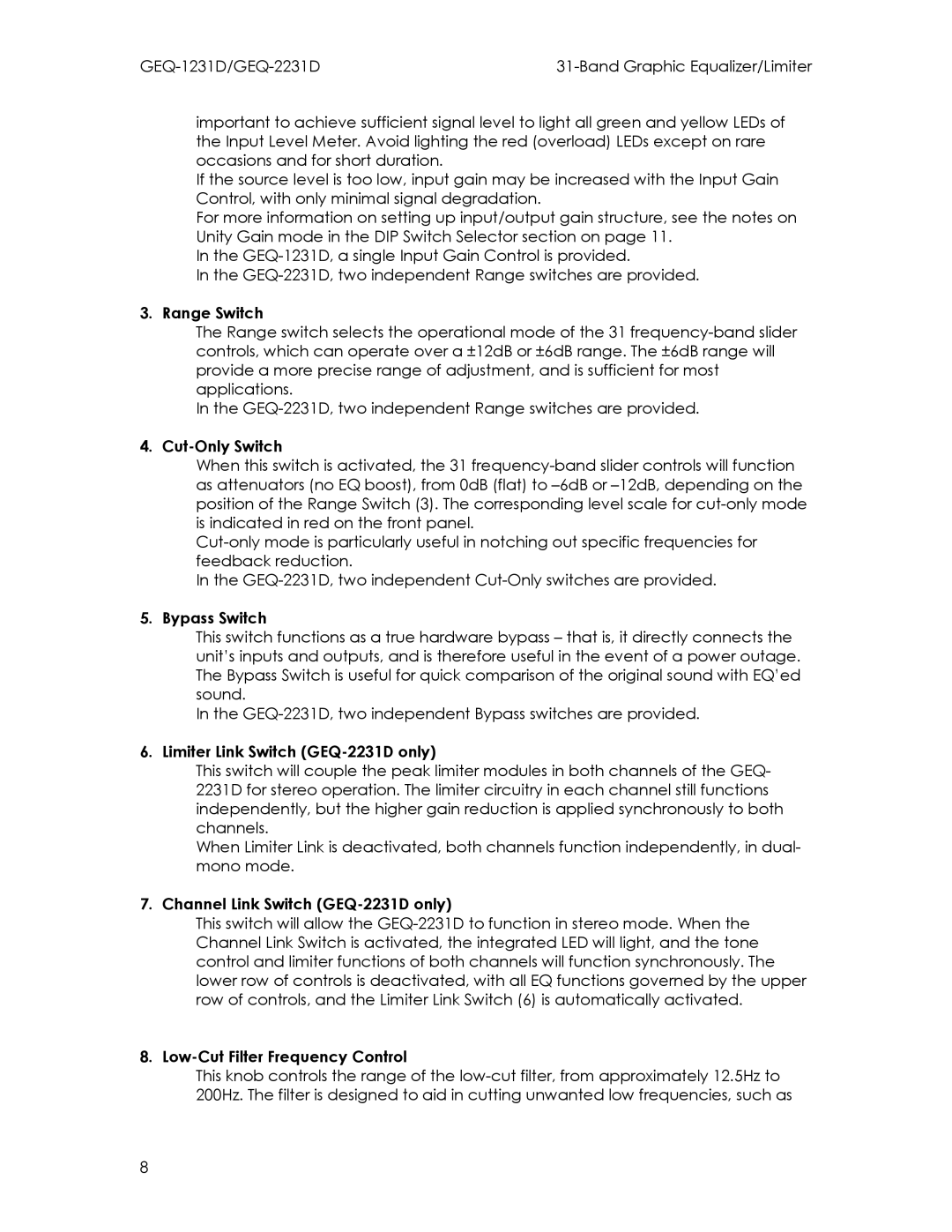important to achieve sufficient signal level to light all green and yellow LEDs of the Input Level Meter. Avoid lighting the red (overload) LEDs except on rare occasions and for short duration.
If the source level is too low, input gain may be increased with the Input Gain Control, with only minimal signal degradation.
For more information on setting up input/output gain structure, see the notes on Unity Gain mode in the DIP Switch Selector section on page 11.
In the
In the
3. Range Switch
The Range switch selects the operational mode of the 31
In the
4. Cut-Only Switch
When this switch is activated, the 31
In the
5. Bypass Switch
This switch functions as a true hardware bypass – that is, it directly connects the unit’s inputs and outputs, and is therefore useful in the event of a power outage. The Bypass Switch is useful for quick comparison of the original sound with EQ’ed sound.
In the
6. Limiter Link Switch (GEQ-2231D only)
This switch will couple the peak limiter modules in both channels of the GEQ- 2231D for stereo operation. The limiter circuitry in each channel still functions independently, but the higher gain reduction is applied synchronously to both channels.
When Limiter Link is deactivated, both channels function independently, in dual- mono mode.
7. Channel Link Switch (GEQ-2231D only)
This switch will allow the
8. Low-Cut Filter Frequency Control
This knob controls the range of the
8