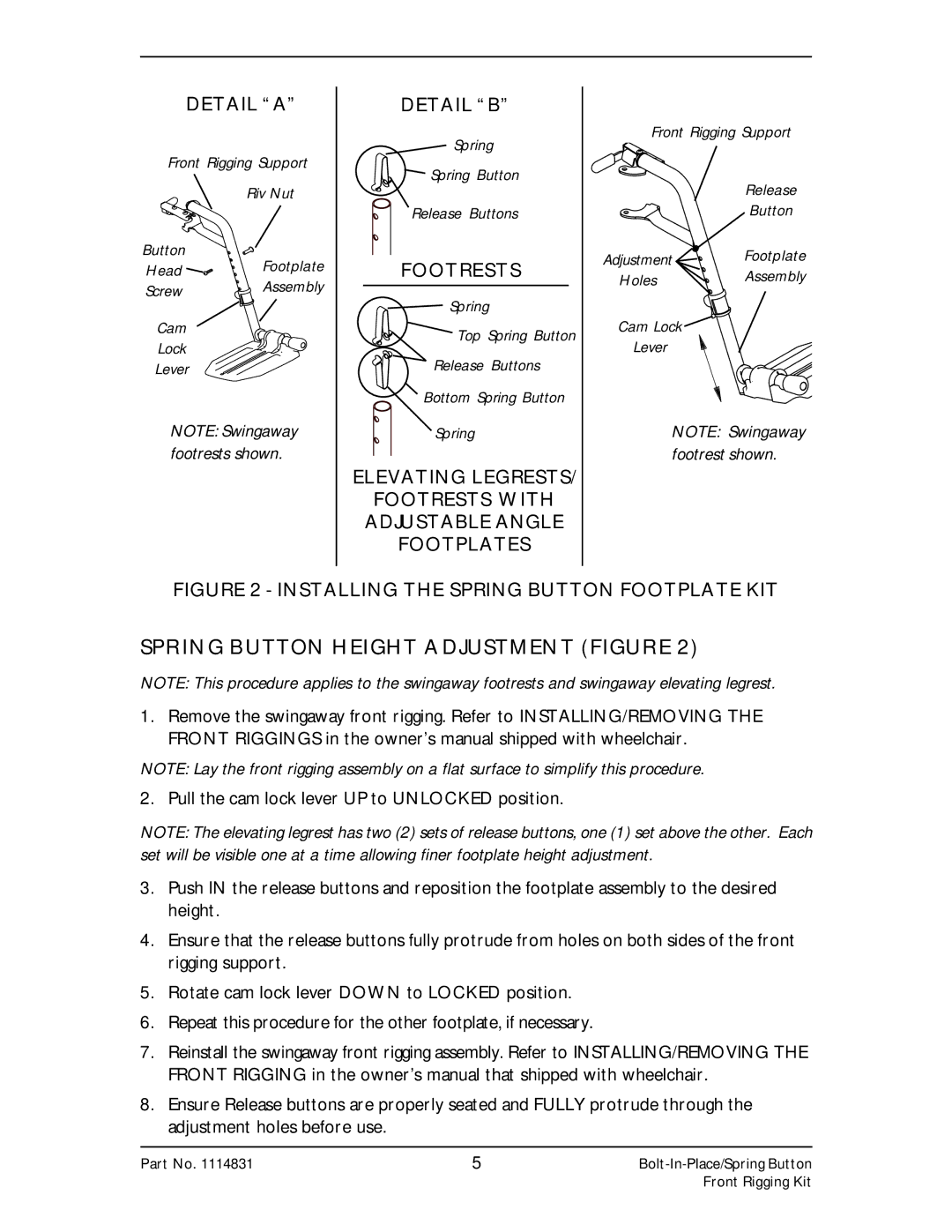DETAIL “A”
Front Rigging Support
Riv Nut
Button![]()
HeadFootplate
ScrewAssembly
Cam
Lock
Lever
NOTE: Swingaway footrests shown.
DETAIL “B”
Spring
Spring Button
Release Buttons
FOOTRESTS
Spring
Top Spring Button
Release Buttons
Bottom Spring Button
Spring
ELEVATING LEGRESTS/
FOOTRESTS WITH ADJUSTABLE ANGLE FOOTPLATES
Front Rigging Support
Release
Button
Adjustment ![]() Footplate
Footplate
HolesAssembly
Cam Lock
Lever
NOTE: Swingaway footrest shown.
FIGURE 2 - INSTALLING THE SPRING BUTTON FOOTPLATE KIT
SPRING BUTTON HEIGHT ADJUSTMENT (FIGURE 2)
NOTE: This procedure applies to the swingaway footrests and swingaway elevating legrest.
1.Remove the swingaway front rigging. Refer to INSTALLING/REMOVING THE FRONT RIGGINGS in the owner’s manual shipped with wheelchair.
NOTE: Lay the front rigging assembly on a flat surface to simplify this procedure.
2. Pull the cam lock lever UP to UNLOCKED position.
NOTE: The elevating legrest has two (2) sets of release buttons, one (1) set above the other. Each set will be visible one at a time allowing finer footplate height adjustment.
3.Push IN the release buttons and reposition the footplate assembly to the desired height.
4.Ensure that the release buttons fully protrude from holes on both sides of the front rigging support.
5.Rotate cam lock lever DOWN to LOCKED position.
6.Repeat this procedure for the other footplate, if necessary.
7.Reinstall the swingaway front rigging assembly. Refer to INSTALLING/REMOVING THE FRONT RIGGING in the owner’s manual that shipped with wheelchair.
8.Ensure Release buttons are properly seated and FULLY protrude through the adjustment holes before use.
Part No. 1114831 | 5 | |
|
| Front Rigging Kit |