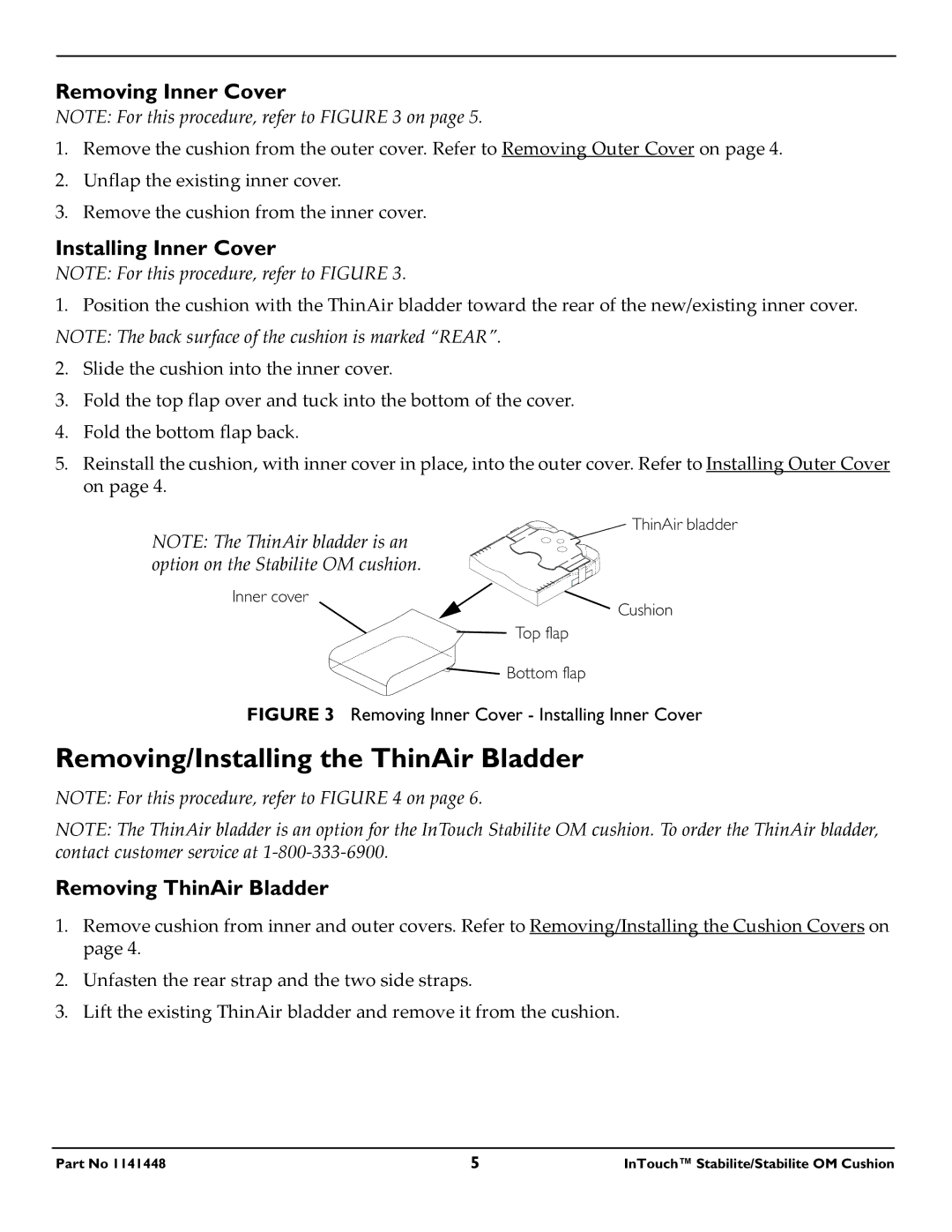Removing Inner Cover
NOTE: For this procedure, refer to FIGURE 3 on page 5.
1.Remove the cushion from the outer cover. Refer to Removing Outer Cover on page 4.
2.Unflap the existing inner cover.
3.Remove the cushion from the inner cover.
Installing Inner Cover
NOTE: For this procedure, refer to FIGURE 3.
1. Position the cushion with the ThinAir bladder toward the rear of the new/existing inner cover. NOTE: The back surface of the cushion is marked “REAR”.
2.Slide the cushion into the inner cover.
3.Fold the top flap over and tuck into the bottom of the cover.
4.Fold the bottom flap back.
5.Reinstall the cushion, with inner cover in place, into the outer cover. Refer to Installing Outer Cover on page 4.
ThinAir bladder
NOTE: The ThinAir bladder is an option on the Stabilite OM cushion.
Inner cover
Cushion
Top flap
![]()
![]() Bottom flap
Bottom flap
FIGURE 3 Removing Inner Cover - Installing Inner Cover
Removing/Installing the ThinAir Bladder
NOTE: For this procedure, refer to FIGURE 4 on page 6.
NOTE: The ThinAir bladder is an option for the InTouch Stabilite OM cushion. To order the ThinAir bladder, contact customer service at 1‐800‐333‐6900.
Removing ThinAir Bladder
1.Remove cushion from inner and outer covers. Refer to Removing/Installing the Cushion Covers on page 4.
2.Unfasten the rear strap and the two side straps.
3.Lift the existing ThinAir bladder and remove it from the cushion.
Part No 1141448 | 5 | InTouch™ Stabilite/Stabilite OM Cushion |