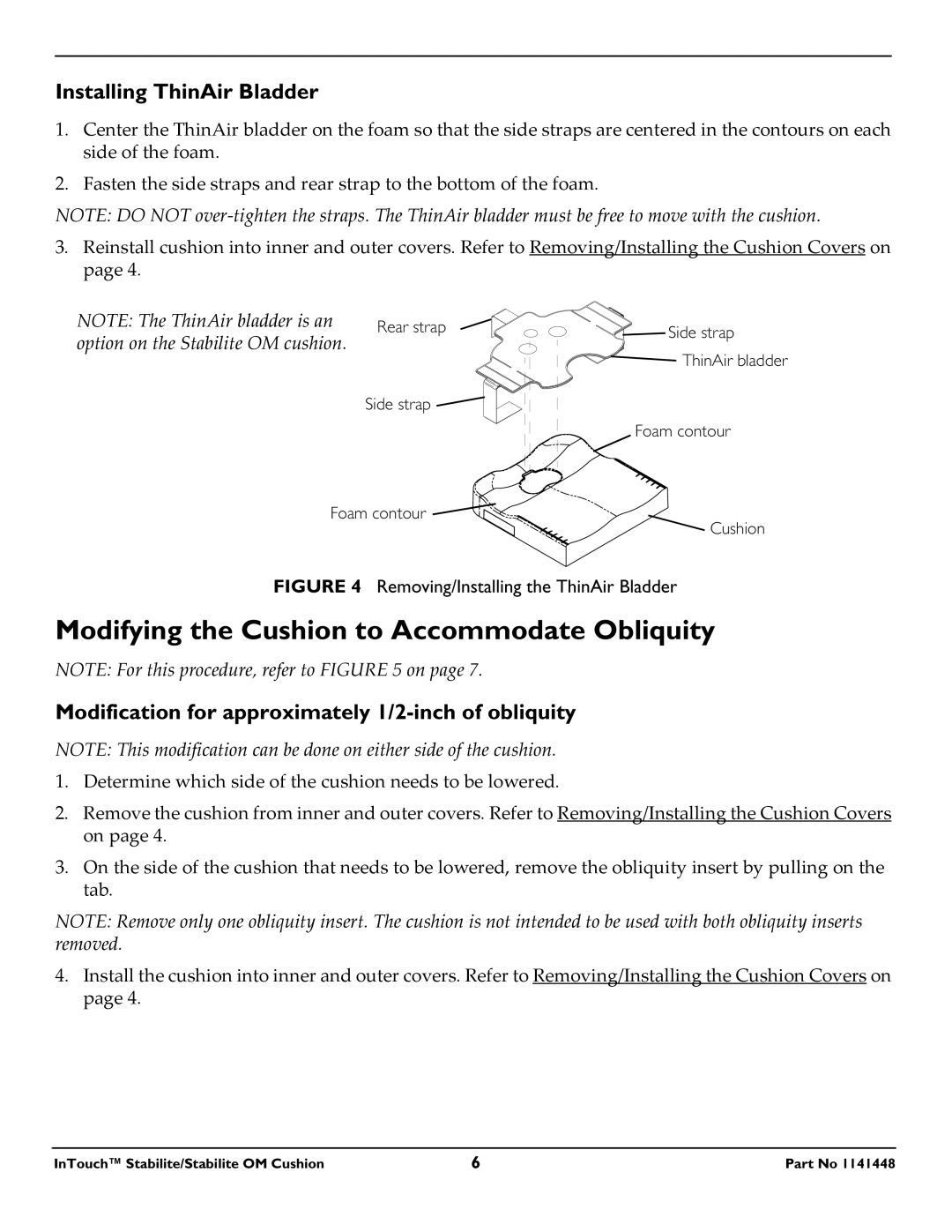Installing ThinAir Bladder
1.Center the ThinAir bladder on the foam so that the side straps are centered in the contours on each side of the foam.
2.Fasten the side straps and rear strap to the bottom of the foam.
NOTE: DO NOT over‐tighten the straps. The ThinAir bladder must be free to move with the cushion.
3.Reinstall cushion into inner and outer covers. Refer to Removing/Installing the Cushion Covers on page 4.
NOTE: The ThinAir bladder is an | Rear strap |
option on the Stabilite OM cushion. |
|
| Side strap |
![]()
![]() Side strap
Side strap
![]()
![]() ThinAir bladder
ThinAir bladder
Foam contour
Foam contour ![]()
![]() Cushion
Cushion
FIGURE 4 Removing/Installing the ThinAir Bladder
Modifying the Cushion to Accommodate Obliquity
NOTE: For this procedure, refer to FIGURE 5 on page 7.
Modification for approximately 1/2-inch of obliquity
NOTE: This modification can be done on either side of the cushion.
1.Determine which side of the cushion needs to be lowered.
2.Remove the cushion from inner and outer covers. Refer to Removing/Installing the Cushion Covers on page 4.
3.On the side of the cushion that needs to be lowered, remove the obliquity insert by pulling on the tab.
NOTE: Remove only one obliquity insert. The cushion is not intended to be used with both obliquity inserts removed.
4.Install the cushion into inner and outer covers. Refer to Removing/Installing the Cushion Covers on page 4.
InTouch™ Stabilite/Stabilite OM Cushion | 6 | Part No 1141448 |