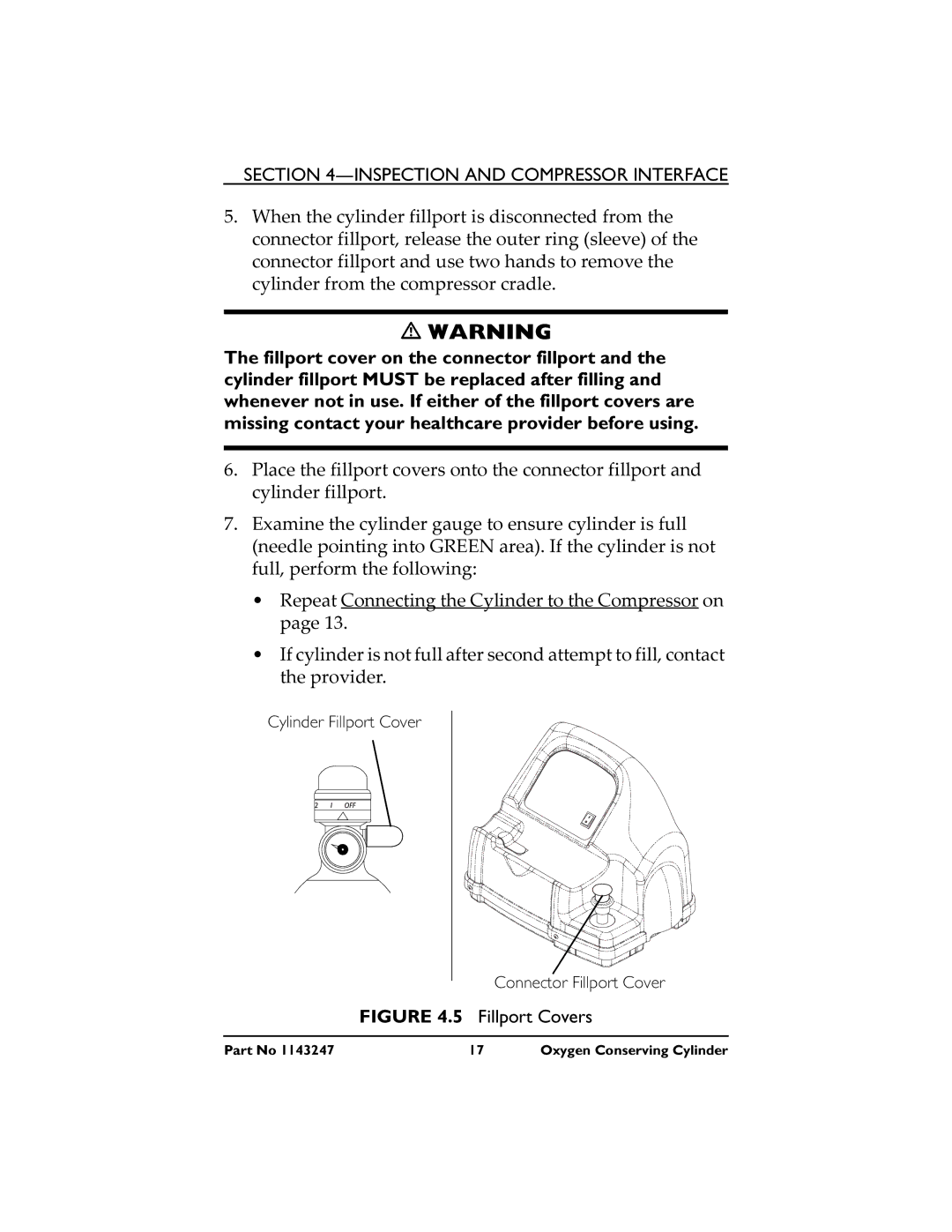SECTION
5.When the cylinder fillport is disconnected from the connector fillport, release the outer ring (sleeve) of the connector fillport and use two hands to remove the cylinder from the compressor cradle.
WARNING
The fillport cover on the connector fillport and the cylinder fillport MUST be replaced after filling and whenever not in use. If either of the fillport covers are missing contact your healthcare provider before using.
6.Place the fillport covers onto the connector fillport and cylinder fillport.
7.Examine the cylinder gauge to ensure cylinder is full (needle pointing into GREEN area). If the cylinder is not full, perform the following:
•Repeat Connecting the Cylinder to the Compressor on page 13.
•If cylinder is not full after second attempt to fill, contact the provider.
Cylinder Fillport Cover
Connector Fillport Cover
FIGURE 4.5 Fillport Covers
Part No 1143247 | 17 | Oxygen Conserving Cylinder |