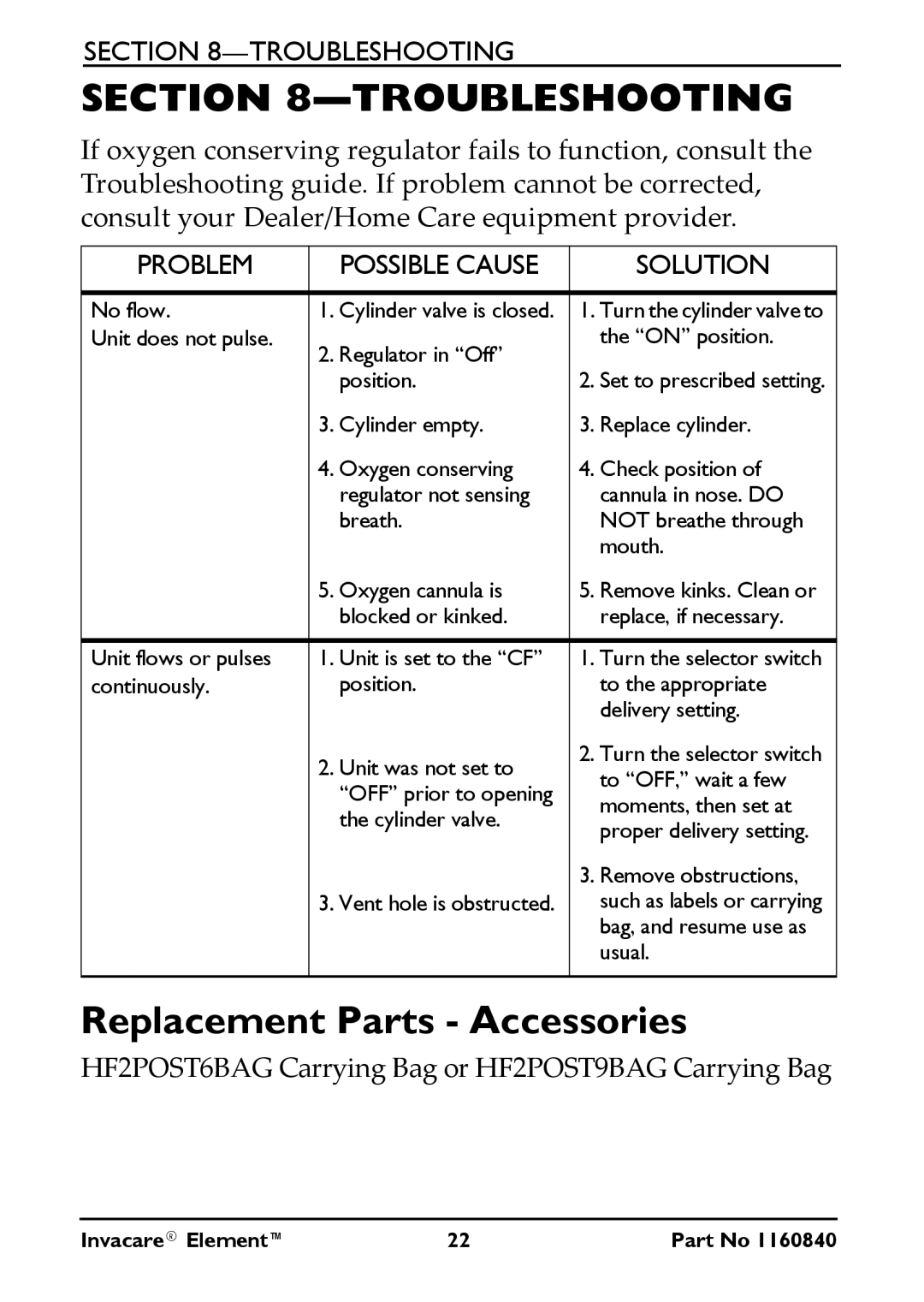SECTION
SECTION 8—TROUBLESHOOTING
If oxygen conserving regulator fails to function, consult the Troubleshooting guide. If problem cannot be corrected, consult your Dealer/Home Care equipment provider.
PROBLEM | POSSIBLE CAUSE | SOLUTION |
|
|
|
No flow. | 1. Cylinder valve is closed. | 1. Turn the cylinder valve to |
Unit does not pulse. | 2. Regulator in “Off” | the “ON” position. |
| 2. Set to prescribed setting. | |
| position. | |
| 3. Cylinder empty. | 3. Replace cylinder. |
| 4. Oxygen conserving | 4. Check position of |
| regulator not sensing | cannula in nose. DO |
| breath. | NOT breathe through |
|
| mouth. |
| 5. Oxygen cannula is | 5. Remove kinks. Clean or |
| blocked or kinked. | replace, if necessary. |
|
|
|
Unit flows or pulses | 1. Unit is set to the “CF” | 1. Turn the selector switch |
continuously. | position. | to the appropriate |
|
| delivery setting. |
| 2. Unit was not set to | 2. Turn the selector switch |
| to “OFF,” wait a few | |
| “OFF” prior to opening | |
| moments, then set at | |
| the cylinder valve. | |
| proper delivery setting. | |
|
| |
|
| 3. Remove obstructions, |
| 3. Vent hole is obstructed. | such as labels or carrying |
|
| bag, and resume use as |
|
| usual. |
|
|
|
Replacement Parts - Accessories
HF2POST6BAG Carrying Bag or HF2POST9BAG Carrying Bag
Invacare® Element™ | 22 | Part No 1160840 |