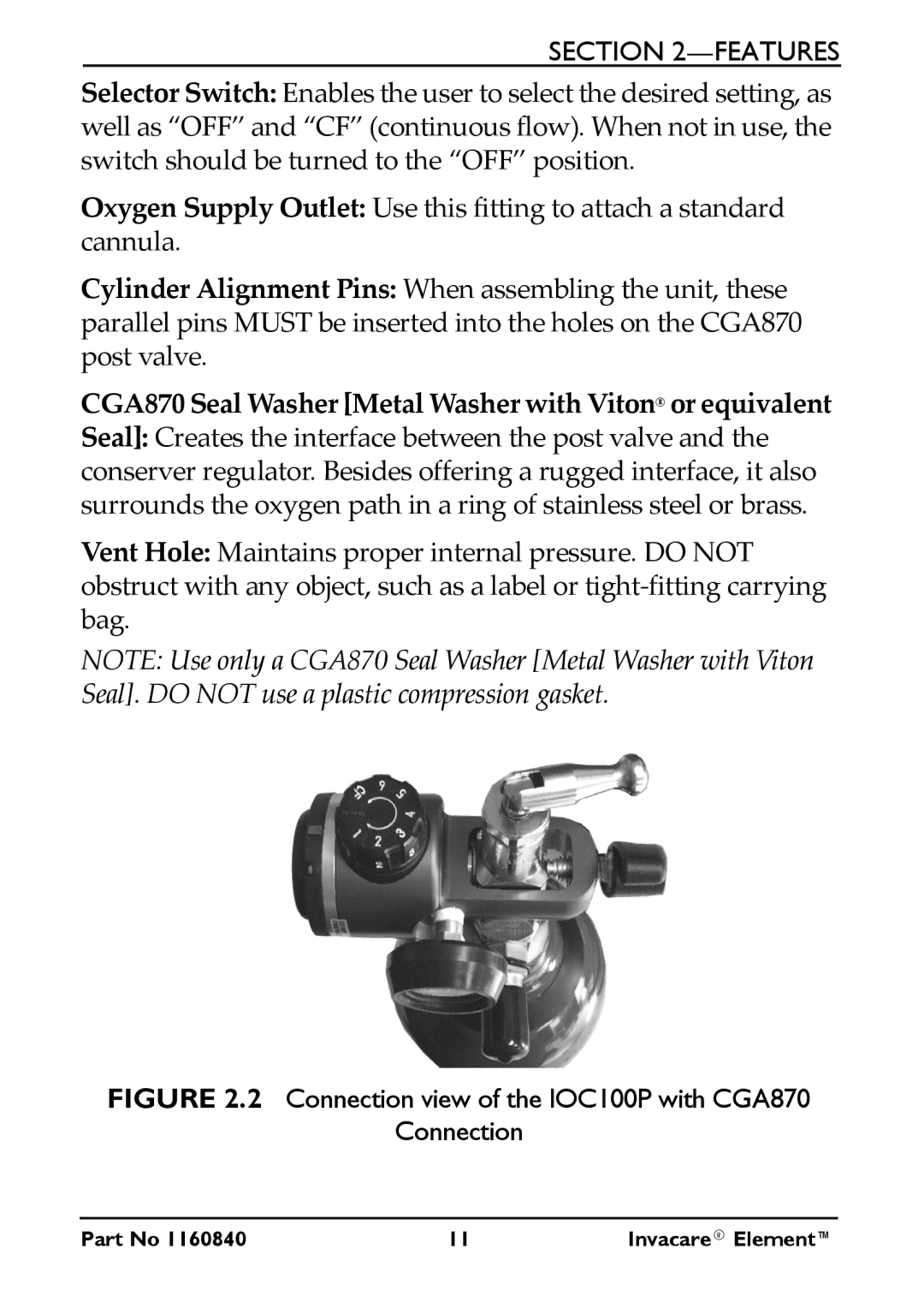SECTION
Selector Switch: Enables the user to select the desired setting, as well as “OFF” and “CF” (continuous flow). When not in use, the switch should be turned to the “OFF” position.
Oxygen Supply Outlet: Use this fitting to attach a standard cannula.
Cylinder Alignment Pins: When assembling the unit, these parallel pins MUST be inserted into the holes on the CGA870 post valve.
CGA870 Seal Washer [Metal Washer with Viton® or equivalent Seal]: Creates the interface between the post valve and the conserver regulator. Besides offering a rugged interface, it also surrounds the oxygen path in a ring of stainless steel or brass.
Vent Hole: Maintains proper internal pressure. DO NOT obstruct with any object, such as a label or tight‐fitting carrying bag.
NOTE: Use only a CGA870 Seal Washer [Metal Washer with Viton Seal]. DO NOT use a plastic compression gasket.
FIGURE 2.2 Connection view of the IOC100P with CGA870
Connection
Part No 1160840 | 11 | Invacare® Element™ |