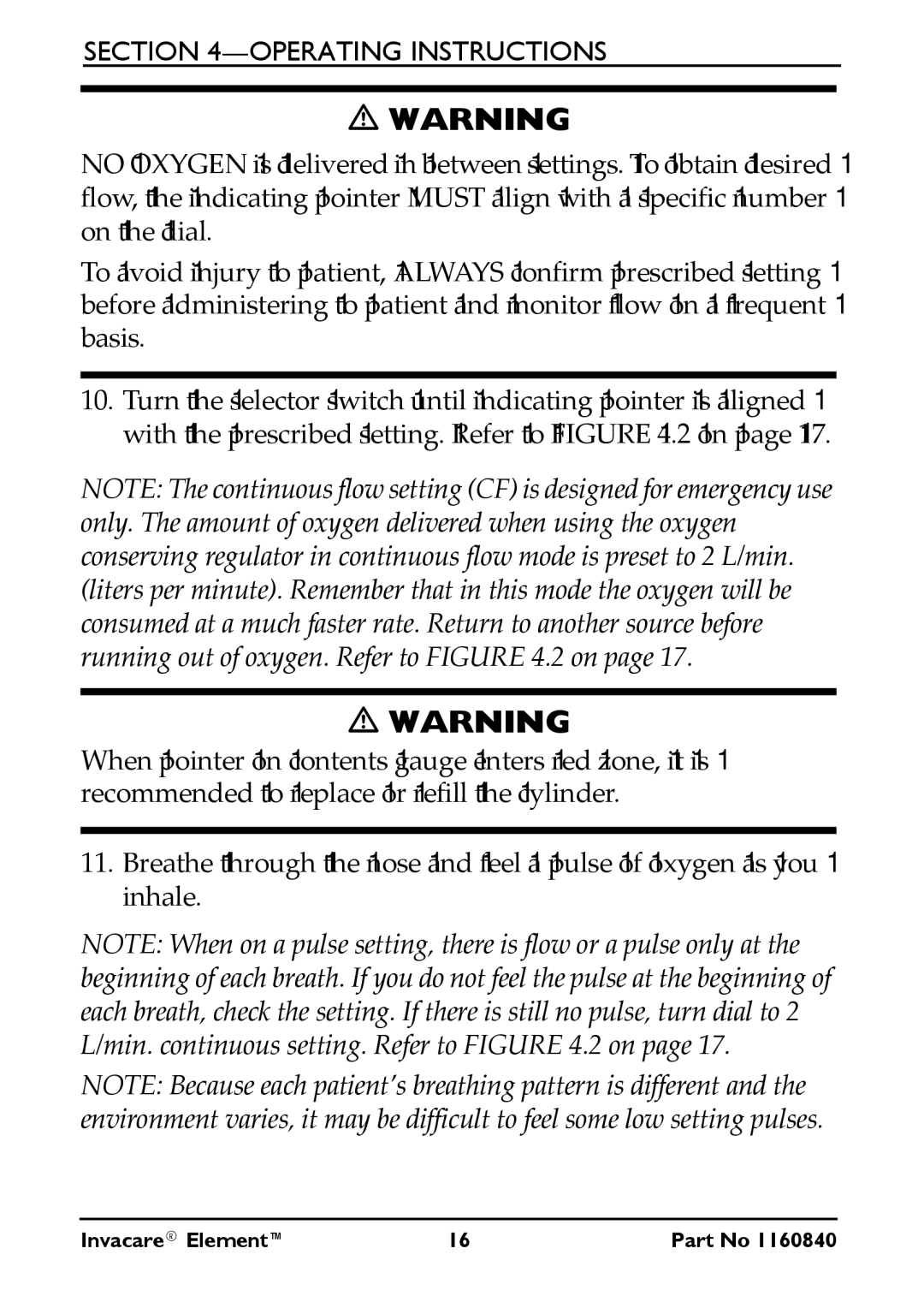SECTION 4—OPERATING INSTRUCTIONS
WARNING
NO OXYGEN is delivered in between settings. To obtain desired flow, the indicating pointer MUST align with a specific number on the dial.
To avoid injury to patient, ALWAYS confirm prescribed setting before administering to patient and monitor flow on a frequent basis.
10.Turn the selector switch until indicating pointer is aligned with the prescribed setting. Refer to FIGURE 4.2 on page 17.
NOTE: The continuous flow setting (CF) is designed for emergency use only. The amount of oxygen delivered when using the oxygen conserving regulator in continuous flow mode is preset to 2 L/min. (liters per minute). Remember that in this mode the oxygen will be consumed at a much faster rate. Return to another source before running out of oxygen. Refer to FIGURE 4.2 on page 17.
WARNING
When pointer on contents gauge enters red zone, it is recommended to replace or refill the cylinder.
11.Breathe through the nose and feel a pulse of oxygen as you inhale.
NOTE: When on a pulse setting, there is flow or a pulse only at the beginning of each breath. If you do not feel the pulse at the beginning of each breath, check the setting. If there is still no pulse, turn dial to 2 L/min. continuous setting. Refer to FIGURE 4.2 on page 17.
NOTE: Because each patient’s breathing pattern is different and the environment varies, it may be difficult to feel some low setting pulses.
Invacare® Element™ | 16 | Part No 1160840 |