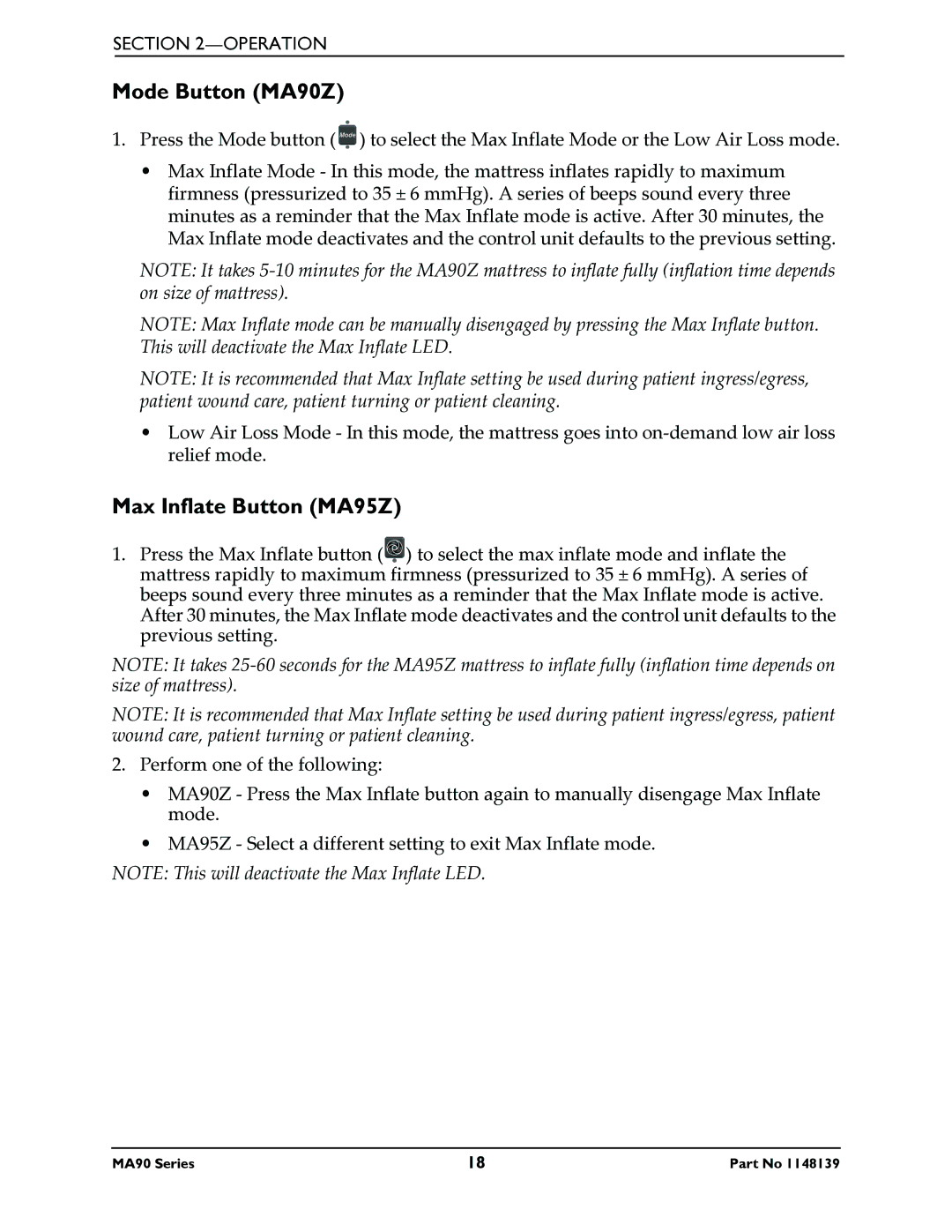MA95Z specifications
The Invacare MA90Z and MA95Z are advanced mobility aids designed to enhance independence and comfort for users with limited mobility. These models are recognized for their innovative engineering and user-friendly features, making them an excellent choice for individuals seeking both functionality and style.One of the notable features of the Invacare MA90Z and MA95Z is their lightweight aluminum frame, which provides strength without weighing the user down. This makes them easy to maneuver, whether indoors or outdoors. The ergonomic design ensures optimal weight distribution, allowing users to navigate through various terrains with ease.
Both models are equipped with adjustable armrests and a height-adjustable seat, making it convenient for different user needs. With a range of seat widths available, these models can accommodate individuals of various sizes, ensuring a comfortable fit for all users. The adjustable backrest also allows for personalized comfort, promoting good posture and reducing strain during prolonged use.
The MA90Z and MA95Z feature a reliable braking system designed for safety and ease of use. The handbrakes are accessible and allow users to stop quickly when needed. Additionally, the rear wheel lock feature ensures stability when the user is seated, providing extra security when transferring in and out of the device.
From a technological standpoint, these models incorporate advanced wheel technology for smooth rolling and enhanced maneuverability. The casters swivel easily, making tight turns and navigation of crowded spaces more manageable. The larger rear wheels provide better traction and stability on uneven surfaces, allowing for outdoor use without compromise.
Another significant characteristic of the Invacare MA90Z and MA95Z is their sleek, modern aesthetic. Available in various colors, these mobility aids not only serve functional purposes but also allow users to express their style. The folding capability of these models makes them portable and easy to store, whether at home or during travel.
In summary, the Invacare MA90Z and MA95Z represent a fusion of technology and design in the realm of mobility aids. With safety features, ergonomic adjustments, and versatile functionality, these models are tailored to meet the diverse needs of users, ultimately enhancing quality of life and promoting independence.