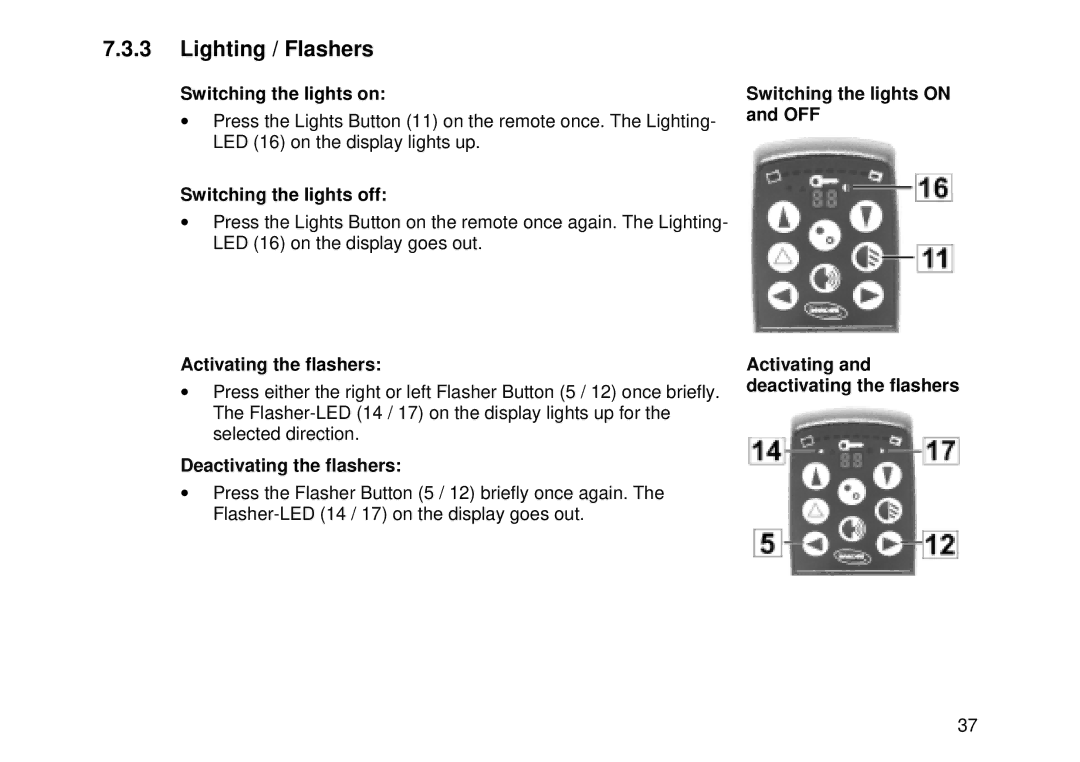7.3.3Lighting / Flashers
Switching the lights on:
•Press the Lights Button (11) on the remote once. The Lighting- LED (16) on the display lights up.
Switching the lights off:
•Press the Lights Button on the remote once again. The Lighting- LED (16) on the display goes out.
Switching the lights ON and OFF
Activating the flashers:
•Press either the right or left Flasher Button (5 / 12) once briefly. The
Deactivating the flashers:
•Press the Flasher Button (5 / 12) briefly once again. The
Activating and deactivating the flashers
37