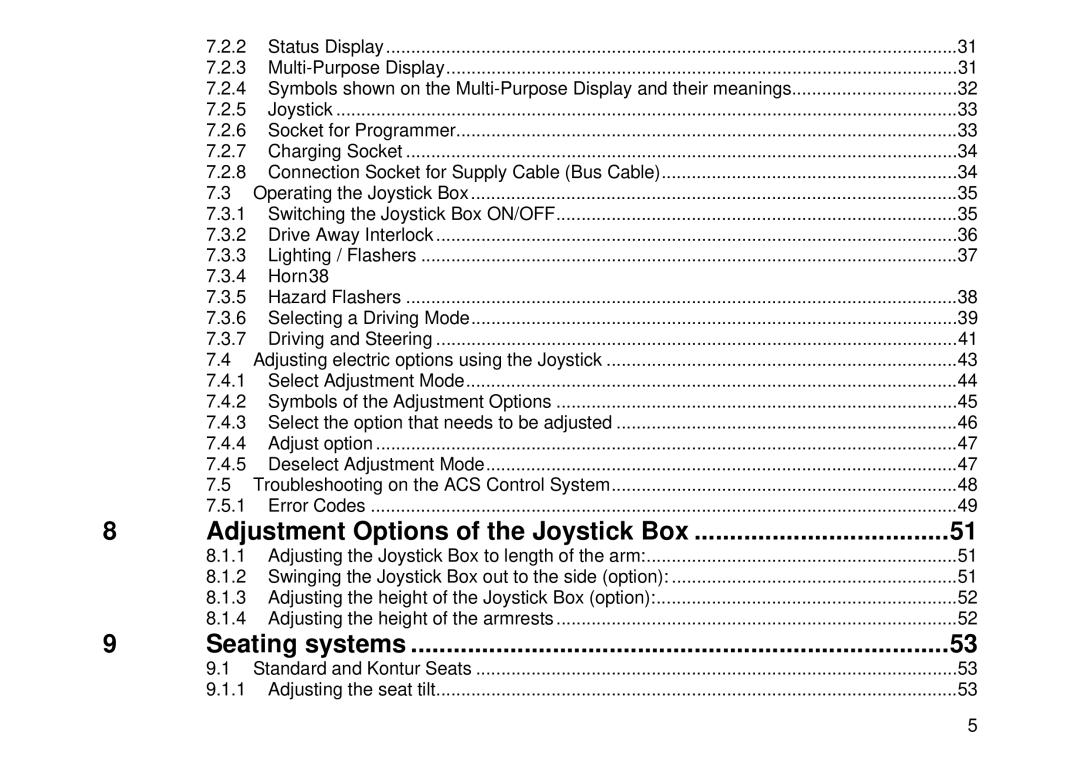| 7.2.2 | Status Display | 31 |
| 7.2.3 | 31 | |
| 7.2.4 Symbols shown on the | 32 | |
| 7.2.5 | Joystick | 33 |
| 7.2.6 | Socket for Programmer | 33 |
| 7.2.7 | Charging Socket | 34 |
| 7.2.8 Connection Socket for Supply Cable (Bus Cable) | 34 | |
| 7.3 Operating the Joystick Box | 35 | |
| 7.3.1 Switching the Joystick Box ON/OFF | 35 | |
| 7.3.2 | Drive Away Interlock | 36 |
| 7.3.3 | Lighting / Flashers | 37 |
| 7.3.4 | Horn38 |
|
| 7.3.5 | Hazard Flashers | 38 |
| 7.3.6 Selecting a Driving Mode | 39 | |
| 7.3.7 | Driving and Steering | 41 |
| 7.4 Adjusting electric options using the Joystick | 43 | |
| 7.4.1 | Select Adjustment Mode | 44 |
| 7.4.2 Symbols of the Adjustment Options | 45 | |
| 7.4.3 Select the option that needs to be adjusted | 46 | |
| 7.4.4 | Adjust option | 47 |
| 7.4.5 | Deselect Adjustment Mode | 47 |
| 7.5 Troubleshooting on the ACS Control System | 48 | |
8 | 7.5.1 | Error Codes | 49 |
Adjustment Options of the Joystick Box | 51 | ||
| 8.1.1 Adjusting the Joystick Box to length of the arm: | 51 | |
| 8.1.2 Swinging the Joystick Box out to the side (option): | 51 | |
| 8.1.3 Adjusting the height of the Joystick Box (option): | 52 | |
9 | 8.1.4 Adjusting the height of the armrests | 52 | |
Seating systems | 53 | ||
| 9.1 Standard and Kontur Seats | 53 | |
| 9.1.1 Adjusting the seat tilt | 53 | |
|
|
| 5 |
Page 5
Image 5