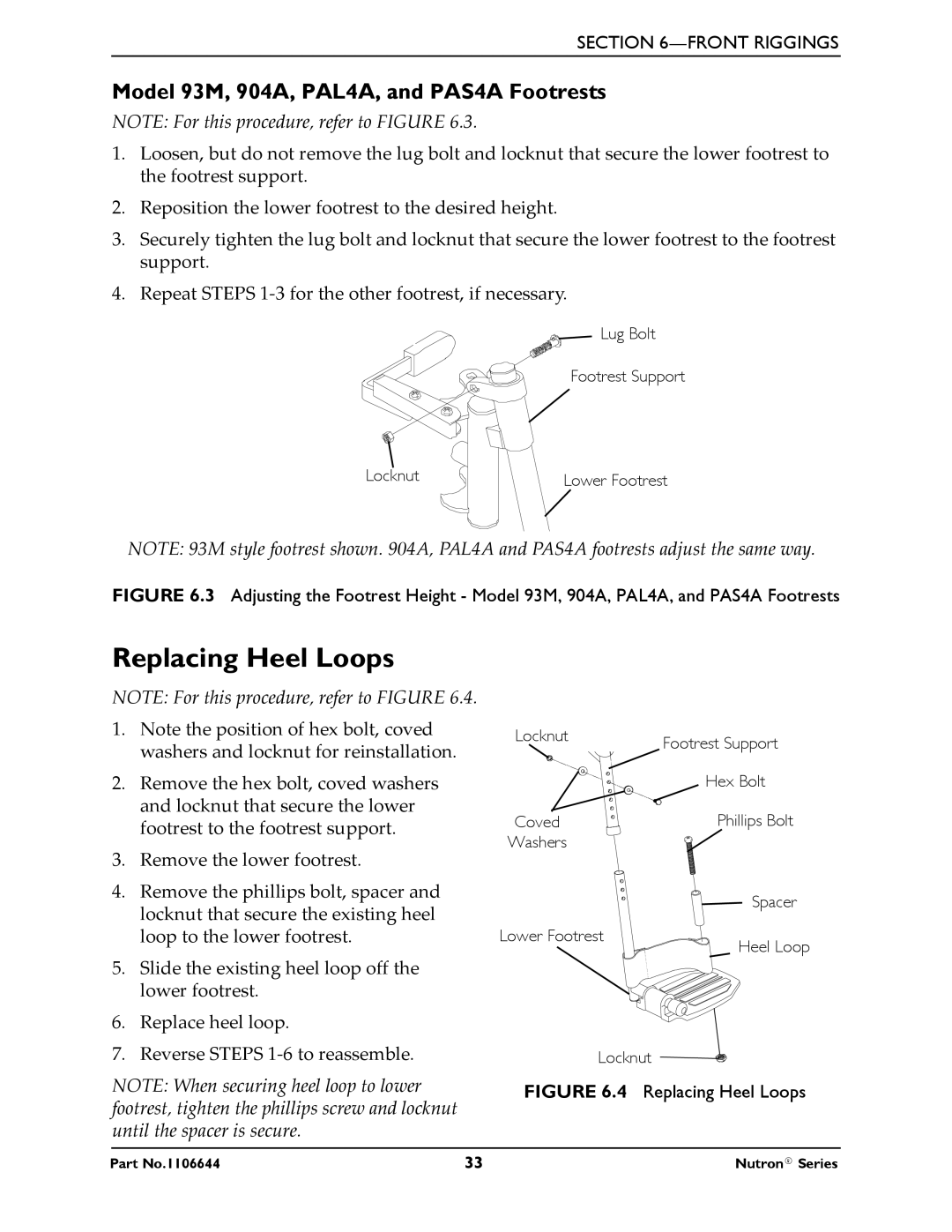SECTION
Model 93M, 904A, PAL4A, and PAS4A Footrests
NOTE: For this procedure, refer to FIGURE 6.3.
1.Loosen, but do not remove the lug bolt and locknut that secure the lower footrest to the footrest support.
2.Reposition the lower footrest to the desired height.
3.Securely tighten the lug bolt and locknut that secure the lower footrest to the footrest support.
4.Repeat STEPS 1‐3 for the other footrest, if necessary.
Lug Bolt
Footrest Support
Locknut | Lower Footrest |
NOTE: 93M style footrest shown. 904A, PAL4A and PAS4A footrests adjust the same way.
FIGURE 6.3 Adjusting the Footrest Height - Model 93M, 904A, PAL4A, and PAS4A Footrests
Replacing Heel Loops
NOTE: For this procedure, refer to FIGURE 6.4.
1.Note the position of hex bolt, coved washers and locknut for reinstallation.
2.Remove the hex bolt, coved washers and locknut that secure the lower footrest to the footrest support.
Locknut | Footrest Support |
| |
| Hex Bolt |
Coved | Phillips Bolt |
Washers |
|
3.Remove the lower footrest.
4.Remove the phillips bolt, spacer and locknut that secure the existing heel loop to the lower footrest.
5.Slide the existing heel loop off the lower footrest.
6.Replace heel loop.
7.Reverse STEPS 1‐6 to reassemble.
NOTE: When securing heel loop to lower footrest, tighten the phillips screw and locknut until the spacer is secure.
Part No.1106644 | 33 | Nutron® Series |