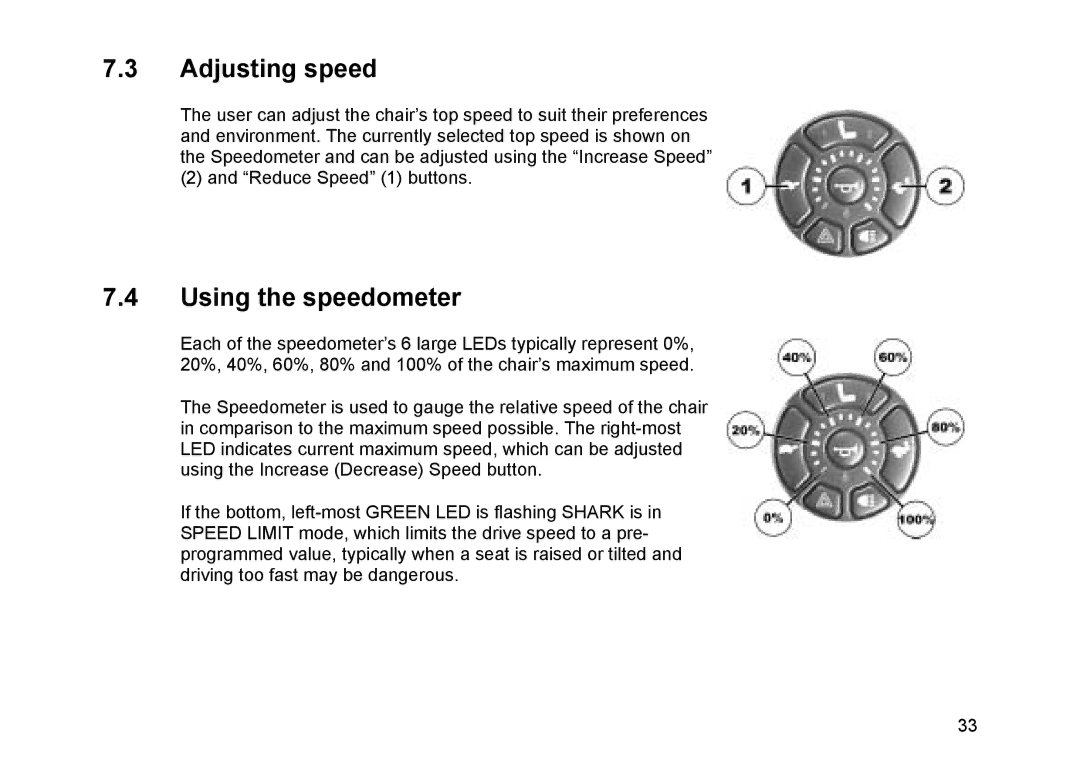7.3Adjusting speed
The user can adjust the chair’s top speed to suit their preferences and environment. The currently selected top speed is shown on the Speedometer and can be adjusted using the “Increase Speed”
(2) and “Reduce Speed” (1) buttons.
7.4Using the speedometer
Each of the speedometer’s 6 large LEDs typically represent 0%, 20%, 40%, 60%, 80% and 100% of the chair’s maximum speed.
The Speedometer is used to gauge the relative speed of the chair in comparison to the maximum speed possible. The
If the bottom,
33