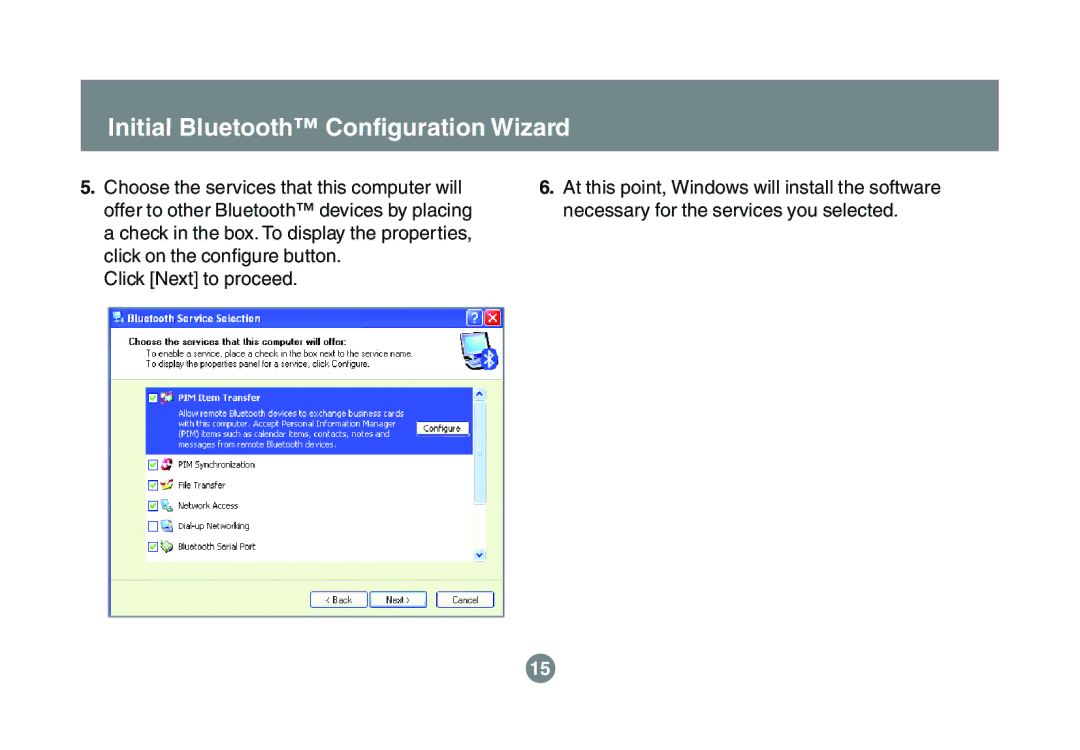Initial Bluetooth™ Configuration Wizard
5.Choose the services that this computer will offer to other Bluetooth™ devices by placing a check in the box. To display the properties, click on the configure button.
Click [Next] to proceed.
6.At this point, Windows will install the software necessary for the services you selected.
15