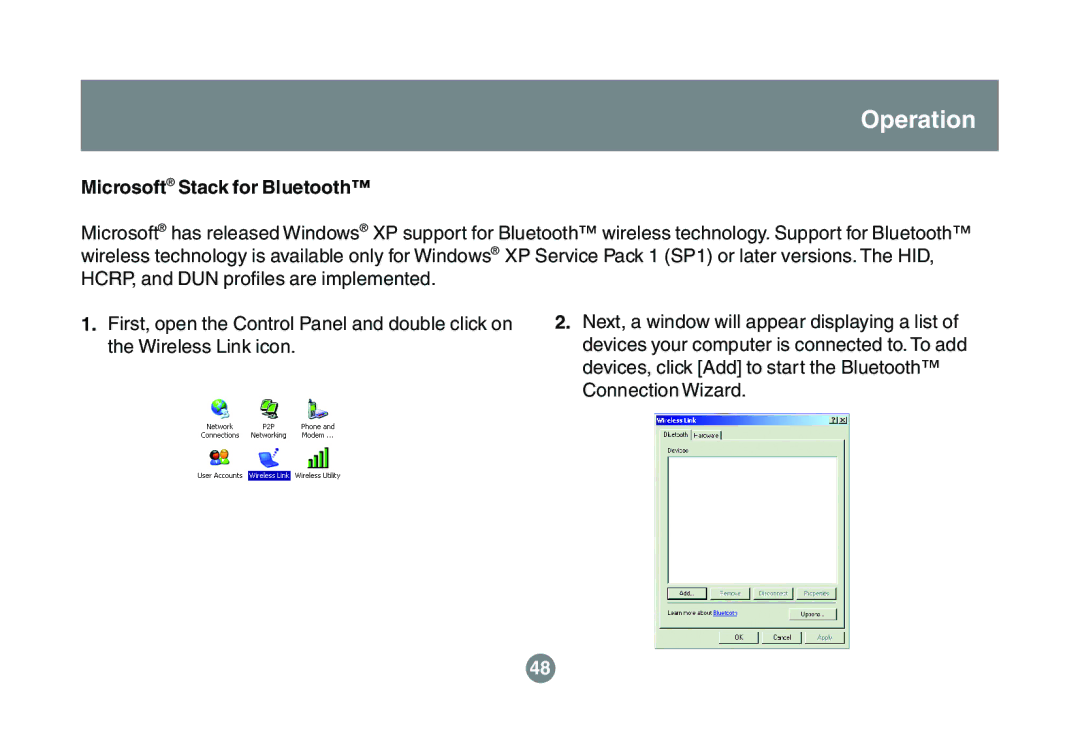Operation
Microsoft® Stack for Bluetooth™
Microsoft® has released Windows® XP support for Bluetooth™ wireless technology. Support for Bluetooth™ wireless technology is available only for Windows® XP Service Pack 1 (SP1) or later versions. The HID, HCRP, and DUN profiles are implemented.
1.First, open the Control Panel and double click on the Wireless Link icon.
2.Next, a window will appear displaying a list of devices your computer is connected to. To add devices, click [Add] to start the Bluetooth™ Connection Wizard.
48