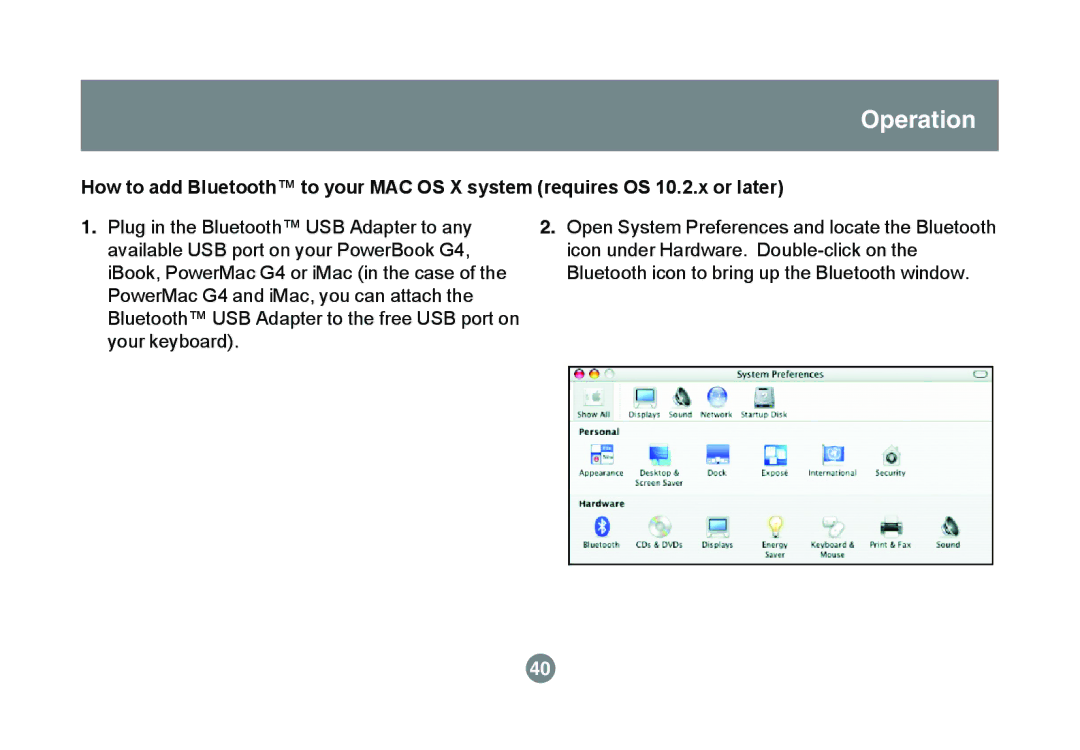Operation
How to add Bluetooth™ to your MAC OS X system (requires OS 10.2.x or later)
1. Plug in the Bluetooth™ USB Adapter to any | 2. Open System Preferences and locate the Bluetooth | |
available USB port on your PowerBook G4, | icon under Hardware. | |
iBook, PowerMac G4 or iMac (in the case of the | Bluetooth icon to bring up the Bluetooth window. | |
PowerMac G4 and iMac, you can attach the |
|
|
Bluetooth™ USB Adapter to the free USB port on |
|
|
your keyboard). |
|
|
|
|
|
|
|
|
40