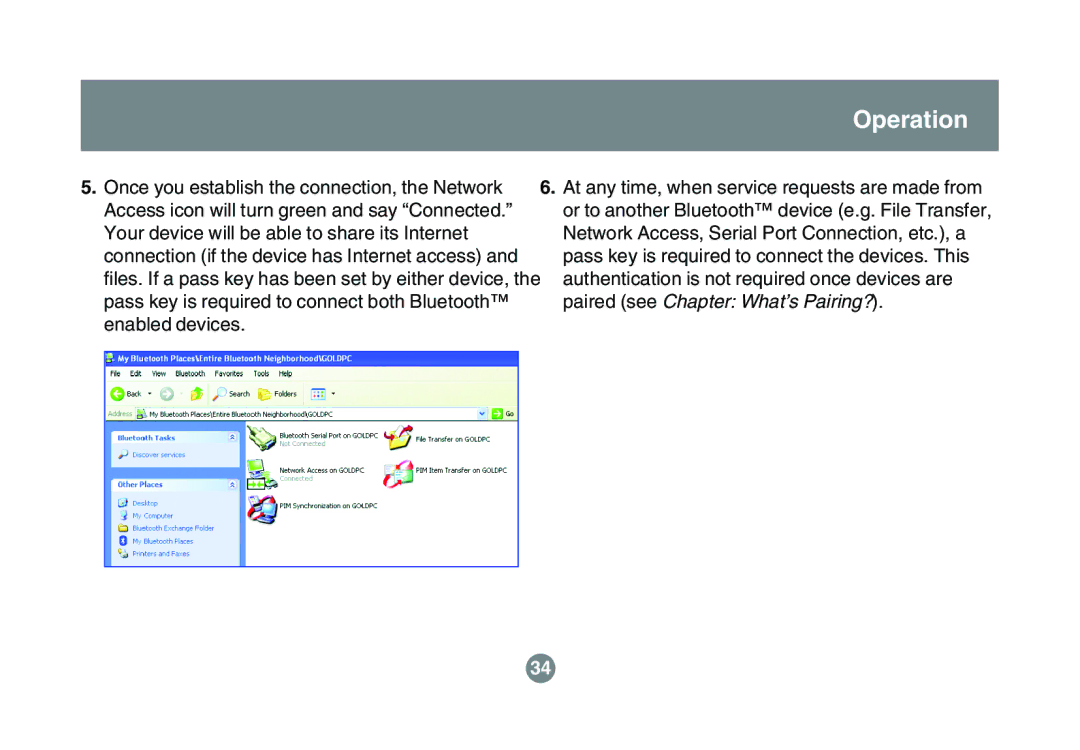Operation
5. Once you establish the connection, the Network | 6. |
Access icon will turn green and say “Connected.” Your device will be able to share its Internet connection (if the device has Internet access) and files. If a pass key has been set by either device, the pass key is required to connect both Bluetooth™ enabled devices.
At any time, when service requests are made from or to another Bluetooth™ device (e.g. File Transfer, Network Access, Serial Port Connection, etc.), a pass key is required to connect the devices. This authentication is not required once devices are paired (see Chapter: What’s Pairing?).
34