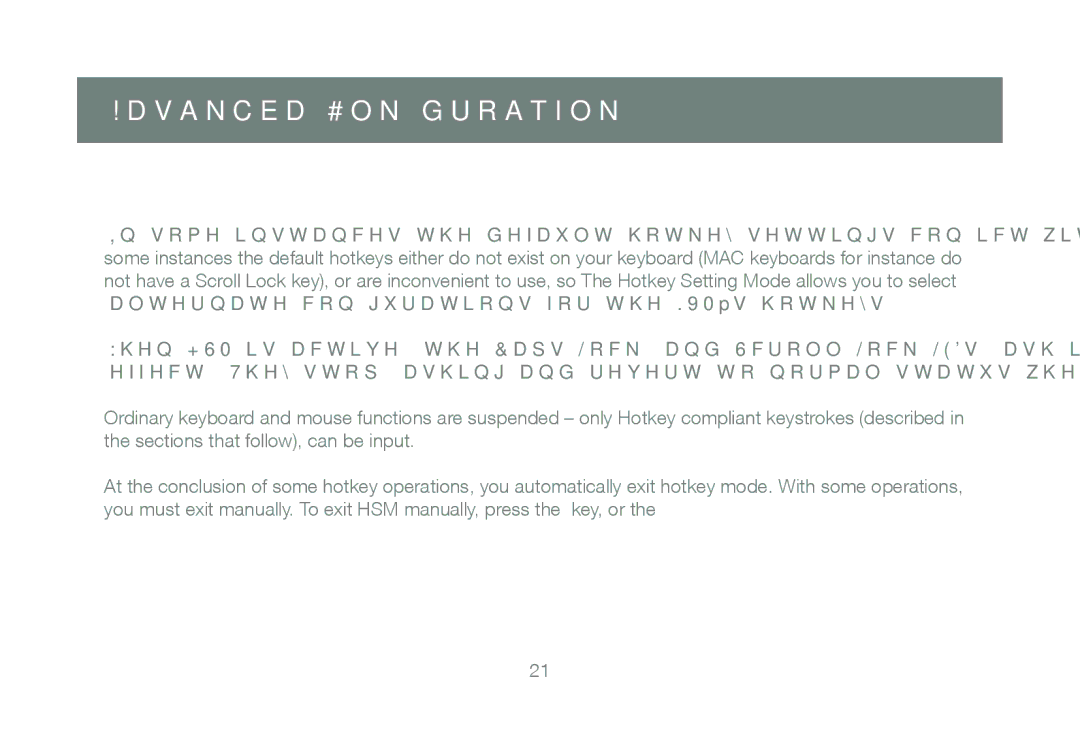Advanced Configuration
Advanced Switching
Hotkey Setting Mode
In some instances the default hotkey settings conflict with programs running on your computer, and in some instances the default hotkeys either do not exist on your keyboard (MAC keyboards for instance do not have a Scroll Lock key), or are inconvenient to use, so The Hotkey Setting Mode allows you to select alternate configurations for the KVM’s hotkeys.
When HSM is active, the Caps Lock, and Scroll Lock LEDs flash in succession to indicate that HSM is in effect. They stop flashing and revert to normal status when you exit HSM.
Ordinary keyboard and mouse functions are suspended – only Hotkey compliant keystrokes (described in the sections that follow), can be input.
At the conclusion of some hotkey operations, you automatically exit hotkey mode. With some operations, you must exit manually. To exit HSM manually, press the Esc key, or the Spacebar.
21