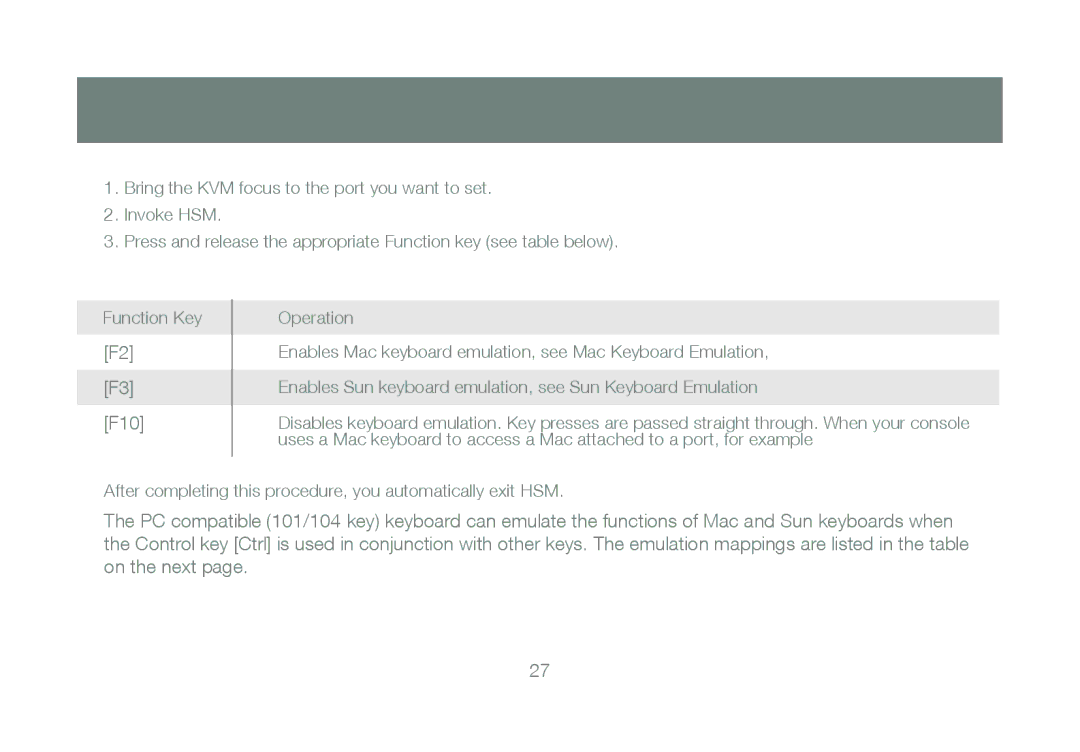1.Bring the KVM focus to the port you want to set.
2.Invoke HSM.
3.Press and release the appropriate Function key (see table below).
Function Key
[F2]
[F3]
[F10]
Operation
Enables Mac keyboard emulation, see Mac Keyboard Emulation,
Enables Sun keyboard emulation, see Sun Keyboard Emulation
Disables keyboard emulation. Key presses are passed straight through. When your console uses a Mac keyboard to access a Mac attached to a port, for example
After completing this procedure, you automatically exit HSM.
The PC compatible (101/104 key) keyboard can emulate the functions of Mac and Sun keyboards when the Control key [Ctrl] is used in conjunction with other keys. The emulation mappings are listed in the table on the next page.
27