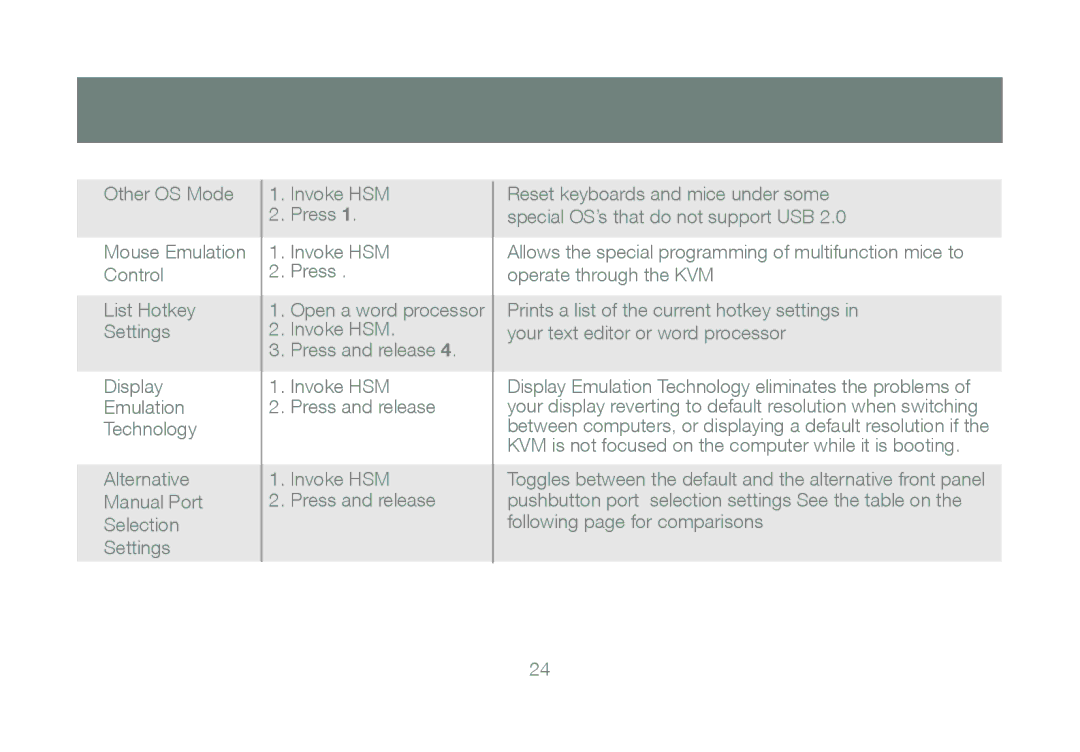Other OS Mode
Mouse Emulation
Control
List Hotkey
Settings
Display
Emulation
Technology
Alternative
Manual Port
Selection
Settings
1.Invoke HSM
2.Press [F1].
1.Invoke HSM
2.Press [M].
1.Open a word processor
2.Invoke HSM.
3.Press and release [F4].
1.Invoke HSM
2.Press and release [D]
1.Invoke HSM
2.Press and release [S]
Reset keyboards and mice under some special OS’s that do not support USB 2.0
Allows the special programming of multifunction mice to operate through the KVM
Prints a list of the current hotkey settings in your text editor or word processor
Display Emulation Technology eliminates the problems of your display reverting to default resolution when switching between computers, or displaying a default resolution if the KVM is not focused on the computer while it is booting.
Toggles between the default and the alternative front panel pushbutton port selection settings See the table on the following page for comparisons
24